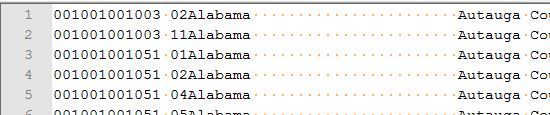- Home
- /
- Programming
- /
- Programming
- /
- Re: Reading in URL text data using filename
- RSS Feed
- Mark Topic as New
- Mark Topic as Read
- Float this Topic for Current User
- Bookmark
- Subscribe
- Mute
- Printer Friendly Page
- Mark as New
- Bookmark
- Subscribe
- Mute
- RSS Feed
- Permalink
- Report Inappropriate Content
Why I get error:
ERROR: No logical assign for filename MYFILE
from code lines below?
filename myfile URL 'https://www2.census.gov/programs-surveys/demo/tables/geographic-mobility/2015/county-to-county-migration-2011-2015/county-to-county-migration-flows/CtyxCty_ager_US.txt';
data myfile;
infile myfile length=len dlm=' ' dsd obs=5 truncover;
input record $varying500. len;
if _n_>=0 then do;
put record $varying500. len;
end;
run;
data temp(compress=yes);
infile myfile lrecl=29000 truncover;
input
CR_State 1-3
CR_cty 4-6
CR_MCD 7-11
pre_St_US_IS_For 12-14
pre_cty 15-17
pre_MCD 18-22
Age 24-25
CR_St_Name $ 26-55
CR_cty_Name $ 56-90
CR_MCD_Name $ 91-135
Pop_CRcty_MCD_e 137-144
Pop_CRcty_MCD_m 146-153
Nonmov_CRcty_MCD_e 155-161
Nonmov_CRcty_MCD_m 163-169
Mov_w_US_CR_e_ 171-177
Mov_w_US_CR_m 179-185
Mov_w_Sm_CRcty_MCD_e 187-193
Mov_w_Sm_CRcty_MCD_m 195-201
Mov_fr_diffcty_MCD_SmSt_forCR
cty_MCD_e 203-209
Mov_fr_diffcty_MCD_SmSt_forCR
cty_MCD_m 211-217
Mov_fr_diffSt_for_CRcty_MCD_e 219-225
Mov_fr_diffSt_for_CRcty_MCD_m 227-233
Mov_from_Abroad_e 235-241
Mov_from_Abroad_m 243-249
pre_St_Name_US_IS_For $ 251-280
pre_cty_Name $ 281-315
pre_MCD_Name $ 316-360
Pop_cty_MCD_preEst 362-369
Pop_cty_MCD_preMOE 371-378
Nonmov_cty_MCD_pre_e 380-386
Nonmov_cty_MCD_pre_m 388-394
Mov_w_US_MCD_pre_e 396-402
Mov_w_US_MCD_pre_m 404-410
Mov_w_Sm_MCD_MCD_pre_e 412-418
Mov_w_Sm_MCD_MCD_pre_m 420-426
Mov_todiffMCD_SmSt_MCD_pre_e 428-434
Mov_todiffMCD_SmSt_MCD_pre_m 436-442
Mov_todiffSt_MCD_pre_e 444-450
Mov_todiffSt_MCD_pre_m 452-458
Mov_to_PR_e 460-466
Mov_to_PR_m 468-474
Mov_within_e 476-482
Mov_within_m 484-490
;
run;- Mark as New
- Bookmark
- Subscribe
- Mute
- RSS Feed
- Permalink
- Report Inappropriate Content
Post the log from when you executed the filename statement and the data step for myfile. Post the results into a code box opened using the forum {I} icon to preserve formatting. Some of the messages contain position sensitive information.
Likely there was some issue with the execution of the filename statement such that it was not successful but we'd need more information to provide better details.
- Mark as New
- Bookmark
- Subscribe
- Mute
- RSS Feed
- Permalink
- Report Inappropriate Content
/* if _n_>=0 then do; */
/* put record $varying500. len;*/
/* end;*/
- Mark as New
- Bookmark
- Subscribe
- Mute
- RSS Feed
- Permalink
- Report Inappropriate Content
I tested the code through the first data step and received a:
ERROR: Connection refused.
several times which makes me strongly suspect the original error had something to do with the website not and not your code.
and it may have succeeded after your change because the traffic on the website changed. But I could open the file directly. So perhaps the Census site does like what it sees from a Filename URL request.
- Mark as New
- Bookmark
- Subscribe
- Mute
- RSS Feed
- Permalink
- Report Inappropriate Content
What could be helpful for debugging is to first copy the file to a local location so you can inspect it. Code like below could do:
filename myfile URL 'https://www2.census.gov/programs-surveys/demo/tables/geographic-mobility/2015/county-to-county-migration-2011-2015/county-to-county-migration-flows/CtyxCty_ager_US.txt';
filename LocFile 'c:\temp\CtyxCty_ager_US.txt' lrecl=1000;
data myfile;
file LocFile;
infile myfile ;
input;
put _infile_;
/* if _n_>10000 then stop; */
run;
data temp(compress=yes);
infile LocFile;
input
CR_State 1-3
CR_cty 4-6
CR_MCD 7-11
pre_St_US_IS_For 12-14
pre_cty 15-17
pre_MCD 18-22
.....
If you do so and then inspect your local file you will realize that your data mapping doesn't match the layout of the file you're sourcing from. I.e. look at the mapping for numeric variable ....
pre_cty 15-17...and then compare to what you've actually got in the source file at this position.
- Mark as New
- Bookmark
- Subscribe
- Mute
- RSS Feed
- Permalink
- Report Inappropriate Content
What version of SAS are you running? Does the SAS server have access to the internet?
12 filename myfile URL
12 ! 'https://www2.census.gov/programs-surveys/demo/tables/geographic-mobility/2015/county-to-county
12 ! -migration-2011-2015/county-to-county-migration-flows/CtyxCty_ager_US.txt';
13
14 data myfile;
15 infile myfile obs=10;
16 input;
17 list;
18 run;
NOTE: The infile MYFILE is:
Filename=https://www2.census.gov/programs-surveys/demo/tables/geographic-mobility/2015/county-
to-county-migration-2011-2015/county-to-county-migration-flows/CtyxCty_ager_US.txt,
Local Host Name=xxx,
Local Host IP addr=a.b.c.d,
Service Hostname Name=a104-80-30-196.deploy.static.akamaitechnologies.com,
Service IP addr=104.80.30.196,Service Name=N/A,
Service Portno=443,Lrecl=32767,Recfm=Variable
RULE: ----+----1----+----2----+----3----+----4----+----5----+----6----+----7----+----8----+----9
1 001001001003 02Alabama Autauga County 10802
91 127 8921 622 1837 602 464 291 581 266 792 534
181 44 54 Alabama Baldwin County 33614
271 627 28320 989 5294 974 3836 887 458 119 1000 349
361 . . 45 55 390
2 001001001003 11Alabama Autauga County 3530
91 317 3376 313 154 78 103 65 35 34 16 19
RULE: ----+----1----+----2----+----3----+----4----+----5----+----6----+----7----+----8----+----9
181 . . Alabama Baldwin County 12755
271 718 11693 717 1062 250 720 226 182 93 160 66
361 . . 9 13 390
3 001001001051 01Alabama Autauga County 2683
91 152 1975 284 708 221 258 141 279 143 171 139
181 . . Alabama Elmore County 3905
271 287 3121 278 784 242 396 198 316 126 72 67
361 . . 108 80 390
4 001001001051 02Alabama Autauga County 10802
91 127 8921 622 1837 602 464 291 581 266 792 534
181 44 54 Alabama Elmore County 13952
271 399 12248 376 1704 449 814 278 491 187 399 267
361 . . 205 144 390
5 001001001051 04Alabama Autauga County 3422
91 180 2210 309 1212 289 788 213 231 125 193 155
181 . . Alabama Elmore County 5382
271 403 4118 336 1264 257 335 160 844 238 85 60
361 . . 94 100 390
6 001001001051 05Alabama Autauga County 3409
91 158 2257 315 1152 319 197 98 864 328 91 80
181 . . Alabama Elmore County 5278
271 449 3507 349 1771 431 652 243 1058 330 61 55
RULE: ----+----1----+----2----+----3----+----4----+----5----+----6----+----7----+----8----+----9
361 . . 309 219 390
7 001001001051 06Alabama Autauga County 3315
91 122 2669 208 646 197 300 149 206 127 140 114
181 . . Alabama Elmore County 5088
271 411 4299 361 789 244 327 144 333 151 129 80
361 . . 38 63 390
8 001001001051 07Alabama Autauga County 4068
91 377 3361 371 707 310 261 183 184 99 262 254
181 . . Alabama Elmore County 5335
271 559 4428 544 907 210 336 166 388 119 183 114
361 . . 58 66 390
9 001001001051 08Alabama Autauga County 3648
91 389 3026 388 569 200 172 115 119 76 278 161
181 53 58 Alabama Elmore County 5888
271 531 5291 487 597 174 213 111 255 109 129 93
361 . . 68 67 390
10 001001001051 09Alabama Autauga County 4082
91 107 3568 186 514 163 267 118 157 97 90 75
181 . . Alabama Elmore County 5707
271 211 5168 183 539 165 155 86 347 148 37 35
361 . . 41 57 390
NOTE: 10 records were read from the infile MYFILE.
The minimum record length was 390.
The maximum record length was 390.
NOTE: The data set WORK.MYFILE has 10 observations and 0 variables.
NOTE: DATA statement used (Total process time):
real time 0.43 seconds
cpu time 0.04 seconds
Don't miss out on SAS Innovate - Register now for the FREE Livestream!
Can't make it to Vegas? No problem! Watch our general sessions LIVE or on-demand starting April 17th. Hear from SAS execs, best-selling author Adam Grant, Hot Ones host Sean Evans, top tech journalist Kara Swisher, AI expert Cassie Kozyrkov, and the mind-blowing dance crew iLuminate! Plus, get access to over 20 breakout sessions.
Learn how use the CAT functions in SAS to join values from multiple variables into a single value.
Find more tutorials on the SAS Users YouTube channel.
 Click image to register for webinar
Click image to register for webinar
Classroom Training Available!
Select SAS Training centers are offering in-person courses. View upcoming courses for: