- Home
- /
- Programming
- /
- Programming
- /
- Proc print - Center justify column heading
- RSS Feed
- Mark Topic as New
- Mark Topic as Read
- Float this Topic for Current User
- Bookmark
- Subscribe
- Mute
- Printer Friendly Page
- Mark as New
- Bookmark
- Subscribe
- Mute
- RSS Feed
- Permalink
- Report Inappropriate Content
Hello all,
I have done a bit of search on how to left/center/right justify column headings in proc print but haven't found much... I have found 'Style' and 'Justify' but neither seem to work in my code.
Please let me know if you know how this can be done.
Many thanks ![]()
Accepted Solutions
- Mark as New
- Bookmark
- Subscribe
- Mute
- RSS Feed
- Permalink
- Report Inappropriate Content
Hi:
I do not see any code where you have actually TRIED style= with justification overrides. Can you try a report using SASHELP.CLASS and see whether your STYLE override works? For example, the code below justifies correctly (and changes colors correctly) for me. I made the report wide so you could REALLY see the impact of the justification.
cynthia
ods _all_ close;
ods html file='c:\temp\print_just.html' style=sasweb;
proc print data=sashelp.class(obs=3)
style(header)={just=c foreground=black}
style(table)={width=100%};
title 'Make the report very wide to see justification';
var name / style(data)={just=r}
style(header)={background=pink};
var age / style(data)={just=l};
var sex height / style(data)={just=c}
style(header)={background=yellow};
var weight / style(data)={just=l};
run;
ods html close;
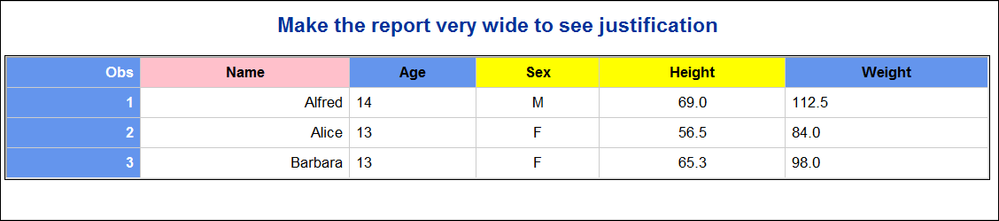
- Mark as New
- Bookmark
- Subscribe
- Mute
- RSS Feed
- Permalink
- Report Inappropriate Content
What code?
- Mark as New
- Bookmark
- Subscribe
- Mute
- RSS Feed
- Permalink
- Report Inappropriate Content
It's a simple proc print outputing to HTML.... it looks something like this:
ods html file="**********";
proc print data= **********%scan(&FEDs.,&i.)_c9 (drop=NEW_ED_Code OLD_ED_Code) split="*" noobs;
Title1 "&&FEDPr&i.";
Footnote1 "**********";
label **********;
format **********.;
run;
ods html close;
Thanks ![]()
- Mark as New
- Bookmark
- Subscribe
- Mute
- RSS Feed
- Permalink
- Report Inappropriate Content
Hi:
I do not see any code where you have actually TRIED style= with justification overrides. Can you try a report using SASHELP.CLASS and see whether your STYLE override works? For example, the code below justifies correctly (and changes colors correctly) for me. I made the report wide so you could REALLY see the impact of the justification.
cynthia
ods _all_ close;
ods html file='c:\temp\print_just.html' style=sasweb;
proc print data=sashelp.class(obs=3)
style(header)={just=c foreground=black}
style(table)={width=100%};
title 'Make the report very wide to see justification';
var name / style(data)={just=r}
style(header)={background=pink};
var age / style(data)={just=l};
var sex height / style(data)={just=c}
style(header)={background=yellow};
var weight / style(data)={just=l};
run;
ods html close;
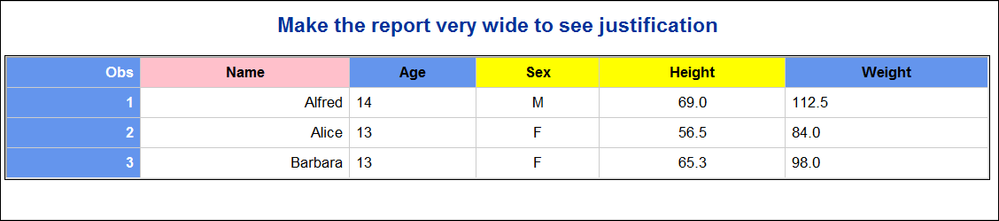
- Mark as New
- Bookmark
- Subscribe
- Mute
- RSS Feed
- Permalink
- Report Inappropriate Content
Thank you, my code works now!
April 27 – 30 | Gaylord Texan | Grapevine, Texas
Registration is open
Walk in ready to learn. Walk out ready to deliver. This is the data and AI conference you can't afford to miss.
Register now and save with the early bird rate—just $795!
Learn how use the CAT functions in SAS to join values from multiple variables into a single value.
Find more tutorials on the SAS Users YouTube channel.
SAS Training: Just a Click Away
Ready to level-up your skills? Choose your own adventure.



