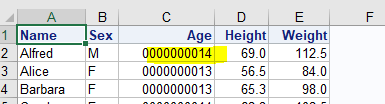- Home
- /
- Programming
- /
- Programming
- /
- Re: Proc export
- RSS Feed
- Mark Topic as New
- Mark Topic as Read
- Float this Topic for Current User
- Bookmark
- Subscribe
- Mute
- Printer Friendly Page
- Mark as New
- Bookmark
- Subscribe
- Mute
- RSS Feed
- Permalink
- Report Inappropriate Content
Can you keep leading zeros in proc export when creating an excel file. Don't want to create a cvs file or use proc print with ODS
- Mark as New
- Bookmark
- Subscribe
- Mute
- RSS Feed
- Permalink
- Report Inappropriate Content
If it's a character variable it should stick. Formats are not passed to the Excel file.
Otherwise ODS Excel is your best option.
- Mark as New
- Bookmark
- Subscribe
- Mute
- RSS Feed
- Permalink
- Report Inappropriate Content
Add a TAB character before it, then proc export.
x=cats('09'x,x);
- Mark as New
- Bookmark
- Subscribe
- Mute
- RSS Feed
- Permalink
- Report Inappropriate Content
I agree with @Reeza. The leading zeros should stay if you make it a character variable. e.g.:
data have; input var1; format var1 z6.; format var2 $6.; var2=put(var1,z6.); cards; 1 2 3 4 5 6 7 8 9 ; proc export data=have file='/folders/myfolders/want.xlsx' replace dbms=xlsx; sheet='Sheet1'; run;
Var2 should export as desired.
Art, CEO, AnalystFinder.com
- Mark as New
- Bookmark
- Subscribe
- Mute
- RSS Feed
- Permalink
- Report Inappropriate Content
You don't need all that 'proc export code'
* keep leading zeros;
libname xel clear; * just in case you forget;
%utlfkil(d:/xls/have.xls); * delete it;
libname xel "d:/xls/have.xls";
data xel.have;
input var1;
format var1 z6.;
format var2 $6.;
var2=put(var1,z6.);
cards4;
1
2
3
4
5
6
7
8
9
;;;;
run;quit;
libname xel clear;
* Keep leading blanks;
* this presevers leading blanks;
%utlfkil(d:/xls/have.xls);
libname xel "d:/xls/have.xls";
libname xel "d:/xls/have.xls";
data xel.have;
input var1 $char4.;
cards4;
1
2
3
4
5
6
7
8
9
;;;;
run;quit;
libname xel clear;
- Mark as New
- Bookmark
- Subscribe
- Mute
- RSS Feed
- Permalink
- Report Inappropriate Content
- Mark as New
- Bookmark
- Subscribe
- Mute
- RSS Feed
- Permalink
- Report Inappropriate Content
@djrisks Alternatively use ODS Excel which gives you much more control. ...and it respects SAS formats "out of the box".
data class;
set sashelp.class;
format age z10.;
run;
ods excel
file='c:\temp\test.xlsx'
;
proc print data=class noobs;
run;
ods excel close;
- Mark as New
- Bookmark
- Subscribe
- Mute
- RSS Feed
- Permalink
- Report Inappropriate Content
This worked for me thanks.
- Mark as New
- Bookmark
- Subscribe
- Mute
- RSS Feed
- Permalink
- Report Inappropriate Content
Try add a special STYLE:
data class;
set sashelp.class;
_age=put(age,z8. -l);
drop age;
run;
ods excel file='c:\temp\test.xlsx' ;
proc report data=class nowd;
define _age/display style={tagattr='type:text format:@'};
run;
ods excel close;- Mark as New
- Bookmark
- Subscribe
- Mute
- RSS Feed
- Permalink
- Report Inappropriate Content
Don't miss out on SAS Innovate - Register now for the FREE Livestream!
Can't make it to Vegas? No problem! Watch our general sessions LIVE or on-demand starting April 17th. Hear from SAS execs, best-selling author Adam Grant, Hot Ones host Sean Evans, top tech journalist Kara Swisher, AI expert Cassie Kozyrkov, and the mind-blowing dance crew iLuminate! Plus, get access to over 20 breakout sessions.
Learn how use the CAT functions in SAS to join values from multiple variables into a single value.
Find more tutorials on the SAS Users YouTube channel.
 Click image to register for webinar
Click image to register for webinar
Classroom Training Available!
Select SAS Training centers are offering in-person courses. View upcoming courses for: