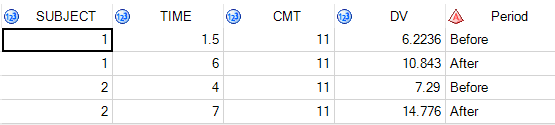- Home
- /
- Programming
- /
- Programming
- /
- Re: Proc SQL - select highest value before a certain time
- RSS Feed
- Mark Topic as New
- Mark Topic as Read
- Float this Topic for Current User
- Bookmark
- Subscribe
- Mute
- Printer Friendly Page
- Mark as New
- Bookmark
- Subscribe
- Mute
- RSS Feed
- Permalink
- Report Inappropriate Content
I have the following data set C1 and I would like to select the highest value before 4 hours and the highest value after 4 hours for each subject. I tried proc seql to select values prior to 4 hrs with no luck. Can someone tell me how to properly do this with either proc seql or a data step?
PROC SQL;
CREATE TABLE CMAX AS
SELECT SUBJECT where time in (0 0.25 0.5 1 1.5 2 3 4 ), COUNT(SUBJECT) AS N,
DATA FORMAT=DATE7.,cMAX,
MAX(DV) AS CMAXHIGH,
FROM C1
GROUP BY SUBJECT;
QUIT;
| SUBJECT | TIME | CMT | DV |
| 1 | 0 | 11 | 0 |
| 1 | 0.25 | 11 | 0 |
| 1 | 0.5 | 11 | 2.7695 |
| 1 | 1 | 11 | 3.4254 |
| 1 | 1.5 | 11 | 6.2236 |
| 1 | 2 | 11 | 5.7419 |
| 1 | 3 | 11 | 4.4998 |
| 1 | 4 | 11 | 5.3484 |
| 1 | 5 | 11 | 8.4798 |
| 1 | 6 | 11 | 10.843 |
| 1 | 6.5 | 11 | 10.545 |
| 1 | 7 | 11 | 6.8125 |
| 1 | 7.5 | 11 | 8.7324 |
| 1 | 8 | 11 | 7.752 |
| 1 | 10 | 11 | 5.8673 |
| 1 | 12 | 11 | 1.9105 |
| 1 | 16 | 11 | 1.4909 |
| 1 | 24 | 11 | 1.9336 |
| 2 | 0 | 11 | 0 |
| 2 | 0.25 | 11 | 0 |
| 2 | 0.5 | 11 | 2.0534 |
| 2 | 1 | 11 | 1.9252 |
| 2 | 1.5 | 11 | 1.1755 |
| 2 | 2 | 11 | 2.7677 |
| 2 | 3 | 11 | 4.9696 |
| 2 | 4 | 11 | 7.29 |
| 2 | 5 | 11 | 12.178 |
| 2 | 6 | 11 | 12.825 |
| 2 | 6.5 | 11 | 13.286 |
| 2 | 7 | 11 | 14.776 |
| 2 | 7.5 | 11 | 9.8487 |
| 2 | 8 | 11 | 7.5002 |
| 2 | 10 | 11 | 5.2042 |
| 2 | 12 | 11 | 5.1375 |
| 2 | 16 | 11 | 2.7229 |
| 2 | 24 | 11 | 0 |
Accepted Solutions
- Mark as New
- Bookmark
- Subscribe
- Mute
- RSS Feed
- Permalink
- Report Inappropriate Content
Combining your example data, plus code from @PGStats and from me.
data c1;
infile datalines delimiter=' ';
input SUBJECT TIME CMT DV;
datalines;
1 0 11 0
1 0.25 11 0
1 0.5 11 2.7695
1 1 11 3.4254
1 1.5 11 6.2236
1 2 11 5.7419
1 3 11 4.4998
1 4 11 5.3484
1 5 11 8.4798
1 6 11 10.843
1 6.5 11 10.545
1 7 11 6.8125
1 7.5 11 8.7324
1 8 11 7.752
1 10 11 5.8673
1 12 11 1.9105
1 16 11 1.4909
1 24 11 1.9336
2 0 11 0
2 0.25 11 0
2 0.5 11 2.0534
2 1 11 1.9252
2 1.5 11 1.1755
2 2 11 2.7677
2 3 11 4.9696
2 4 11 7.29
2 5 11 12.178
2 6 11 12.825
2 6.5 11 13.286
2 7 11 14.776
2 7.5 11 9.8487
2 8 11 7.5002
2 10 11 5.2042
2 12 11 5.1375
2 16 11 2.7229
2 24 11 0
;
run;
data c1_new;
set c1;
time_cat = ifc(time<=4,"before","after");
run;
proc summary data=c1_new
max;
class subject time_cat;
var dv;
output out=result
(where=(_type_=3))
max=dv_max;
run;
proc sql;
create table CMAX as
select *
from
( select
*,
case when TIME <= 4
then "Before"
else "After"
end as Period
from C1 )
group by subject, period
having DV = max(DV)
order by subject, period desc;
select * from cmax;
quit;
Eyeballing, these look like they match the criteria you specified. But maybe there is a missing piece of the puzzle you left out?
- Mark as New
- Bookmark
- Subscribe
- Mute
- RSS Feed
- Permalink
- Report Inappropriate Content
Looks like you've got quite the soup of PROC SQL statements in there -- you must have been throwing them in hoping that one would do the trick 😉
Simplest SQL approach is two queries (untested -- sorry, might not have this exactly right):
proc sql;
create table cmax_before4 as
select subject, time, cmt, max(dv) from c1
where time <= 4
group by subject, time, cmt
having dv=max(dv);
create table cmax_after4 as
select subject, time, cmt, max(dv) from c1
where time > 4
group by subject, time, cmt
having dv=max(dv);
quit;An even simpler approach might be a DATA step and then PROC SUMMARY. DATA step to assign a new class var: time_cat (values like "before" and "after", based on whether less than 4 hours or not). Then PROC SUMMARY to get max value per class: SUBJECT and time_cat. Again, this code is untested but hopefully gives an idea.
data c1_new;
set c1;
time_cat = ifc(time<=4,"before","after");
run;
proc summary data=c1_new
max;
class subject time_cat;
var dv;
output out=result max=dv_max;
run;- Mark as New
- Bookmark
- Subscribe
- Mute
- RSS Feed
- Permalink
- Report Inappropriate Content
did not have the requested max value.
- Mark as New
- Bookmark
- Subscribe
- Mute
- RSS Feed
- Permalink
- Report Inappropriate Content
What are the requested max values, for your example data?
- Mark as New
- Bookmark
- Subscribe
- Mute
- RSS Feed
- Permalink
- Report Inappropriate Content
Combining your example data, plus code from @PGStats and from me.
data c1;
infile datalines delimiter=' ';
input SUBJECT TIME CMT DV;
datalines;
1 0 11 0
1 0.25 11 0
1 0.5 11 2.7695
1 1 11 3.4254
1 1.5 11 6.2236
1 2 11 5.7419
1 3 11 4.4998
1 4 11 5.3484
1 5 11 8.4798
1 6 11 10.843
1 6.5 11 10.545
1 7 11 6.8125
1 7.5 11 8.7324
1 8 11 7.752
1 10 11 5.8673
1 12 11 1.9105
1 16 11 1.4909
1 24 11 1.9336
2 0 11 0
2 0.25 11 0
2 0.5 11 2.0534
2 1 11 1.9252
2 1.5 11 1.1755
2 2 11 2.7677
2 3 11 4.9696
2 4 11 7.29
2 5 11 12.178
2 6 11 12.825
2 6.5 11 13.286
2 7 11 14.776
2 7.5 11 9.8487
2 8 11 7.5002
2 10 11 5.2042
2 12 11 5.1375
2 16 11 2.7229
2 24 11 0
;
run;
data c1_new;
set c1;
time_cat = ifc(time<=4,"before","after");
run;
proc summary data=c1_new
max;
class subject time_cat;
var dv;
output out=result
(where=(_type_=3))
max=dv_max;
run;
proc sql;
create table CMAX as
select *
from
( select
*,
case when TIME <= 4
then "Before"
else "After"
end as Period
from C1 )
group by subject, period
having DV = max(DV)
order by subject, period desc;
select * from cmax;
quit;
Eyeballing, these look like they match the criteria you specified. But maybe there is a missing piece of the puzzle you left out?
- Mark as New
- Bookmark
- Subscribe
- Mute
- RSS Feed
- Permalink
- Report Inappropriate Content
This approach worked just fine.
- Mark as New
- Bookmark
- Subscribe
- Mute
- RSS Feed
- Permalink
- Report Inappropriate Content
You can do it in a single query but it's not really pretty. It also depends if you want the time of the maximum, which Chris's solution does and mine does not.
proc sql;
create table want as
select subject,
max(case when time <=4 then dv else . end) as max_le_4,
max(case when time >4 then dv else . end) as max_gt_4
from have
group by subject;
quit;- Mark as New
- Bookmark
- Subscribe
- Mute
- RSS Feed
- Permalink
- Report Inappropriate Content
modified if one had 50 replicates for each subject and the data set had
replicate included(i.e., there would be 50 before 4hr and after 4hr for each
subject)?
SUBJECT
TIME
CMT
dv
prev_subject
rep
1
0.25
11
0
1
1
1
0
11
1.5876
1
1
0.5
11
2.7695
1
1
1
1
11
3.4254
1
1
1
3
11
4.4998
1
1
1
4
11
5.3484
1
1
1
2
11
5.7419
1
1
1
1.5
11
6.2236
1
1
1
0.5
11
0
1
2
1
1
11
2.2263
1
2
- Mark as New
- Bookmark
- Subscribe
- Mute
- RSS Feed
- Permalink
- Report Inappropriate Content
If I understand you correctly, the code would work as is. You'd simply have 100 records as output: 50 with the before4hours value, and 50 with the after4hours value.
- Mark as New
- Bookmark
- Subscribe
- Mute
- RSS Feed
- Permalink
- Report Inappropriate Content
rep at the max value.
- Mark as New
- Bookmark
- Subscribe
- Mute
- RSS Feed
- Permalink
- Report Inappropriate Content
Again, What is the expected output??
- Mark as New
- Bookmark
- Subscribe
- Mute
- RSS Feed
- Permalink
- Report Inappropriate Content
I would propose:
proc sql;
create table CMAX as
select *
from
( select
*,
case when TIME <= 4
then "Before"
else "After"
end as Period
from C1 )
group by subject, period
having DV = max(DV)
order by subject, period desc;
select * from cmax;
quit;Don't miss out on SAS Innovate - Register now for the FREE Livestream!
Can't make it to Vegas? No problem! Watch our general sessions LIVE or on-demand starting April 17th. Hear from SAS execs, best-selling author Adam Grant, Hot Ones host Sean Evans, top tech journalist Kara Swisher, AI expert Cassie Kozyrkov, and the mind-blowing dance crew iLuminate! Plus, get access to over 20 breakout sessions.
Learn how use the CAT functions in SAS to join values from multiple variables into a single value.
Find more tutorials on the SAS Users YouTube channel.
 Click image to register for webinar
Click image to register for webinar
Classroom Training Available!
Select SAS Training centers are offering in-person courses. View upcoming courses for: