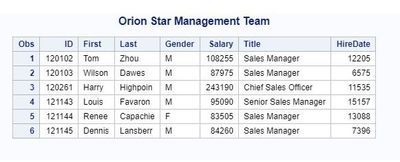- Home
- /
- Programming
- /
- Programming
- /
- Re: Permanent Format Statement
- RSS Feed
- Mark Topic as New
- Mark Topic as Read
- Float this Topic for Current User
- Bookmark
- Subscribe
- Mute
- Printer Friendly Page
- Mark as New
- Bookmark
- Subscribe
- Mute
- RSS Feed
- Permalink
- Report Inappropriate Content
Hello,
my understanding about FORMAT in SAS is if you add the format statement in DATA step, it creates permanent format. If the format statement is added to PROC print step, it only creates the format on the output. However, when I write the following programs, the format for the variable" HireDate" didn't change, it still appears as SAS data value. But when I move the format statement to PROC PRINT step, it shows correctly. Why is that? Did I miss anything? Thanks for your help.
data work.sales;
infile datalines dlm="/";
input ID First :$12. Last :$12. Gender $ Salary:comma. Title :$25. HireDate :date.;
datalines;
120102/Tom/Zhou/M/108,255/Sales Manager/01Jun1993
120103/Wilson/Dawes/M/87,975/Sales Manager/01Jan1978
120261/Harry/Highpoint/M/243,190/Chief Sales Officer/01Aug1991
121143/Louis/Favaron/M/95,090/Senior Sales Manager/01Jul2001
121144/Renee/Capachietti/F/83,505/Sales Manager/01Nov1995
121145/Dennis/Lansberry/M/84,260/Sales Manager/01Apr1980
;
format HireDate mmddyy10.;
run;
Title "Orion Star Management Team";
proc print data=work.sales;
run;
Title;
Accepted Solutions
- Mark as New
- Bookmark
- Subscribe
- Mute
- RSS Feed
- Permalink
- Report Inappropriate Content
Try it like this:
data work.sales;
infile datalines dlm="/";
input ID First :$12. Last :$12. Gender $ Salary:comma. Title :$25. HireDate :date.;
format HireDate mmddyy10.;
datalines;
120102/Tom/Zhou/M/108,255/Sales Manager/01Jun1993
120103/Wilson/Dawes/M/87,975/Sales Manager/01Jan1978
120261/Harry/Highpoint/M/243,190/Chief Sales Officer/01Aug1991
121143/Louis/Favaron/M/95,090/Senior Sales Manager/01Jul2001
121144/Renee/Capachietti/F/83,505/Sales Manager/01Nov1995
121145/Dennis/Lansberry/M/84,260/Sales Manager/01Apr1980
;
run;
Title "Orion Star Management Team";
proc print data=work.sales;
run;
Title;When you use 'cards' or 'datelines', it should be the last command in a data step. Your code as it was was reporting an error.
- Mark as New
- Bookmark
- Subscribe
- Mute
- RSS Feed
- Permalink
- Report Inappropriate Content
Try it like this:
data work.sales;
infile datalines dlm="/";
input ID First :$12. Last :$12. Gender $ Salary:comma. Title :$25. HireDate :date.;
format HireDate mmddyy10.;
datalines;
120102/Tom/Zhou/M/108,255/Sales Manager/01Jun1993
120103/Wilson/Dawes/M/87,975/Sales Manager/01Jan1978
120261/Harry/Highpoint/M/243,190/Chief Sales Officer/01Aug1991
121143/Louis/Favaron/M/95,090/Senior Sales Manager/01Jul2001
121144/Renee/Capachietti/F/83,505/Sales Manager/01Nov1995
121145/Dennis/Lansberry/M/84,260/Sales Manager/01Apr1980
;
run;
Title "Orion Star Management Team";
proc print data=work.sales;
run;
Title;When you use 'cards' or 'datelines', it should be the last command in a data step. Your code as it was was reporting an error.
- Mark as New
- Bookmark
- Subscribe
- Mute
- RSS Feed
- Permalink
- Report Inappropriate Content
Hi Laurie,
Thanks for your help! 🙂
Fiery
- Mark as New
- Bookmark
- Subscribe
- Mute
- RSS Feed
- Permalink
- Report Inappropriate Content
If you want the FORMAT statement to be part of the data step then include it in the data step, not after it. You cannot have any statements for the data step after the in-line data lines. You should have gotten an error message like this in the LOG.
112 ;
113 format HireDate mmddyy10.;
------
180
ERROR 180-322: Statement is not valid or it is used out of proper order.
114 run;
Like this:
data work.sales;
infile datalines dlm="/";
input ID First :$12. Last :$12. Gender $ Salary:comma. Title :$25. HireDate :date.;
format HireDate mmddyy10.;
datalines;
120102/Tom/Zhou/M/108,255/Sales Manager/01Jun1993
120103/Wilson/Dawes/M/87,975/Sales Manager/01Jan1978
120261/Harry/Highpoint/M/243,190/Chief Sales Officer/01Aug1991
121143/Louis/Favaron/M/95,090/Senior Sales Manager/01Jul2001
121144/Renee/Capachietti/F/83,505/Sales Manager/01Nov1995
121145/Dennis/Lansberry/M/84,260/Sales Manager/01Apr1980
;
- Mark as New
- Bookmark
- Subscribe
- Mute
- RSS Feed
- Permalink
- Report Inappropriate Content
Hi Tom,
Thanks! I saw the error, since I didn't know that CARDS/DATALINES needs to be the last statement in the DATA step, I couldn't figure out what was wrong. Now I know!
Thanks for your time. 🙂
Fiery
- Mark as New
- Bookmark
- Subscribe
- Mute
- RSS Feed
- Permalink
- Report Inappropriate Content
Statements after the CARDS/DATALINE statement are assumed to be data or are otherwise ignored.
So in this case the location of your FORMAT statement matters, it usually doesn't.
@Fiery wrote:
Hello,
my understanding about FORMAT in SAS is if you add the format statement in DATA step, it creates permanent format. If the format statement is added to PROC print step, it only creates the format on the output. However, when I write the following programs, the format for the variable" HireDate" didn't change, it still appears as SAS data value. But when I move the format statement to PROC PRINT step, it shows correctly. Why is that? Did I miss anything? Thanks for your help.
data work.sales;
infile datalines dlm="/";
input ID First :$12. Last :$12. Gender $ Salary:comma. Title :$25. HireDate :date.;
datalines;
120102/Tom/Zhou/M/108,255/Sales Manager/01Jun1993
120103/Wilson/Dawes/M/87,975/Sales Manager/01Jan1978
120261/Harry/Highpoint/M/243,190/Chief Sales Officer/01Aug1991
121143/Louis/Favaron/M/95,090/Senior Sales Manager/01Jul2001
121144/Renee/Capachietti/F/83,505/Sales Manager/01Nov1995
121145/Dennis/Lansberry/M/84,260/Sales Manager/01Apr1980
;
format HireDate mmddyy10.;
run;Title "Orion Star Management Team";
proc print data=work.sales;
run;
Title;
- Mark as New
- Bookmark
- Subscribe
- Mute
- RSS Feed
- Permalink
- Report Inappropriate Content
Maxim 2: Read the Log. The ERROR message would have alerted you to the mistake in your code.
- Mark as New
- Bookmark
- Subscribe
- Mute
- RSS Feed
- Permalink
- Report Inappropriate Content
Hi Kurt,
Thanks for sharing this link, it is indeed very useful for a fresh leaner like me. I am teaching myself by using internet. It is possible sometime miss out some key points. It is great thing to have the community, so I can get helps from experts like you guys.
Thank you!
Fiery
Don't miss out on SAS Innovate - Register now for the FREE Livestream!
Can't make it to Vegas? No problem! Watch our general sessions LIVE or on-demand starting April 17th. Hear from SAS execs, best-selling author Adam Grant, Hot Ones host Sean Evans, top tech journalist Kara Swisher, AI expert Cassie Kozyrkov, and the mind-blowing dance crew iLuminate! Plus, get access to over 20 breakout sessions.
Learn how use the CAT functions in SAS to join values from multiple variables into a single value.
Find more tutorials on the SAS Users YouTube channel.
 Click image to register for webinar
Click image to register for webinar
Classroom Training Available!
Select SAS Training centers are offering in-person courses. View upcoming courses for: