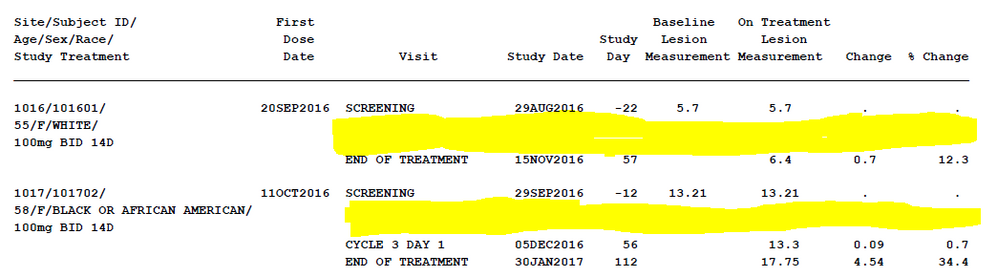- Home
- /
- Programming
- /
- Programming
- /
- Re: PROC REPORT gap
- RSS Feed
- Mark Topic as New
- Mark Topic as Read
- Float this Topic for Current User
- Bookmark
- Subscribe
- Mute
- Printer Friendly Page
- Mark as New
- Bookmark
- Subscribe
- Mute
- RSS Feed
- Permalink
- Report Inappropriate Content
Hi,
Anyone know if it's possible to seal the gap (highlighted below) in PROC REPORT (non ODS)? BC the first column is using "flow" option it is creating a space for all columns, thank you all.
data tr;
merge adsl
adtr;
by subjid;
subject= trim(siteid)||'/'||trim(subjid)||'/~'||strip(age)||'/'||trim(sex)||'/'||trim(race)||'/~'||trim(TRT01a);
run;
proc report data=tr missing headskip headline split='~' nowindows missing spacing=1;
column subject trtsdt visit adt ady _base _aval _chg pchg;
define subject / width=31 "Site/Subject ID/~Age/Sex/Race/~Study Treatment" order order=data flow left;
define visit / width=20 "Visit" center;
define adt / width=11 "Study Date" center;
define trtsdt / width=10 "First~Dose~Date" order order=data center;
define trtedt / width=9 "Date of Last Treatment Exposure" center;
define tr01sdt / width=9 "Date of First Exposure in Period 01" center;
define tr01edt / width=9 "Date of Last Exposure in Period 01" center;
define _base / width=11 "Baseline~Lesion~Measurement" order order=data center;
define basecount / width=4 "Base~Count" center;
define _aval / width=12 "On Treatment~Lesion~Measurement" center;
define lesnumber / width=8 "Lesion #" center;
define ady / width=5 "Study Day" center;
define ablfl / width=5 "ablfl" center;
define _chg / width=8 "Change" center;
define pchg / width=8 "% Change" center;
break after subject/ skip;
run;
- Tags:
- flow
- proc report
- Mark as New
- Bookmark
- Subscribe
- Mute
- RSS Feed
- Permalink
- Report Inappropriate Content
What you are requesting several rows in the right-hand columns go across one single row in the first column.
Proc tabulate is more suited to this exercise.
Don't miss out on SAS Innovate - Register now for the FREE Livestream!
Can't make it to Vegas? No problem! Watch our general sessions LIVE or on-demand starting April 17th. Hear from SAS execs, best-selling author Adam Grant, Hot Ones host Sean Evans, top tech journalist Kara Swisher, AI expert Cassie Kozyrkov, and the mind-blowing dance crew iLuminate! Plus, get access to over 20 breakout sessions.
Learn how use the CAT functions in SAS to join values from multiple variables into a single value.
Find more tutorials on the SAS Users YouTube channel.
 Click image to register for webinar
Click image to register for webinar
Classroom Training Available!
Select SAS Training centers are offering in-person courses. View upcoming courses for: