- Home
- /
- Programming
- /
- Programming
- /
- New Library Window - Options
- RSS Feed
- Mark Topic as New
- Mark Topic as Read
- Float this Topic for Current User
- Bookmark
- Subscribe
- Mute
- Printer Friendly Page
- Mark as New
- Bookmark
- Subscribe
- Mute
- RSS Feed
- Permalink
- Report Inappropriate Content
I like to set up my libraries to be enabled at startup, so I create them using the New Library window (see the attached image) by right-clicking in the Active Libraries window and choosing New... from the pop-up menu. I cannot find much documentation on it, so I don't know what the Options: box is for. Every time I start up SAS, I have to use options fmtsearch=(fv04.formats);.
I was not sure if the options statement above is related to the Options: box in the New Library window. Is it possible to have SAS search for the library formats upon start up so I don't have to type in the options statement every time I start SAS? I don't know if that would be good practice if I start getting a lot of libraries saved in there, so any advice would also be accepted.
In short, I have two questions:
- Where can I read about the Options: box in the New Library window?
- Is there a way to enable the options fmtsearch statement at start up of SAS?
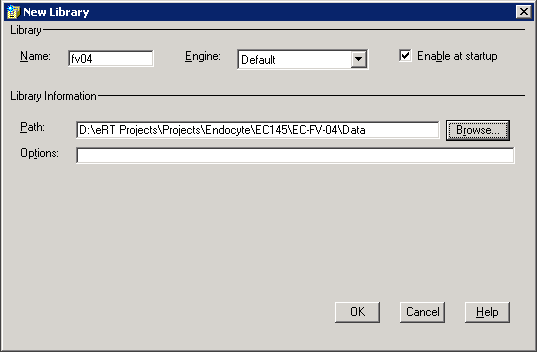
Accepted Solutions
- Mark as New
- Bookmark
- Subscribe
- Mute
- RSS Feed
- Permalink
- Report Inappropriate Content
Options: Take a look at: http://support.sas.com/documentation/cdl/en/acpcref/63184/HTML/default/viewer.htm#a002143109.htm
Libname and format search paths: Why not just include them in an autoexec.sas file?
- Mark as New
- Bookmark
- Subscribe
- Mute
- RSS Feed
- Permalink
- Report Inappropriate Content
Options: Take a look at: http://support.sas.com/documentation/cdl/en/acpcref/63184/HTML/default/viewer.htm#a002143109.htm
Libname and format search paths: Why not just include them in an autoexec.sas file?
- Mark as New
- Bookmark
- Subscribe
- Mute
- RSS Feed
- Permalink
- Report Inappropriate Content
I believe the options that you linked me to are for the LIBNAME statement, but will they also work in the Options box of the New Library window?
And I was not aware of autoexec.sas files; I will look into those. Thanks!
- Mark as New
- Bookmark
- Subscribe
- Mute
- RSS Feed
- Permalink
- Report Inappropriate Content
According to the online help within the new library window gui:
- The Options field can contain any valid LIBNAME options for the current library engine. Specify this option as if it were entered in the LIBNAME statement with the Program Editor, for example, ACCESS=READONLY. The fields that are available in this area depend on the engine that you select.
Don't miss out on SAS Innovate - Register now for the FREE Livestream!
Can't make it to Vegas? No problem! Watch our general sessions LIVE or on-demand starting April 17th. Hear from SAS execs, best-selling author Adam Grant, Hot Ones host Sean Evans, top tech journalist Kara Swisher, AI expert Cassie Kozyrkov, and the mind-blowing dance crew iLuminate! Plus, get access to over 20 breakout sessions.
Learn how use the CAT functions in SAS to join values from multiple variables into a single value.
Find more tutorials on the SAS Users YouTube channel.
 Click image to register for webinar
Click image to register for webinar
Classroom Training Available!
Select SAS Training centers are offering in-person courses. View upcoming courses for:




