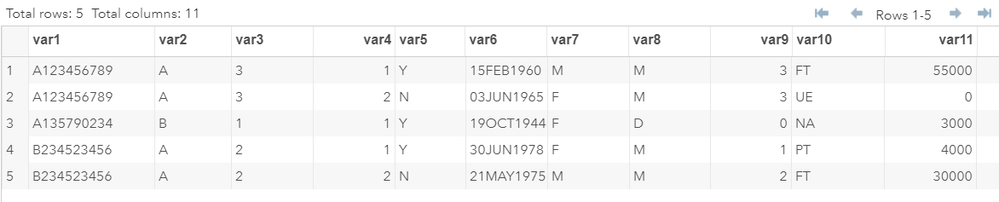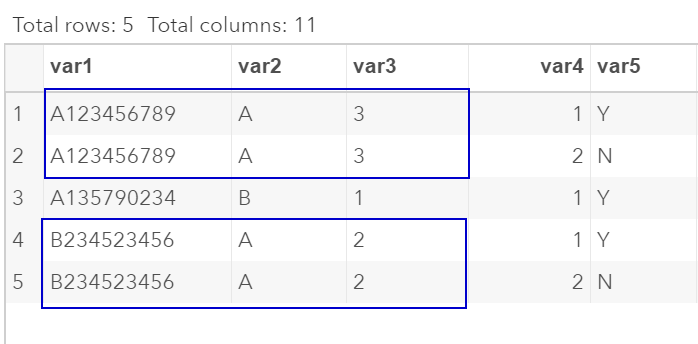- Home
- /
- Programming
- /
- Programming
- /
- Re: Need help with importing data
- RSS Feed
- Mark Topic as New
- Mark Topic as Read
- Float this Topic for Current User
- Bookmark
- Subscribe
- Mute
- Printer Friendly Page
- Mark as New
- Bookmark
- Subscribe
- Mute
- RSS Feed
- Permalink
- Report Inappropriate Content
I'm trying to read in this set of data and I need some help:
A123456789,A,3
1,Y,15Feb1960,M,M,3,FT,55000
2,N,3Jun1965,F,M,3,UE,0
A135790234,B,1
1,Y,19Oct1944,F,D,0,NA,3000
B234523456,A,2
1,Y,30Jun1978,F,M,1,PT,4000
2,N,21May1975,M,M,2,FT,30000
I need the output to look like this:
I have come up with this solution which works fine:
Data Yourdata (drop=temp);
Infile datalines dsd;
retain var1-var3;
input temp : $10. @;
if length(temp) ^= 1 then do;
Input @1 var1 $10.
@12 var2 $
var3 $
var4
var5 $
var6 : date9.
var7 $
var8 $
var9
var10 $
var11 ;
end; else do;
Input @1 var4
var5 $
var6 : date9.
var7 $
var8 $
var9
var10 $
var11 ;
end;
format var6 date9.;
datalines;
A123456789,A,3
1,Y,15Feb1960,M,M,3,FT,55000
2,N,3Jun1965,F,M,3,UE,0
A135790234,B,1
1,Y,19Oct1944,F,D,0,NA,3000
B234523456,A,2
1,Y,30Jun1978,F,M,1,PT,4000
2,N,21May1975,M,M,2,FT,30000
;
run;However, I'm partially using formatted input instead of list input and I'm ignoring the delimiter for some of the columns. I am wondering if there is a better solution for this.
Can anyone help? Thanks 🙂
Accepted Solutions
- Mark as New
- Bookmark
- Subscribe
- Mute
- RSS Feed
- Permalink
- Report Inappropriate Content
Here is one possible alternative:
Data Yourdata;
infile datalines dsd delimiter=',';
informat var1 $10.;
informat var2 var3 $1.;
informat var4 8.;
informat var5 $1.;
informat var6 date9.;
informat var7 var8 $1.;
informat var9 8.;
informat var10 $2.;
informat var11 8.;
retain var1-var3;
input @;
if length(scan(_infile_,1,',')) ^= 1 then do;
Input var1
var2
var3;
end;
else do;
input var4
var5
var6
var7
var8
var9
var10
var11 ;
output;
end;
format var6 date9.;
datalines;
A123456789,A,3
1,Y,15Feb1960,M,M,3,FT,55000
2,N,3Jun1965,F,M,3,UE,0
A135790234,B,1
1,Y,19Oct1944,F,D,0,NA,3000
B234523456,A,2
1,Y,30Jun1978,F,M,1,PT,4000
2,N,21May1975,M,M,2,FT,30000
;
run;
Art, CEO, AnalystFinder.com
- Mark as New
- Bookmark
- Subscribe
- Mute
- RSS Feed
- Permalink
- Report Inappropriate Content
Assuming your input data is in a consistent format, that is - always 3 lines and all variables exist (even if some of them have missing value) then you can read the 3 lines with one INPUT staement, in a format of:
input
<first line variables> /
<second line variables> /
<third line variables>
;The slash (/) tells sas to continue reading from next line.
- Mark as New
- Bookmark
- Subscribe
- Mute
- RSS Feed
- Permalink
- Report Inappropriate Content
No unfortunately I need the first three columns to "retain" to the next line for some of the rows:
I don't think the slashes would work. Also, the DSD option already changes the delimiter to a comma. I don't think the DLM="," option is needed...
- Mark as New
- Bookmark
- Subscribe
- Mute
- RSS Feed
- Permalink
- Report Inappropriate Content
OK, I see - you have a prefix line to concatenate with next one or more lines,
where each of them - except the prefix line - creates an output observation.
Then your code is perfct. I wouldn't change it.
- Mark as New
- Bookmark
- Subscribe
- Mute
- RSS Feed
- Permalink
- Report Inappropriate Content
No it goes like this:
Raw data:
A123456789,A,3
1,Y,15Feb1960,M,M,3,FT,55000
2,N,3Jun1965,F,M,3,UE,0
Desired output:
A123456789 A 3 1 Y 15Feb1960 M M 3 FT 55000
A123456789 A 3 2 N 3Jun1965 F M 3 UE 0
The first three columns are "header" columns and they should retain to the next line for some of the rows.
- Mark as New
- Bookmark
- Subscribe
- Mute
- RSS Feed
- Permalink
- Report Inappropriate Content
That's correct 🙂
I don't like the fact that some columns are read in using formatted input when the data are separated by a comma:
Input @1 var1 $10.
@12 var2 $
var3 $
var4
The VAR1 column had to be re-read" in since I had the TEMP column there. Re-reading data cannot be done using list input and the only solution I can think of is to use the formatted input.
Just curious if there is a better way around...
- Mark as New
- Bookmark
- Subscribe
- Mute
- RSS Feed
- Permalink
- Report Inappropriate Content
Infile datalines dsd dlm=',';
- Mark as New
- Bookmark
- Subscribe
- Mute
- RSS Feed
- Permalink
- Report Inappropriate Content
Here is one possible alternative:
Data Yourdata;
infile datalines dsd delimiter=',';
informat var1 $10.;
informat var2 var3 $1.;
informat var4 8.;
informat var5 $1.;
informat var6 date9.;
informat var7 var8 $1.;
informat var9 8.;
informat var10 $2.;
informat var11 8.;
retain var1-var3;
input @;
if length(scan(_infile_,1,',')) ^= 1 then do;
Input var1
var2
var3;
end;
else do;
input var4
var5
var6
var7
var8
var9
var10
var11 ;
output;
end;
format var6 date9.;
datalines;
A123456789,A,3
1,Y,15Feb1960,M,M,3,FT,55000
2,N,3Jun1965,F,M,3,UE,0
A135790234,B,1
1,Y,19Oct1944,F,D,0,NA,3000
B234523456,A,2
1,Y,30Jun1978,F,M,1,PT,4000
2,N,21May1975,M,M,2,FT,30000
;
run;
Art, CEO, AnalystFinder.com
- Mark as New
- Bookmark
- Subscribe
- Mute
- RSS Feed
- Permalink
- Report Inappropriate Content
Don't miss out on SAS Innovate - Register now for the FREE Livestream!
Can't make it to Vegas? No problem! Watch our general sessions LIVE or on-demand starting April 17th. Hear from SAS execs, best-selling author Adam Grant, Hot Ones host Sean Evans, top tech journalist Kara Swisher, AI expert Cassie Kozyrkov, and the mind-blowing dance crew iLuminate! Plus, get access to over 20 breakout sessions.
Learn how use the CAT functions in SAS to join values from multiple variables into a single value.
Find more tutorials on the SAS Users YouTube channel.
 Click image to register for webinar
Click image to register for webinar
Classroom Training Available!
Select SAS Training centers are offering in-person courses. View upcoming courses for: