- Home
- /
- Programming
- /
- Programming
- /
- Re: Need help on substr and scan function
- RSS Feed
- Mark Topic as New
- Mark Topic as Read
- Float this Topic for Current User
- Bookmark
- Subscribe
- Mute
- Printer Friendly Page
- Mark as New
- Bookmark
- Subscribe
- Mute
- RSS Feed
- Permalink
- Report Inappropriate Content
I'm importing .csv file to SAS and it holds thousands of records as below.
| name | Address Line 1 | Address Line 2 |
| VALERIE C SANDMIRE | 1302 ELLENWOOD DR | MADISON WI 53714-1006 |
| JONAH Z HAUGLEY | 884 HUNTERS TRL | SUN PRAIRIE WI 53590-2585 |
| DOROTHY A GENSKE | 700 DOUGLAS TRL | MADISON WI 53716-2125 |
I need to convert the SAS dataset as below after import. It means I need to derive 'state' and 'zip' variable from the variable 'address line 2'.
| name | Address Line 1 | Address Line 2 State zip |
| VALERIE C SANDMIRE | 1302 ELLENWOOD DR | MADISON WI 53714 |
| JONAH Z HAUGLEY | 884 HUNTERS TRL | SUN PRAIRIE WI 53590 |
| DOROTHY A GENSKE | 700 DOUGLAS TRL | MADISON WI 53716 |
I tried to implement this via substr (tried from right to left to extract only numbers substr(Address Line 2,-1,-10)) and scan function but could not succeed. Please advise.
Any help would be appreciated.
Accepted Solutions
- Mark as New
- Bookmark
- Subscribe
- Mute
- RSS Feed
- Permalink
- Report Inappropriate Content
If state is consistently the -2 blank delimited word then the position and length of that word is really all you need to know.
Input A2 $50.;
call scan(a2,-2,p,l,' ');
length city $32 state $2 zip5 $5;
city = substrn(a2,1,p-1);
state = substrn(a2,p,l);
zip5 = scan(left(substrn(a2,p+l)),1,'-');
Datalines;
MADISON WI 53714-1006
SUN PRAIRIE WI 53590-2585
MADISON WI 53716-2125
SUN PRAIRIE WI 53590-2585
;;;;
run;
proc print;
run;
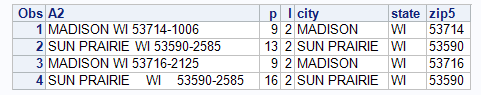
- Mark as New
- Bookmark
- Subscribe
- Mute
- RSS Feed
- Permalink
- Report Inappropriate Content
Probably the key is, to find the position of the first digit/non-character. Perl-functions should be useful. This program probably needs some house-keeping, but in principle should work:
Data Have;
Input Address_Line_2 $50.;
Datalines;
MADISON WI 53714-1006
SUN PRAIRIE WI 53590-2585
MADISON WI 53716-2125
;
Run;
Data Want;
Set Have;
Pos_of_first_digit=PRXMatch("/\d/",Address_line_2);
Zip=Substr(Address_line_2,Pos_of_first_digit); * find Position of zip;
State=(Substr(Address_line_2,Pos_of_first_digit-3,2)); * assumption: state is 2 characters long;
Address_line_2=Substr(Address_line_2,1,Pos_of_first_digit-4); * drop zip and state;
Run;
- Mark as New
- Bookmark
- Subscribe
- Mute
- RSS Feed
- Permalink
- Report Inappropriate Content
data abc;
input kk $30. ;
datalines;
MADISON WI 53714-1006
SUN PRAIRIE WI 53590-2585
MADISON WI 53716-2125
;
run;
data sub;
set abc;
Address_Line_2 = scan(kk,1);
state= scan(kk,2);
zip= substr(compress(kk, , 'kd'),1,5);/* to extract the numeric part */
run;
- Mark as New
- Bookmark
- Subscribe
- Mute
- RSS Feed
- Permalink
- Report Inappropriate Content
data have;
length Name $18 ALine1 $18 ALine2 $25;
input Name @24 ALine1 $18. @44 ALine2 $25.;
datalines;
VALERIE C SANDMIRE 1302 ELLENWOOD DR MADISON WI 53714-1006
JONAH Z HAUGLEY 884 HUNTERS TRL SUN PRAIRIE WI 53590-2585
DOROTHY A GENSKE 700 DOUGLAS TRL MADISON WI 53716-2125
;
run;
This program depends on:
[1] count the number of words in ALine2.
[2] Gets the Zip at the last word adjusting for '-'.
[3] State is last but one word.
[4] Taking the beginning location of State, Addr2 is found in the first location - 1 positions.
data want;
format Name ALine1 Addr2 State Zip;
keep Name ALine1 Addr2 State Zip;
length State $2 zip $5 Addr2 $12;
set have;
num = countw(ALine2, ' ');
Zip = scan(ALine2, num, ' -');
State = scan(ALine2, num - 1, ' ');
loc = index(ALine2, State);
Addr2 = substr(ALine2,1, loc - 1);
run;
- Mark as New
- Bookmark
- Subscribe
- Mute
- RSS Feed
- Permalink
- Report Inappropriate Content
Since the format for the zip code and state code is given, I recommend to roll up the "address line 2" string from the back, starting with length()-x, where x is sufficent to place you at the start of zip/state. What's left is then the municipality name.
- Mark as New
- Bookmark
- Subscribe
- Mute
- RSS Feed
- Permalink
- Report Inappropriate Content
How about this?;
data have;
input name $ 1- 22 Address1 $ 23 -48 Address2 $ 49 - 74;
datalines;
VALERIE C SANDMIRE 1302 ELLENWOOD DR MADISON WI 53714-1006
JONAH Z HAUGLEY 884 HUNTERS TRL SUN PRAIRIE WI 53590-2585
DOROTHY A GENSKE 700 DOUGLAS TRL MADISON WI 53716-2125
;
run;
data want;
set have;
zipcode = substr(scan(address2,-1," "),1,5);
state = scan(address2,-2, " ");
run;
I hope it helps,
good luck!
Anca.
- Mark as New
- Bookmark
- Subscribe
- Mute
- RSS Feed
- Permalink
- Report Inappropriate Content
no need for difficult constructions. Scan SAS(R) 9.3 Functions and CALL Routines: Reference is having the left to right functionality
Use those negative values for that. (-1 en -2 )
the call scan SAS(R) 9.3 Functions and CALL Routines: Reference is giving the position in the string for that. An improvement could be made on datasp code with that one.
data want;
format Name ALine1 Addr2 State Zip;
keep Name ALine1 Addr2 State Zip;
length State $2 zip $5 Addr2 $12;
set have;
Zip = scan(Addr2, -2,' -');
Call Scan(Addr2,-2,statpos,statlen) ;
State = substr(Addr2,statpos,statlen);
Addr2 = substr(ALine2,1, statpos - 1);
drop statpos statlen;
run;
- Mark as New
- Bookmark
- Subscribe
- Mute
- RSS Feed
- Permalink
- Report Inappropriate Content
If state is consistently the -2 blank delimited word then the position and length of that word is really all you need to know.
Input A2 $50.;
call scan(a2,-2,p,l,' ');
length city $32 state $2 zip5 $5;
city = substrn(a2,1,p-1);
state = substrn(a2,p,l);
zip5 = scan(left(substrn(a2,p+l)),1,'-');
Datalines;
MADISON WI 53714-1006
SUN PRAIRIE WI 53590-2585
MADISON WI 53716-2125
SUN PRAIRIE WI 53590-2585
;;;;
run;
proc print;
run;
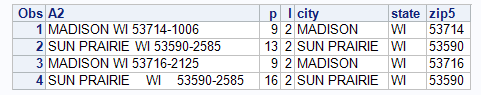
Don't miss out on SAS Innovate - Register now for the FREE Livestream!
Can't make it to Vegas? No problem! Watch our general sessions LIVE or on-demand starting April 17th. Hear from SAS execs, best-selling author Adam Grant, Hot Ones host Sean Evans, top tech journalist Kara Swisher, AI expert Cassie Kozyrkov, and the mind-blowing dance crew iLuminate! Plus, get access to over 20 breakout sessions.
Learn how use the CAT functions in SAS to join values from multiple variables into a single value.
Find more tutorials on the SAS Users YouTube channel.
 Click image to register for webinar
Click image to register for webinar
Classroom Training Available!
Select SAS Training centers are offering in-person courses. View upcoming courses for:







