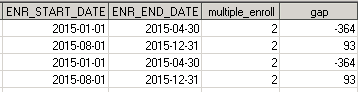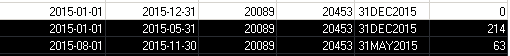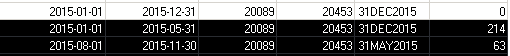- Home
- /
- Programming
- /
- Programming
- /
- Re: Need help on Loop and lag for continue enrollment counting
- RSS Feed
- Mark Topic as New
- Mark Topic as Read
- Float this Topic for Current User
- Bookmark
- Subscribe
- Mute
- Printer Friendly Page
- Mark as New
- Bookmark
- Subscribe
- Mute
- RSS Feed
- Permalink
- Report Inappropriate Content
Hi I would need your help with my loop and lag gap, Loop is something I am not proficient on, so I haven't make my code work for my purpose.
I am trying to count days of enrollment of each person in 2015, and my problem is with those who have more than one row of entries (they dropped and re-enrolled). My continuous enrollment standard is that as long as no single enrollment gap > 45 days, this person is continued enrolled (continue_enroll_flag = 1)
My attempt method:
- If the person has only one row of entry, Gap = 365 - (enrollment_end - enrollment_start)
- If the person has multiple rows: I am thinking using code gap = enrollment_start - lag(enrollment_end)
- Then create continuous_enroll_flag: if Gap > 45 then continuous_enroll_flag = 0; else, continuous_enroll_flag = 1;
Loop is something I've always messed up with, so I would like someone to help me with it... (won't post my code because I kinda don't know how to start, I am thinking something like if first.enrollment_start, maybe wrong)
My data looks like this:
| person_id | enrollment_start | Enrollment_end |
| 1 | 1/1/2015 | 3/1/2015 |
| 1 | 6/2/2015 | 12/31/2015 |
| 2 | 2/1/2015 | 12/31/2015 |
| 3 | 1/1/2015 | 12/31/2015 |
| 4 | 3/1/2015 | 12/31/2015 |
| 5 | 1/1/2015 | 7/1/2015 |
| 5 | 8/1/2015 | 12/31/2015 |
| 6 | 1/1/2015 | 10/25/2015 |
| 7 | 4/6/2015 | 12/1/2015 |
my desired output looks like this:
| person_id | enrollment_start | Enrollment_end | EnrollmentDays | EnrollmentGap | Continue_enroll_Flag |
| 1 | 1/1/2015 | 3/1/2015 | 59 | 93 | 0 |
| 1 | 6/2/2015 | 12/31/2015 | 212 | 93 | 0 |
| 2 | 2/1/2015 | 12/31/2015 | 333 | 32 | 1 |
| 3 | 1/1/2015 | 12/31/2015 | 364 | 1 | 1 |
| 4 | 3/1/2015 | 12/31/2015 | 305 | 60 | 0 |
| 5 | 1/1/2015 | 7/1/2015 | 181 | 31 | 1 |
| 5 | 8/1/2015 | 12/31/2015 | 152 | 31 | 1 |
| 6 | 1/1/2015 | 10/25/2015 | 297 | 68 | 0 |
| 7 | 4/6/2015 | 12/1/2015 | 239 | 126 | 0 |
Appreciate your help!
Accepted Solutions
- Mark as New
- Bookmark
- Subscribe
- Mute
- RSS Feed
- Permalink
- Report Inappropriate Content
You'll need multiple steps to do this, not one.
First find the lags, then find the IDs you need to erase. Then select the people you want included.
proc sql;
create table want as
select *
from YourData
where ID not in (Select id from YourData where gap>45);
quit;- Mark as New
- Bookmark
- Subscribe
- Mute
- RSS Feed
- Permalink
- Report Inappropriate Content
A data set implicitly loops so there's no need for loops here at all. Use LAG() to get the previous value when needed.
- Mark as New
- Bookmark
- Subscribe
- Mute
- RSS Feed
- Permalink
- Report Inappropriate Content
Thank you @Reeza for your prompt reply, could you specify what do you mean by using lag?
I did this
I've created this multiple_enroll flag, if it ne 1, it means this person has multiple rows
data Step6_I4;
set Step6_I3;
if multiple_enroll ne 1 then
gap = enr_start_date - lag(enr_end_date);
run;
It gives me this:
How can I let SAS only calculate the gap starting from the second row of each person with multiple entries? So it won't have values like -364 shows up (it used person 1's end date and person 2's start date to calculate).
Thank you
- Mark as New
- Bookmark
- Subscribe
- Mute
- RSS Feed
- Permalink
- Report Inappropriate Content
LAG() cannot be calculated conditionally, or at least then it doesn't behave the way you expect.
See this example here to get you started:
data have;
informat person_id $1. date_enroll_start date_enroll_end mmddyy10.;
format date_: date9.;
input person_id date_enroll_start date_enroll_end;
cards;
1 1/1/2015 3/1/2015
1 6/2/2015 12/31/2015
2 2/1/2015 12/31/2015
3 1/1/2015 12/31/2015
4 3/1/2015 12/31/2015
5 1/1/2015 7/1/2015
5 8/1/2015 12/31/2015
6 1/1/2015 10/25/2015
7 4/6/2015 12/1/2015
;
run;
data want;
set have;
by person_id;
lag_enroll_end = lag(date_enroll_end);
if first.person_id then gap = 365 - date_enroll_end + date_enroll_start;
else gap = date_enroll_start - lag_enroll_end;
format lag_enroll_end date9.;
run;- Mark as New
- Bookmark
- Subscribe
- Mute
- RSS Feed
- Permalink
- Report Inappropriate Content
Thank you @Reeza. this code creates the exact same problem as my old code gives me, instead of giving a negative values derived from using previous person's enrollment end date, it gives a positive value, but the same thing.
- Mark as New
- Bookmark
- Subscribe
- Mute
- RSS Feed
- Permalink
- Report Inappropriate Content
I'm not seeing those numbers based on the sample data provided so can please explain the issue in more detail?
I'm not seeing an issue, so you may need to expand your sample data to better reflect your actual data.
The IF/BY processing prevents some one elses data from rolling over, ie the calculation varies depending on the person's record.
- Mark as New
- Bookmark
- Subscribe
- Mute
- RSS Feed
- Permalink
- Report Inappropriate Content
Thank you for asking @Reeza, sorry I should have been more clear on it. You are right, the calculation is based on person_id, so no other person's data is rolled into the calculation.
My problem is that I want to delete a person whose real largest single gap > 45, which means if a person has three rows, all three rows will be deleted. this won't work with this output :
because the first gap number of this person, 214, is not the real gap.
i.e. (I made this up) A person's real largest single gap is 31, this person shouldn't be deleted, how should I manage it?
| 1/1/2015 | 7/1/2015 | 20089 | 20453 | 31-Dec-15 | 183 |
| 8/1/2015 | 11/30/2015 | 20089 | 20453 | 31-Dec-15 | 31 |
Is there any way to make something like:
| 1/1/2015 | 7/1/2015 | 20089 | 20453 | 31-Dec-15 | 31 |
| 8/1/2015 | 11/30/2015 | 20089 | 20453 | 31-Dec-15 | 31 |
Hope this is clear.
Thank you for constantly helping out on this!
- Mark as New
- Bookmark
- Subscribe
- Mute
- RSS Feed
- Permalink
- Report Inappropriate Content
You'll need multiple steps to do this, not one.
First find the lags, then find the IDs you need to erase. Then select the people you want included.
proc sql;
create table want as
select *
from YourData
where ID not in (Select id from YourData where gap>45);
quit;Don't miss out on SAS Innovate - Register now for the FREE Livestream!
Can't make it to Vegas? No problem! Watch our general sessions LIVE or on-demand starting April 17th. Hear from SAS execs, best-selling author Adam Grant, Hot Ones host Sean Evans, top tech journalist Kara Swisher, AI expert Cassie Kozyrkov, and the mind-blowing dance crew iLuminate! Plus, get access to over 20 breakout sessions.
Learn how use the CAT functions in SAS to join values from multiple variables into a single value.
Find more tutorials on the SAS Users YouTube channel.
 Click image to register for webinar
Click image to register for webinar
Classroom Training Available!
Select SAS Training centers are offering in-person courses. View upcoming courses for: