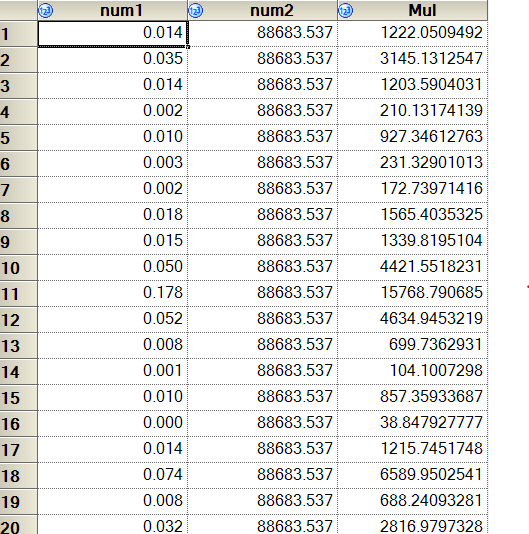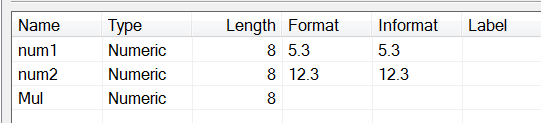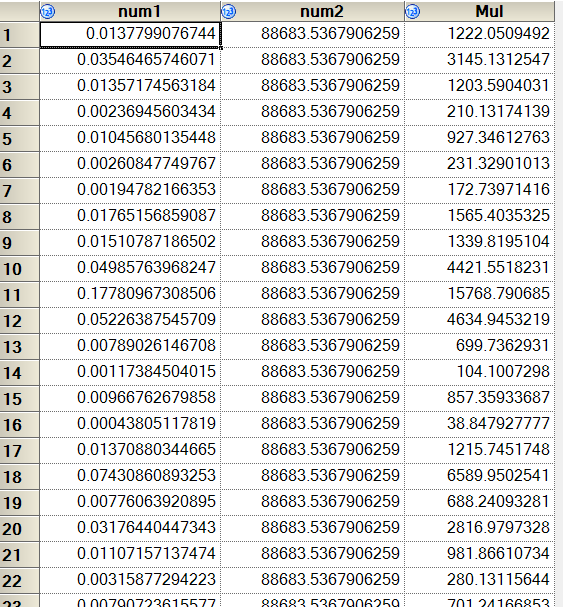- Home
- /
- Programming
- /
- Programming
- /
- Re: Multiplying floating point numbers
- RSS Feed
- Mark Topic as New
- Mark Topic as Read
- Float this Topic for Current User
- Bookmark
- Subscribe
- Mute
- Printer Friendly Page
- Mark as New
- Bookmark
- Subscribe
- Mute
- RSS Feed
- Permalink
- Report Inappropriate Content
Hi SAS Users,
Today I came across very weird issue in SAS. I just multplied two floating point values and the result is not accurate to actual values.
If we calculate 0.014x88683.537=1241.569, but SAS give different answer.
DATA test2;
set test;
Mul=num1*num2;
RUN;
Suryakiran
Accepted Solutions
- Mark as New
- Bookmark
- Subscribe
- Mute
- RSS Feed
- Permalink
- Report Inappropriate Content
Figured out the issue: num1 is shown as rounded to 3 decimal values, but when performing the calculation it is not rounded to 3 decimals.
Suryakiran
- Mark as New
- Bookmark
- Subscribe
- Mute
- RSS Feed
- Permalink
- Report Inappropriate Content
Use a format like best16. instead of 5.3 and 12.3 and you will get values closer to the true values. Multiple them and see if you get something closer to the expected results.
- Mark as New
- Bookmark
- Subscribe
- Mute
- RSS Feed
- Permalink
- Report Inappropriate Content
Still the same results after using best16.
Suryakiran
- Mark as New
- Bookmark
- Subscribe
- Mute
- RSS Feed
- Permalink
- Report Inappropriate Content
The SAS product will be the same. The point is if you multiply the numbers together using a calculator, your results will come closer than they did before.
- Mark as New
- Bookmark
- Subscribe
- Mute
- RSS Feed
- Permalink
- Report Inappropriate Content
Figured out the issue: num1 is shown as rounded to 3 decimal values, but when performing the calculation it is not rounded to 3 decimals.
Suryakiran
- Mark as New
- Bookmark
- Subscribe
- Mute
- RSS Feed
- Permalink
- Report Inappropriate Content
Right. That is why I wanted you to display the numbers with more precision before multiplying them together to compare to the product that SAS reports.
- Mark as New
- Bookmark
- Subscribe
- Mute
- RSS Feed
- Permalink
- Report Inappropriate Content
SAS gives the correct answer for your example.
data t;
x=0.014*88683.537;
putlog x= 32.16;
run;
x=1241.5695180000000000
Go to https://www.wolframalpha.com/input/?i=0.014x88683.537
for a calculation with many more digits than SAS or your calculator will display.
Don't miss out on SAS Innovate - Register now for the FREE Livestream!
Can't make it to Vegas? No problem! Watch our general sessions LIVE or on-demand starting April 17th. Hear from SAS execs, best-selling author Adam Grant, Hot Ones host Sean Evans, top tech journalist Kara Swisher, AI expert Cassie Kozyrkov, and the mind-blowing dance crew iLuminate! Plus, get access to over 20 breakout sessions.
Learn how use the CAT functions in SAS to join values from multiple variables into a single value.
Find more tutorials on the SAS Users YouTube channel.
 Click image to register for webinar
Click image to register for webinar
Classroom Training Available!
Select SAS Training centers are offering in-person courses. View upcoming courses for: