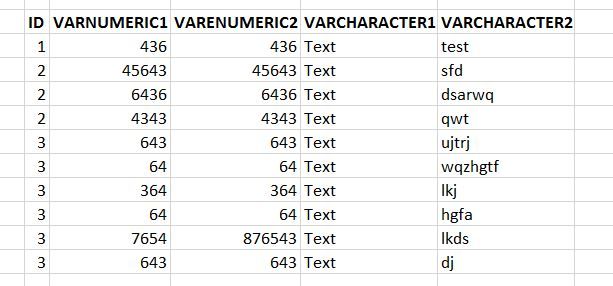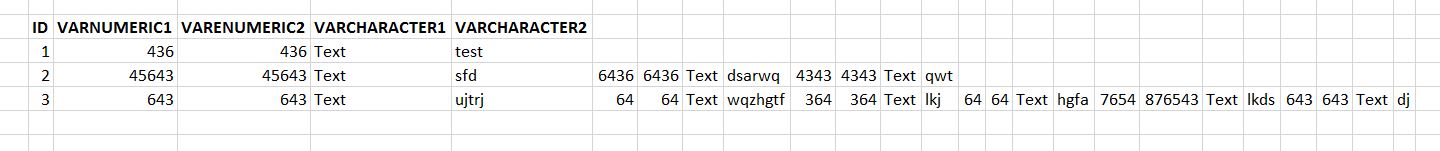- Home
- /
- Programming
- /
- Programming
- /
- Re: Multiple Lines into one line
- RSS Feed
- Mark Topic as New
- Mark Topic as Read
- Float this Topic for Current User
- Bookmark
- Subscribe
- Mute
- Printer Friendly Page
- Mark as New
- Bookmark
- Subscribe
- Mute
- RSS Feed
- Permalink
- Report Inappropriate Content
Hello Folks,
I have a sas table "HAVE", which has an ID variable in it and several numeric as well as character variables. Now, I want for each value of ID exactly ONE obsservation in my output dataset "WANT". Here is an example. This is my "Have" dataset:
And this is what I want as output:
Does anybody have an idea how I get this output?
Thanks in advance Folks!
- Mark as New
- Bookmark
- Subscribe
- Mute
- RSS Feed
- Permalink
- Report Inappropriate Content
Use PROC TRANSPOSE 🙂
reading this should give you the answer:
http://www.ats.ucla.edu/stat/sas/modules/ltow_transpose.htm
- Mark as New
- Bookmark
- Subscribe
- Mute
- RSS Feed
- Permalink
- Report Inappropriate Content
What will you do with the resulting data? Or is the result supposed to be a report of some kind?
What you are doing is often referred as going from long to wide format. The long format is often easier for many operations as you know how many variables to process for each record. The wide format often has issues with varying numbers of Variable1 values that can get a bit challenging to do anything with.
- Mark as New
- Bookmark
- Subscribe
- Mute
- RSS Feed
- Permalink
- Report Inappropriate Content
you are exactly pointing out the issue of using wide format. However in the aboce mentioned case I do not want to further use the data in order to calcualte anything. But I want to merge the "Want" dataset with the "ID" as a unique key onto another dataset. Therefore I do not want to have repeating by values in the "ID" variable.....
- Mark as New
- Bookmark
- Subscribe
- Mute
- RSS Feed
- Permalink
- Report Inappropriate Content
For each new column you create, you will need to think up a variable name. SAS doesn't let you keep data within a data set unless there is a variable name attached to it. If you spell out what the variable names should be, the rest is relatively easy.
- Mark as New
- Bookmark
- Subscribe
- Mute
- RSS Feed
- Permalink
- Report Inappropriate Content
- Mark as New
- Bookmark
- Subscribe
- Mute
- RSS Feed
- Permalink
- Report Inappropriate Content
You have to have names for each variable. There is no way around it. However, you don't necessarily need to know all the names ahead of time.
One usual way would use PROC TRANSPOSE to follow this plan ...
Take a variable named TEXT, and from it create TEXT1, TEXT2, TEXT3, etc. (as many as needed). TEXT3 might be blank for some IDs if that ID only started with 2 observations. This plan is compatible with the way PROC TRANSPOSE would handle the problem. You don't know how many variables would be created, and you don't have to know. You only have to agree that the original variable name, with a numbered suffix added, would fit your needs here.
- Mark as New
- Bookmark
- Subscribe
- Mute
- RSS Feed
- Permalink
- Report Inappropriate Content
Thank you all very much for your comments.
Don't miss out on SAS Innovate - Register now for the FREE Livestream!
Can't make it to Vegas? No problem! Watch our general sessions LIVE or on-demand starting April 17th. Hear from SAS execs, best-selling author Adam Grant, Hot Ones host Sean Evans, top tech journalist Kara Swisher, AI expert Cassie Kozyrkov, and the mind-blowing dance crew iLuminate! Plus, get access to over 20 breakout sessions.
Learn how use the CAT functions in SAS to join values from multiple variables into a single value.
Find more tutorials on the SAS Users YouTube channel.
 Click image to register for webinar
Click image to register for webinar
Classroom Training Available!
Select SAS Training centers are offering in-person courses. View upcoming courses for: