- Home
- /
- Programming
- /
- Programming
- /
- Re: Make SAS interpret code contained in variable
- RSS Feed
- Mark Topic as New
- Mark Topic as Read
- Float this Topic for Current User
- Bookmark
- Subscribe
- Mute
- Printer Friendly Page
- Mark as New
- Bookmark
- Subscribe
- Mute
- RSS Feed
- Permalink
- Report Inappropriate Content
Hi,
I have made the following small dataset in order to illustrate my problem:
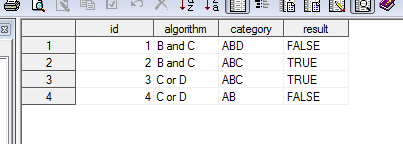
What I need to do is to write a program that from columns 'algorithm' and 'category' calculates column 'result'. I have no idea where to start or if this is even possible in SAS. All tips and ideas are welcome.
/T
Accepted Solutions
- Mark as New
- Bookmark
- Subscribe
- Mute
- RSS Feed
- Permalink
- Report Inappropriate Content
Very interesting thing.
data have;
input id algorithm :&$10. category :$8.;
cards;
1 B and C ABD
2 B and C ABC
3 C or D ABC
4 C or D AB
;
run;
data want(drop=i temp _algorithm);
set have;
length temp $ 4 result $ 5;
_algorithm=algorithm ;
do i=1 to countw(_algorithm);
temp=scan(_algorithm,i);
if length(temp)=1 then do;
if find(category,strip(temp),'i') then _algorithm=translate(_algorithm,'1',temp);
else _algorithm=translate(_algorithm,'0',temp);
end;
end;
result=ifc( resolve(cats('%sysevalf(',_algorithm,')'))='0','FALSE','TRUE') ;
run;
Ksharp
- Mark as New
- Bookmark
- Subscribe
- Mute
- RSS Feed
- Permalink
- Report Inappropriate Content
Well, the following only work on single character evaluation:
data have;
input id algorithm :&$10. category :$8.;
cards;
1 B and C ABD
2 B and C ABC
3 C or D ABC
4 C or D AB
;
data want;
set have;
length result $8.;
if findw(algorithm,'and')>0 then do;
_t= compress(algorithm,' and');
do _i=1 to lengthn(_t);
_ts=substr(_t,_i,1);
if findc(category,strip(_ts))=0 then do;
result='FALSE';
OUTPUT;
return;
end;
end;
result='TRUE';
end;
else if findw(algorithm,'or')>0 then do;
_t= compress(algorithm,' or');
do _i=1 to lengthn(_t);
_ts=substr(_t,_i,1);
if findc(category,strip(_ts))>0 then do;
result='TRUE';
OUTPUT;
return;
end;
end;
result='FALSE';
END;
OUTPUT;
drop _:;
RUN;
proc print;run;
Haikuo
- Mark as New
- Bookmark
- Subscribe
- Mute
- RSS Feed
- Permalink
- Report Inappropriate Content
An update supposedly working on multiple letter evaluation:
data have;
input id algorithm :&$10. category :$8.;
cards;
1 B and C ABD
2 B and C ABC
3 C or D ABC
4 C or D AB
5 BC or DA ABCDE
6 BC and DA ABCDE
;
data want;
set have;
length result $8.;
if findw(algorithm,'and')>0 then do;
_t= compress(algorithm,'and');
do _i=1 to countw(_t);
_ts=scan(_t,_i);
if find(category,strip(_ts))=0 then do;
result='FALSE';
OUTPUT;
return;
end;
end;
result='TRUE';
end;
else if findw(algorithm,'or')>0 then do;
_t= compress(algorithm,'or');
do _i=1 to countw(_t);
_ts=scan(_t,_i);
if findc(category,strip(_ts))>0 then do;
result='TRUE';
OUTPUT;
return;
end;
end;
result='FALSE';
END;
OUTPUT;
drop _:;
RUN;
proc print;run;
Haikuo
- Mark as New
- Bookmark
- Subscribe
- Mute
- RSS Feed
- Permalink
- Report Inappropriate Content
There are many ways to do something like this. Here is one way.
ods _all_ close;
ods listing;
options nocenter;
/* a test data */
data one;
infile cards firstobs=2 missover;
input cmd $ 1-6 var $ 8-14 parm1 $ 15-25 parm2 $ 26-34;
cards;
----+----1----+----2----+----3----+
rename name firstname
recode tall height>65 1
recode tall height<=65 0
;
run;
filename cmds temp;
/* generate sas code from dataset one to a temporary file */
data _null_;
length line $200;
file cmds;
set one;
select(cmd);
when("rename") line = "rename #var# = #parm1#;";
when("recode") line = "if #parm1# then #var# = #parm2#;";
otherwise;
end;
line = tranwrd(line, "#var#", trimn(var));
line = tranwrd(line, "#parm1#", trimn(parm1));
line = tranwrd(line, "#parm2#", trimn(parm2));
put line;
run;
/* run the generated code */
data class;
set sashelp.class;
%inc cmds/source2;
run;
filename cmds clear;
/* check */
proc print data=class;
run;
/* on lst
Obs firstname Sex Age Height Weight tall
1 Alfred M 14 69.0 112.5 1
2 Alice F 13 56.5 84.0 0
3 Barbara F 13 65.3 98.0 1
...
*/
- Mark as New
- Bookmark
- Subscribe
- Mute
- RSS Feed
- Permalink
- Report Inappropriate Content
Very interesting thing.
data have;
input id algorithm :&$10. category :$8.;
cards;
1 B and C ABD
2 B and C ABC
3 C or D ABC
4 C or D AB
;
run;
data want(drop=i temp _algorithm);
set have;
length temp $ 4 result $ 5;
_algorithm=algorithm ;
do i=1 to countw(_algorithm);
temp=scan(_algorithm,i);
if length(temp)=1 then do;
if find(category,strip(temp),'i') then _algorithm=translate(_algorithm,'1',temp);
else _algorithm=translate(_algorithm,'0',temp);
end;
end;
result=ifc( resolve(cats('%sysevalf(',_algorithm,')'))='0','FALSE','TRUE') ;
run;
Ksharp
- Mark as New
- Bookmark
- Subscribe
- Mute
- RSS Feed
- Permalink
- Report Inappropriate Content
Wounderful, beutiful, thank you one million.
Had to add follwing to your code because in the real dataset letters can appear several times in the 'category' variable and the second time the loop found the same letter it went a bit bananas.
if length(temp)=1 and temp ne '1' and temp ne '0' then do;
Otherwise I can use the code as is. Perfect.
/T
Don't miss out on SAS Innovate - Register now for the FREE Livestream!
Can't make it to Vegas? No problem! Watch our general sessions LIVE or on-demand starting April 17th. Hear from SAS execs, best-selling author Adam Grant, Hot Ones host Sean Evans, top tech journalist Kara Swisher, AI expert Cassie Kozyrkov, and the mind-blowing dance crew iLuminate! Plus, get access to over 20 breakout sessions.
Learn how use the CAT functions in SAS to join values from multiple variables into a single value.
Find more tutorials on the SAS Users YouTube channel.
 Click image to register for webinar
Click image to register for webinar
Classroom Training Available!
Select SAS Training centers are offering in-person courses. View upcoming courses for:




