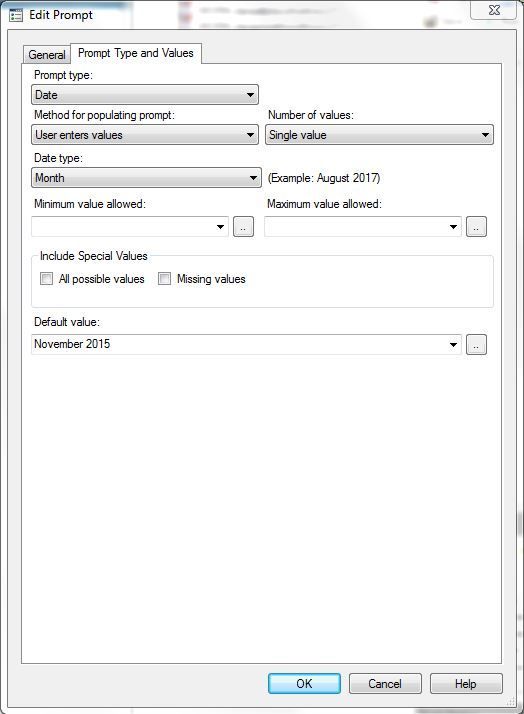- Home
- /
- Programming
- /
- Programming
- /
- Re: Inserting the value of a date variable into a filename during proc...
- RSS Feed
- Mark Topic as New
- Mark Topic as Read
- Float this Topic for Current User
- Bookmark
- Subscribe
- Mute
- Printer Friendly Page
- Mark as New
- Bookmark
- Subscribe
- Mute
- RSS Feed
- Permalink
- Report Inappropriate Content
I'm trying to include the value of two prompts I have generated in SAS EG in the filename during a PROC EXPORT step. One prompt is numeric and resolves in the file name just fine, but the other prompt is a date and I keep getting WARNING: Apparent symbolic reference LOOKBACKSTARTDATE not resolved.
My code:
PROC Export DATA=WORK.MONTHLYCOMPILED
OUTFILE="C:\Documents\SASoutput\monthly_&lookbackstartdate._&txstartcohort..csv"
DBMS=csv
REPLACE;
RUN;
The date variable - &loobackstartdate - describes the start date for the data set that went into the anlaysis. It's not like a date/time stamp for the run itself, so using a function that inserts today's date is not what I'm going for.
I played around with trying to convert &lookbackstartdate into text and saving that as another variable with a preceding %let step, but I'm just tripping over myself on how to do that.
- Mark as New
- Bookmark
- Subscribe
- Mute
- RSS Feed
- Permalink
- Report Inappropriate Content
So where is &lookbackstartdate. defined? The warning is telling you that there is no macro variable by that name in the current scope. Not sure how we could help you further without some information?
- Mark as New
- Bookmark
- Subscribe
- Mute
- RSS Feed
- Permalink
- Report Inappropriate Content
It's defined via a prompt I created in SAS EG, and set to be used throughout the project. It is used in other queries in the project to restrict data. It's the same thing I have done for the numeric txstartcohort variable that does resolve correctly.
- Mark as New
- Bookmark
- Subscribe
- Mute
- RSS Feed
- Permalink
- Report Inappropriate Content
@weissalberich wrote:
It's defined via a prompt I created in SAS EG, and set to be used throughout the project. It is used in other queries in the project to restrict data. It's the same thing I have done for the numeric txstartcohort variable that does resolve correctly.
You don't show the name used in the construction. I would triple check spelling for your use &LOOKBACKSTARTDATE. Perhaps the entry screen cutoff a few characters or you accidentaly used LOOKBACKSTARTDATA or similar
- Mark as New
- Bookmark
- Subscribe
- Mute
- RSS Feed
- Permalink
- Report Inappropriate Content
What happens then that's unexpected, your code looks correct.
Don't miss out on SAS Innovate - Register now for the FREE Livestream!
Can't make it to Vegas? No problem! Watch our general sessions LIVE or on-demand starting April 17th. Hear from SAS execs, best-selling author Adam Grant, Hot Ones host Sean Evans, top tech journalist Kara Swisher, AI expert Cassie Kozyrkov, and the mind-blowing dance crew iLuminate! Plus, get access to over 20 breakout sessions.
Learn how use the CAT functions in SAS to join values from multiple variables into a single value.
Find more tutorials on the SAS Users YouTube channel.
 Click image to register for webinar
Click image to register for webinar
Classroom Training Available!
Select SAS Training centers are offering in-person courses. View upcoming courses for: