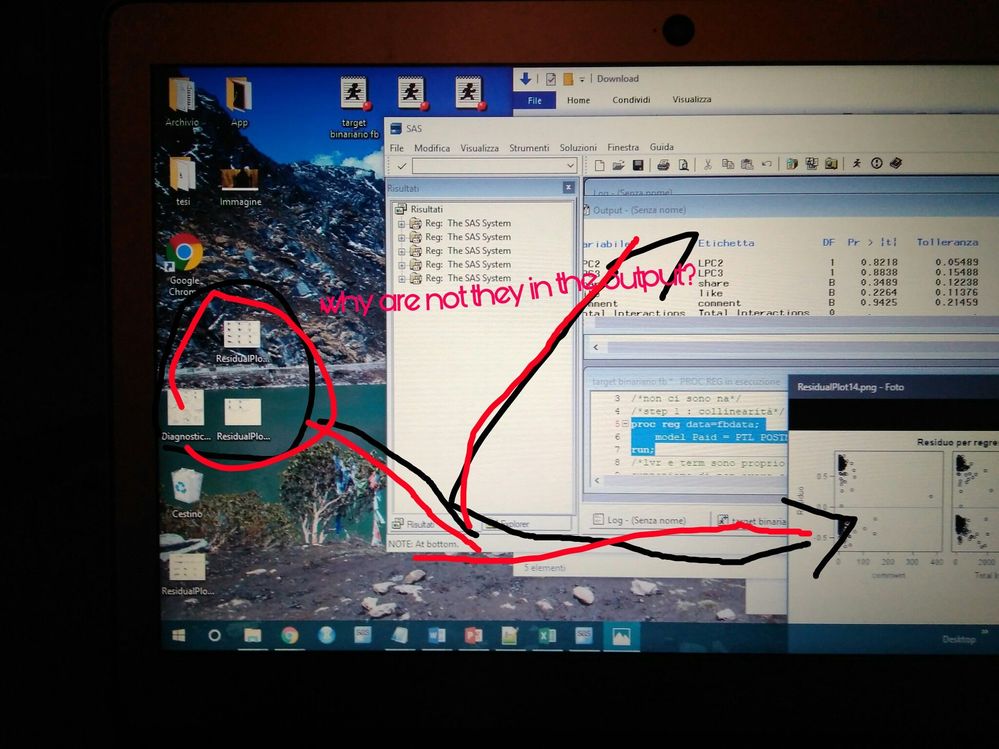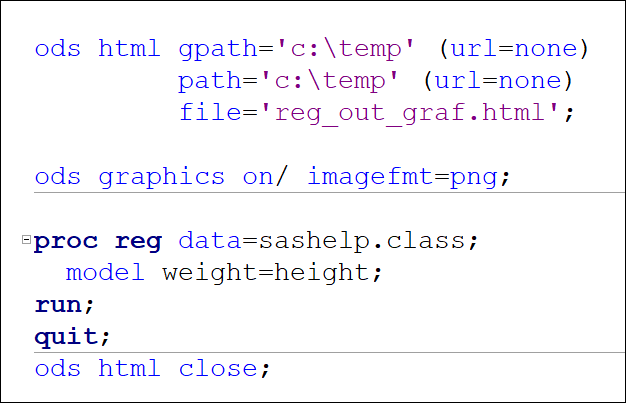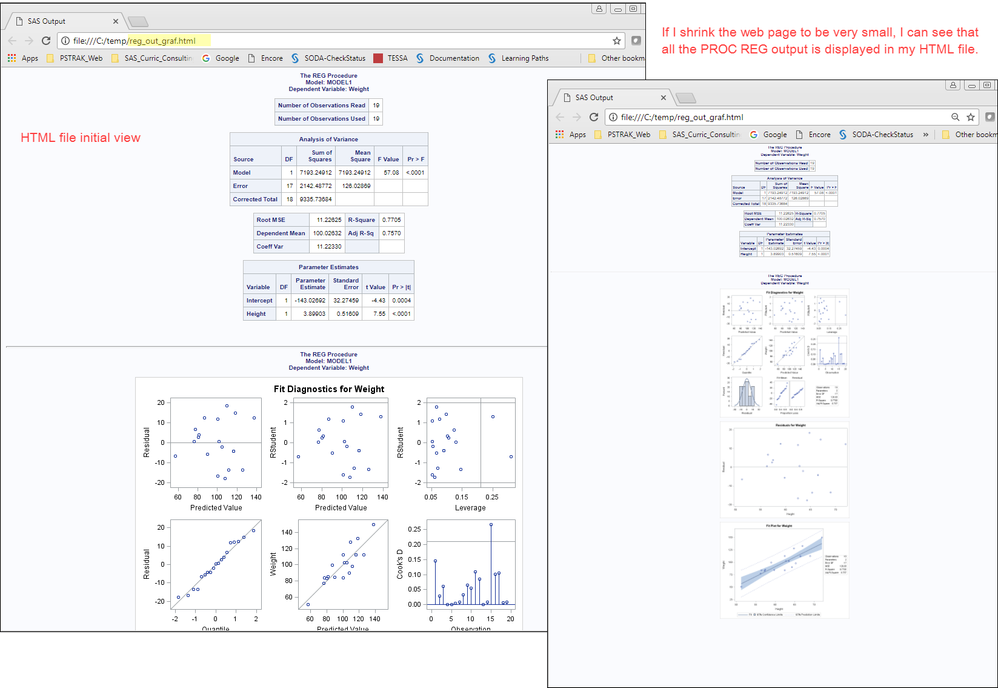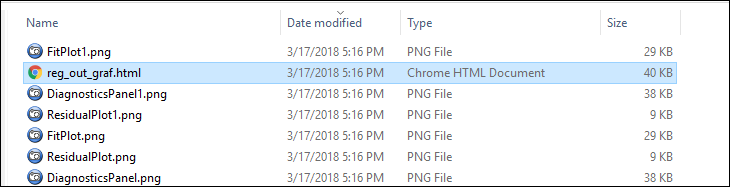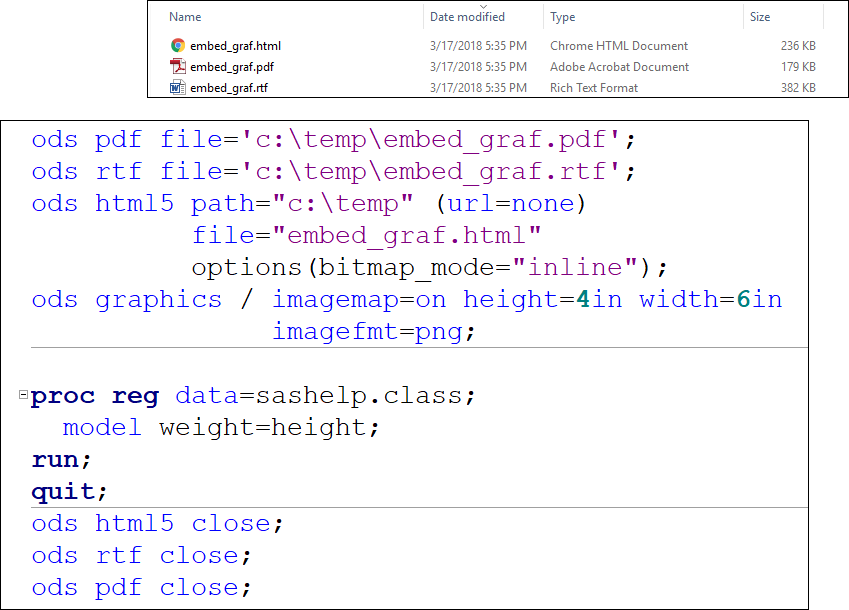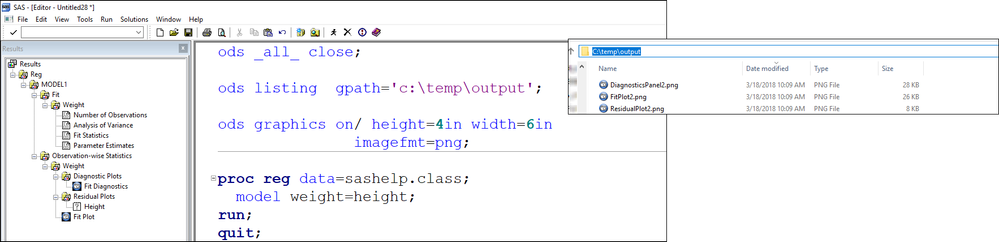- Home
- /
- Programming
- /
- Programming
- /
- Include graphs in results window
- RSS Feed
- Mark Topic as New
- Mark Topic as Read
- Float this Topic for Current User
- Bookmark
- Subscribe
- Mute
- Printer Friendly Page
- Mark as New
- Bookmark
- Subscribe
- Mute
- RSS Feed
- Permalink
- Report Inappropriate Content
hiii
there is no setting to get the outputs only in the output window?
my problem that I do not see the plots in the output window but are stuck on the desktop
is there any setting in the tools that can make me change the destination of the plot?
Accepted Solutions
- Mark as New
- Bookmark
- Subscribe
- Mute
- RSS Feed
- Permalink
- Report Inappropriate Content
Did you try my earlier suggestion and did that not work?
Or change it in your Preference>Results>
Choose HTML, then it will show up all as one document.
@michshoot wrote:
there is no setting to get the outputs only in the output window?
my problem that I do not see the plots in the output window but are stuck on the desktop
- Mark as New
- Bookmark
- Subscribe
- Mute
- RSS Feed
- Permalink
- Report Inappropriate Content
- Mark as New
- Bookmark
- Subscribe
- Mute
- RSS Feed
- Permalink
- Report Inappropriate Content
Listing doesn't support graphs. Use HTML, PDF, RTF or a different ODS destination instead.
You can turn on ODS HTML using:
ODS HTML;Or change it in your Preference>Results>Check the options you want.
@michshoot wrote:
- Mark as New
- Bookmark
- Subscribe
- Mute
- RSS Feed
- Permalink
- Report Inappropriate Content
my problem that I do not see the plots in the output window but are stuck on the desktop
- Mark as New
- Bookmark
- Subscribe
- Mute
- RSS Feed
- Permalink
- Report Inappropriate Content
Did you try my earlier suggestion and did that not work?
Or change it in your Preference>Results>
Choose HTML, then it will show up all as one document.
@michshoot wrote:
there is no setting to get the outputs only in the output window?
my problem that I do not see the plots in the output window but are stuck on the desktop
- Mark as New
- Bookmark
- Subscribe
- Mute
- RSS Feed
- Permalink
- Report Inappropriate Content
Hi:
Unless you are using RTF or PDF or HTML5 destinations (where the image is embedded in the output file), the default behavior for Display Manager in Windows is to write your images to disk and then to build an IMG tag that points to the image location.
When I use this code in ODS HTML (taking full control to specify the GPATH and PATH locations),
Then I do see ALL the output in my HTML file (sorry, to see ALL the output, I had to make the browser really, really small):
The images are still in my C:\temp folder, as shown here:
The image links may also appear in your Results Window if the LISTING destination is also open. When you click on the image icon, the default behavior is to open your system's designated picture viewer to show you the file. When you create RTF, PDF or HTML5 output, it is possible to create output where the image is embedded in the output. Please refer to the ODS documentation for more information about using these destinations.
When I use ODS RTF, ODS PDF or ODS HTML5, then I ONLY see the output files in my c:\temp folder:
Hope this is useful,
Cynthia
- Mark as New
- Bookmark
- Subscribe
- Mute
- RSS Feed
- Permalink
- Report Inappropriate Content
my problem that I do not see the plots in the output window but are stuck on the desktop
is there any setting in the tools that can make me change the destination of the plot?
- Mark as New
- Bookmark
- Subscribe
- Mute
- RSS Feed
- Permalink
- Report Inappropriate Content
Hi:
The "output" window in Display Manager is the LISTING destination. When you use GCHART, with the LISTING destination opened, the graph images will be sent to your GPATH= location, not the Output window. However, when you click on the icon in the Results pane, the images will open using your default picture viewer (the icon in my screen shot is for my picture viewer default of FullShot).
For example, see this code, where I have turned off all other destinations and then opened the LISTING destination and changed GPATH to c:\temp\output location.
The tabular output will appear in the Output Window, but the images will appear in my picture viewer, not in the Output Window. You have to use ODS HTML, PDF, HTML or other destinations, as I showed to get the Tables and Graphs together.
cynthia
Here's an example:
I don't actually recommend using LISTING unless you need to get the graphs into separate PNG files.
- Mark as New
- Bookmark
- Subscribe
- Mute
- RSS Feed
- Permalink
- Report Inappropriate Content
plots are not saved in the output of sas but in the desktop .. the problem that I do not see the plots in the output window .. what setting should I convert ???
- Mark as New
- Bookmark
- Subscribe
- Mute
- RSS Feed
- Permalink
- Report Inappropriate Content
Click on the + sign next to Reg in the Results window pane on the left. Develop the hierarchy, at one point you will see icons for the graphs.
Don't miss out on SAS Innovate - Register now for the FREE Livestream!
Can't make it to Vegas? No problem! Watch our general sessions LIVE or on-demand starting April 17th. Hear from SAS execs, best-selling author Adam Grant, Hot Ones host Sean Evans, top tech journalist Kara Swisher, AI expert Cassie Kozyrkov, and the mind-blowing dance crew iLuminate! Plus, get access to over 20 breakout sessions.
Learn how use the CAT functions in SAS to join values from multiple variables into a single value.
Find more tutorials on the SAS Users YouTube channel.
 Click image to register for webinar
Click image to register for webinar
Classroom Training Available!
Select SAS Training centers are offering in-person courses. View upcoming courses for: