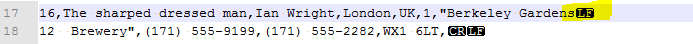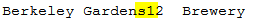- Home
- /
- Programming
- /
- Programming
- /
- Importing issue in csv file
- RSS Feed
- Mark Topic as New
- Mark Topic as Read
- Float this Topic for Current User
- Bookmark
- Subscribe
- Mute
- Printer Friendly Page
- Mark as New
- Bookmark
- Subscribe
- Mute
- RSS Feed
- Permalink
- Report Inappropriate Content
Hi tried to import attached csv file i'm able to import data but its not comping in proper way attached input csv and output csv file
log
1 data WORK.CUSTOMER ;
2 %let _EFIERR_ = 0; /* set the ERROR detection macro variable */
3 infile 'C:\Users\Training5\Desktop\New folder\Customers.csv' delimiter = ',' MISSOVER DSD
3 ! lrecl=32767 firstobs=2 ;
4 informat CustomerID $4.;
5 informat CompanyName $28. ;
6 informat ContactName $28. ;
7 informat City $16. ;
8 informat Country $12. ;
9 informat DivisionID best32. ;
10 informat Address $50. ;
11 informat Fax $18. ;
12 informat Phone $18. ;
13 informat PostalCode $10. ;
14 informat StateProvince $2. ;
15 format CustomerID $4. ;
16 format CompanyName $28. ;
17 format ContactName $28. ;
18 format City $16. ;
19 format Country $12. ;
20 format DivisionID best12. ;
21 format Address $50. ;
22 format Fax $18. ;
23 format Phone $18. ;
24 format PostalCode $10. ;
25 format StateProvince $2. ;
26 input
27 CustomerID $
28 CompanyName $
29 ContactName $
30 City $
31 Country $
32 DivisionID
33 Address $@
34 Fax $
-
22
ERROR 22-322: Expecting a name.
35 Phone $
36 PostalCode $
37 StateProvince $
38 ;
39 if _ERROR_ then call symputx('_EFIERR_',1); /* set ERROR detection macro variable */
40 run;
NOTE: The SAS System stopped processing this step because of errors.
WARNING: The data set WORK.CUSTOMER may be incomplete. When this step was stopped there were 0
observations and 11 variables.
NOTE: DATA statement used (Total process time):
real time 0.19 seconds
cpu time 0.01 seconds
41 data WORK.CUSTOMER ;
42 %let _EFIERR_ = 0; /* set the ERROR detection macro variable */
43 infile 'C:\Users\Training5\Desktop\New folder\Customers.csv' delimiter = ',' MISSOVER DSD
43 ! lrecl=32767 firstobs=2 ;
44 informat CustomerID $4.;
45 informat CompanyName $28. ;
46 informat ContactName $28. ;
47 informat City $16. ;
48 informat Country $12. ;
49 informat DivisionID best32. ;
50 informat Address $50. ;
51 informat Fax $18. ;
52 informat Phone $18. ;
53 informat PostalCode $10. ;
54 informat StateProvince $2. ;
55 format CustomerID $4. ;
56 format CompanyName $28. ;
57 format ContactName $28. ;
58 format City $16. ;
59 format Country $12. ;
60 format DivisionID best12. ;
61 format Address $50. ;
62 format Fax $18. ;
63 format Phone $18. ;
64 format PostalCode $10. ;
65 format StateProvince $2. ;
66 input
67 CustomerID $
68 CompanyName $
69 ContactName $
70 City $
71 Country $
72 DivisionID
73 Address $
74 Fax $
75 Phone $
76 PostalCode $
77 StateProvince $
78 ;
79 if _ERROR_ then call symputx('_EFIERR_',1); /* set ERROR detection macro variable */
80 run;
NOTE: The infile 'C:\Users\Training5\Desktop\New folder\Customers.csv' is:
Filename=C:\Users\Training5\Desktop\New folder\Customers.csv,
RECFM=V,LRECL=32767,File Size (bytes)=9630,
Last Modified=07Mar2017:07:29:42,
Create Time=07Mar2017:07:29:37
NOTE: 100 records were read from the infile 'C:\Users\Training5\Desktop\New folder\Customers.csv'.
The minimum record length was 33.
The maximum record length was 135.
NOTE: The data set WORK.CUSTOMER has 100 observations and 11 variables.
NOTE: DATA statement used (Total process time):
real time 0.10 seconds
cpu time 0.04 seconds
Accepted Solutions
- Mark as New
- Bookmark
- Subscribe
- Mute
- RSS Feed
- Permalink
- Report Inappropriate Content
For your 2nd data step which executes without errors:
1. remove the $ in the Input statement. You're already defining in your Informat statements how text needs to be read into the SAS variables.
2. add TERMSTR=CRLF to your infile options
The reason why your data gets messed up: You're having a linefeed LF in your data which SAS interpretes as an end of line indicator. Adding option TERMSTR=CRLF instructs SAS to only interprete CRLF as end of line indicator.
A quick way to inspect source files for such issues is to use a tool like Notepad++ showing all characters (set under: View/Show Symbol/Show all Characters)
- Mark as New
- Bookmark
- Subscribe
- Mute
- RSS Feed
- Permalink
- Report Inappropriate Content
Please post log snippets using the {i} button, so that the formatting is preserved.
You have a stray @ in your input statement causing an error (very obvious). Fix that first and try again.
- Mark as New
- Bookmark
- Subscribe
- Mute
- RSS Feed
- Permalink
- Report Inappropriate Content
now i tried with @
data WORK.CUSTOMER ;
%let _EFIERR_ = 0; /* set the ERROR detection macro variable */
infile 'C:\Users\Training5\Desktop\New folder\Customers.csv' delimiter = ',' dsd MISSOVER lrecl=32767 firstobs=2 ;
informat CustomerID $4.;
informat CompanyName $28. ;
informat ContactName $28. ;
informat City $16. ;
informat Country $12. ;
informat DivisionID best32. ;
informat Address $50.;
informat Fax $18. ;
informat Phone $18. ;
informat PostalCode $10. ;
informat StateProvince $2. ;
format CustomerID $4. ;
format CompanyName $28. ;
format ContactName $28. ;
format City $16. ;
format Country $12. ;
format DivisionID best12. ;
format Address $50. ;
format Fax $18. ;
format Phone $18. ;
format PostalCode $10. ;
format StateProvince $2. ;
input
CustomerID $
CompanyName $
ContactName $
City $
Country $
DivisionID
Address $ @
Fax $
Phone $
PostalCode $
StateProvince $
;
if _ERROR_ then call symputx('_EFIERR_',1); /* set ERROR detection macro variable */
run;
log
653 data WORK.CUSTOMER ;
654 %let _EFIERR_ = 0; /* set the ERROR detection macro variable */
655 infile 'C:\Users\Training5\Desktop\New folder\Customers.csv' delimiter = ',' dsd MISSOVER
655! lrecl=32767 firstobs=2 ;
656 informat CustomerID $4.;
657 informat CompanyName $28. ;
658 informat ContactName $28. ;
659 informat City $16. ;
660 informat Country $12. ;
661 informat DivisionID best32. ;
662 informat Address $50.;
663 informat Fax $18. ;
664 informat Phone $18. ;
665 informat PostalCode $10. ;
666 informat StateProvince $2. ;
667 format CustomerID $4. ;
668 format CompanyName $28. ;
669 format ContactName $28. ;
670 format City $16. ;
671 format Country $12. ;
672 format DivisionID best12. ;
673 format Address $50. ;
674 format Fax $18. ;
675 format Phone $18. ;
676 format PostalCode $10. ;
677 format StateProvince $2. ;
678 input
679 CustomerID $
680 CompanyName $
681 ContactName $
682 City $
683 Country $
684 DivisionID
685 Address $ @
686 Fax $
-
22
ERROR 22-322: Expecting a name.
687 Phone $
688 PostalCode $
689 StateProvince $
690 ;
691 if _ERROR_ then call symputx('_EFIERR_',1); /* set ERROR detection macro variable */
692 run;
NOTE: The SAS System stopped processing this step because of errors.
WARNING: The data set WORK.CUSTOMER may be incomplete. When this step was stopped there were 0
observations and 11 variables.
WARNING: Data set WORK.CUSTOMER was not replaced because this step was stopped.
NOTE: DATA statement used (Total process time):
real time 0.00 seconds
cpu time 0.00 seconds
- Mark as New
- Bookmark
- Subscribe
- Mute
- RSS Feed
- Permalink
- Report Inappropriate Content
Your code HAS an @ that is the issue. Check the line above the ERROR. Both logs, same place.
- Mark as New
- Bookmark
- Subscribe
- Mute
- RSS Feed
- Permalink
- Report Inappropriate Content
819 data WORK.CUSTOMER ;
820 %let _EFIERR_ = 0; /* set the ERROR detection macro variable */
821 infile 'C:\Users\Training5\Desktop\New folder\Customers.csv' delimiter = ',' dsd MISSOVER
821! lrecl=32767 firstobs=2 ;
822 informat CustomerID $4.;
823 informat CompanyName $28. ;
824 informat ContactName $28. ;
825 informat City $16. ;
826 informat Country $12. ;
827 informat DivisionID best32. ;
828 informat Address $50.;
829 informat Fax $18. ;
830 informat Phone $18. ;
831 informat PostalCode $10. ;
832 informat StateProvince $2. ;
833 format CustomerID $4. ;
834 format CompanyName $28. ;
835 format ContactName $28. ;
836 format City $16. ;
837 format Country $12. ;
838 format DivisionID best12. ;
839 format Address $50. ;
840 format Fax $18. ;
841 format Phone $18. ;
842 format PostalCode $10. ;
843 format StateProvince $2. ;
844 input
845 CustomerID $
846 CompanyName $
847 ContactName $
848 City $
849 Country $
850 DivisionID
851 Address $
852 Fax $
853 Phone $
854 PostalCode $
855 StateProvince $
856 ;
857 if _ERROR_ then call symputx('_EFIERR_',1); /* set ERROR detection macro variable */
858 run;
NOTE: The infile 'C:\Users\Training5\Desktop\New folder\Customers.csv' is:
Filename=C:\Users\Training5\Desktop\New folder\Customers.csv,
RECFM=V,LRECL=32767,File Size (bytes)=9630,
Last Modified=07Mar2017:07:29:42,
Create Time=07Mar2017:07:29:37
NOTE: 100 records were read from the infile 'C:\Users\Training5\Desktop\New folder\Customers.csv'.
The minimum record length was 33.
The maximum record length was 135.
NOTE: The data set WORK.CUSTOMER has 100 observations and 11 variables.
NOTE: DATA statement used (Total process time):
real time 0.01 seconds
cpu time 0.01 seconds
but output not coming in proper way
- Mark as New
- Bookmark
- Subscribe
- Mute
- RSS Feed
- Permalink
- Report Inappropriate Content
What you probably also want to do once you've read your data into variables is to run a translate() function or the like to replace the LF with a blank or a comma. If you don't do this then some Proc's will print your data as below (Proc Print example):
- Mark as New
- Bookmark
- Subscribe
- Mute
- RSS Feed
- Permalink
- Report Inappropriate Content
Just to make it clear what the stray @ caused:
685 Address $ @
686 Fax $
-
22
ERROR 22-322: Expecting a name.
The "@" is interpreted as the start of a position marker, so the next item in the code should designate a position; since this can be done with a number literal or a variable, "Fax" is interpreted as this position variable. To continue in a syntactically correct way, SAS now expects the name of a variable to be read. So the "$" comes unexpected and triggers the syntax error.
- Mark as New
- Bookmark
- Subscribe
- Mute
- RSS Feed
- Permalink
- Report Inappropriate Content
For your 2nd data step which executes without errors:
1. remove the $ in the Input statement. You're already defining in your Informat statements how text needs to be read into the SAS variables.
2. add TERMSTR=CRLF to your infile options
The reason why your data gets messed up: You're having a linefeed LF in your data which SAS interpretes as an end of line indicator. Adding option TERMSTR=CRLF instructs SAS to only interprete CRLF as end of line indicator.
A quick way to inspect source files for such issues is to use a tool like Notepad++ showing all characters (set under: View/Show Symbol/Show all Characters)
Don't miss out on SAS Innovate - Register now for the FREE Livestream!
Can't make it to Vegas? No problem! Watch our general sessions LIVE or on-demand starting April 17th. Hear from SAS execs, best-selling author Adam Grant, Hot Ones host Sean Evans, top tech journalist Kara Swisher, AI expert Cassie Kozyrkov, and the mind-blowing dance crew iLuminate! Plus, get access to over 20 breakout sessions.
Learn how use the CAT functions in SAS to join values from multiple variables into a single value.
Find more tutorials on the SAS Users YouTube channel.
 Click image to register for webinar
Click image to register for webinar
Classroom Training Available!
Select SAS Training centers are offering in-person courses. View upcoming courses for: