- Home
- /
- Programming
- /
- Programming
- /
- Re: Import dirty csv data
- RSS Feed
- Mark Topic as New
- Mark Topic as Read
- Float this Topic for Current User
- Bookmark
- Subscribe
- Mute
- Printer Friendly Page
- Mark as New
- Bookmark
- Subscribe
- Mute
- RSS Feed
- Permalink
- Report Inappropriate Content
Hi, I'm trying to import the csv file that I downloaded from Bloomberg. I tried the method that I used before but it does not work properly (Error message in log). I attached the code and screenshot of csv file and SAS result here. Any suggestion for improving the code? Thanks a lot!
PROC IMPORT OUT= Bloomberg /*Import three inventory data*/
DATAFILE= "E:\one_drive\OneDrive\Thesis\2017_Xusheng\Update1\1-Price\Data\Inventory\Bloomberg.csv"
DBMS=CSV REPLACE;
GETNAMES=YES;
DATAROW=2;
Run;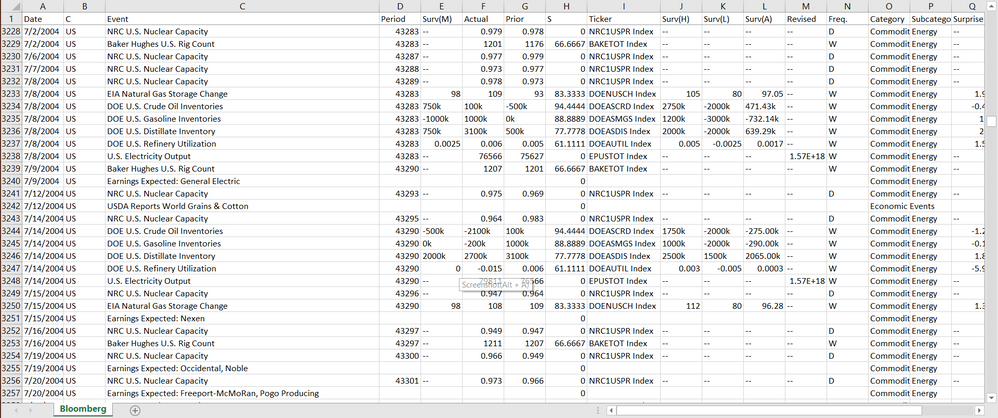
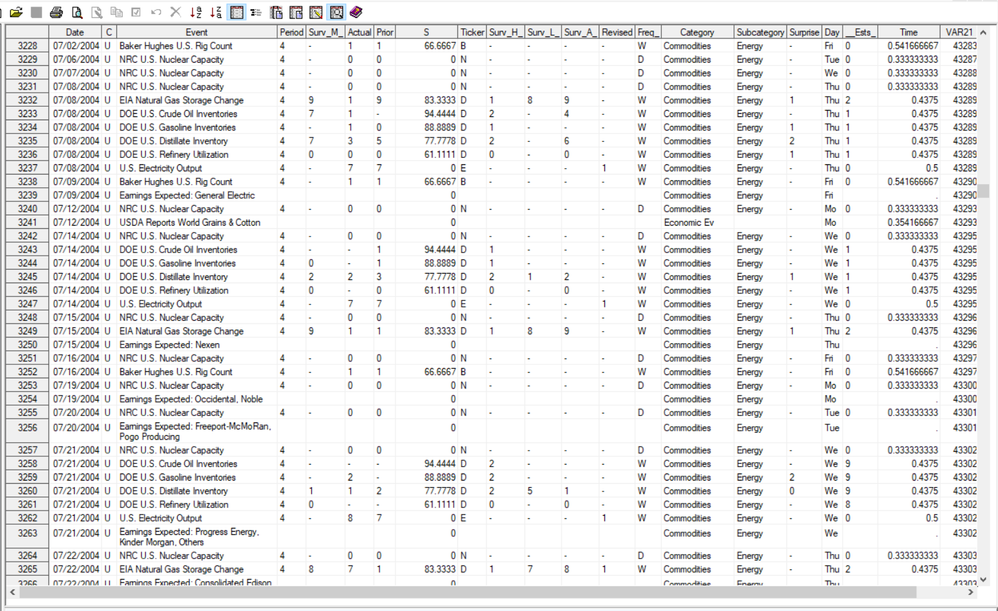
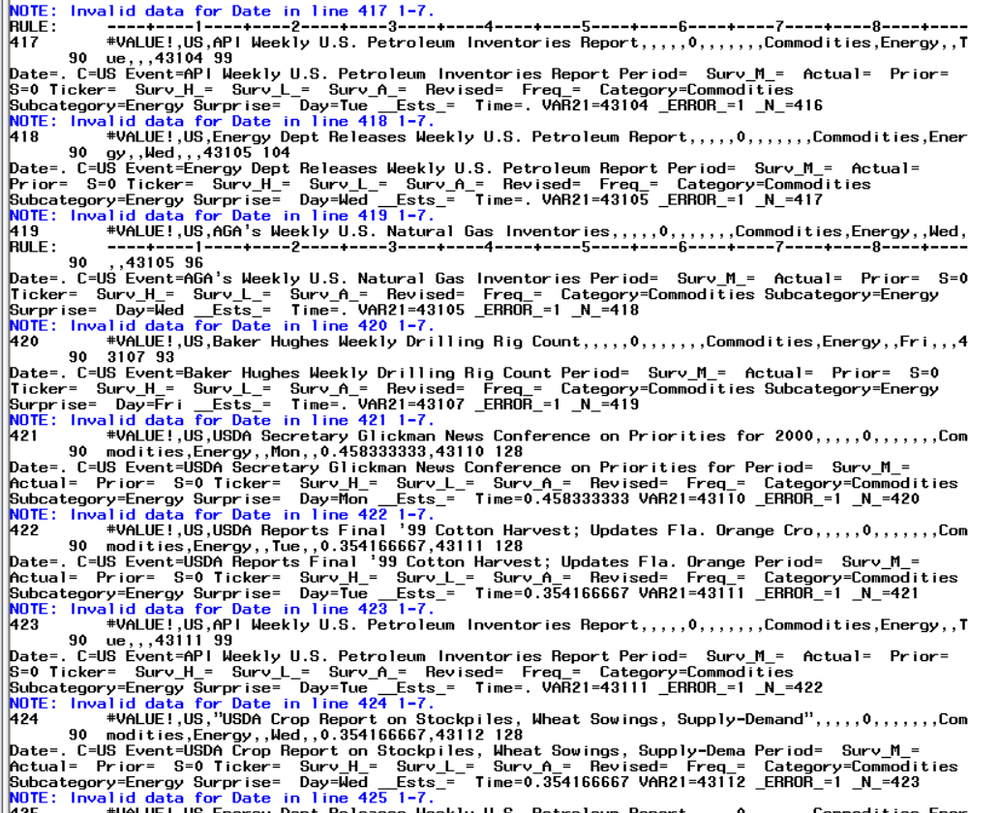
Accepted Solutions
- Mark as New
- Bookmark
- Subscribe
- Mute
- RSS Feed
- Permalink
- Report Inappropriate Content
Try another option.
PROC IMPORT OUT= Bloomberg /*Import three inventory data*/
DATAFILE= "E:\one_drive\OneDrive\Thesis\2017_Xusheng\Update1\1-Price\Data\Inventory\Bloomberg.csv"
DBMS=CSV REPLACE;
GETNAMES=YES;
guessingrows=32767;
DATAROW=2;
Run;
- Mark as New
- Bookmark
- Subscribe
- Mute
- RSS Feed
- Permalink
- Report Inappropriate Content
The only errors your log are showing is when the DATE column contains '#VALUE1' instead of a date.
Sounds like you could just ignore the errors since they will only result in the DATE column having a missing value.
Otherwise write you own data step to read the CSV file. You will then have complete control over how to handle those values.
PS You posted a picture of a spreadsheet and labeled it a CSV file. A CSV is a text file. Don't post pictures of text, just post the text. It is clearer, smaller and easier than posting photos. And if you do post a photo then post a photo of the actual object and not a version that has been transformed by being read into a program like Excel.
- Mark as New
- Bookmark
- Subscribe
- Mute
- RSS Feed
- Permalink
- Report Inappropriate Content
figure out how it affects my result. The date and event names are good but
the problem is with the numbers. Probably I will just create my own data
step.
I will keep in mind regarding the posting pictures.
- Mark as New
- Bookmark
- Subscribe
- Mute
- RSS Feed
- Permalink
- Report Inappropriate Content
We cannot tell from the photos what issues you might have with the numbers. Post just a few rows of the actual data in the CSV file and of that data after PROC IMPORT read them (again as text and not photos) and explain it what way that are not correct.
- Mark as New
- Bookmark
- Subscribe
- Mute
- RSS Feed
- Permalink
- Report Inappropriate Content
Thank you, Tom. I've found the problem. It was inside my data. Invalid value in the date column ruins the rest of the data. Thank you.
- Mark as New
- Bookmark
- Subscribe
- Mute
- RSS Feed
- Permalink
- Report Inappropriate Content
Try another option.
PROC IMPORT OUT= Bloomberg /*Import three inventory data*/
DATAFILE= "E:\one_drive\OneDrive\Thesis\2017_Xusheng\Update1\1-Price\Data\Inventory\Bloomberg.csv"
DBMS=CSV REPLACE;
GETNAMES=YES;
guessingrows=32767;
DATAROW=2;
Run;
- Mark as New
- Bookmark
- Subscribe
- Mute
- RSS Feed
- Permalink
- Report Inappropriate Content
Thank you, Ksharp. I've found the problem and fixed that.
Don't miss out on SAS Innovate - Register now for the FREE Livestream!
Can't make it to Vegas? No problem! Watch our general sessions LIVE or on-demand starting April 17th. Hear from SAS execs, best-selling author Adam Grant, Hot Ones host Sean Evans, top tech journalist Kara Swisher, AI expert Cassie Kozyrkov, and the mind-blowing dance crew iLuminate! Plus, get access to over 20 breakout sessions.
Learn how use the CAT functions in SAS to join values from multiple variables into a single value.
Find more tutorials on the SAS Users YouTube channel.
 Click image to register for webinar
Click image to register for webinar
Classroom Training Available!
Select SAS Training centers are offering in-person courses. View upcoming courses for:



