- Home
- /
- Programming
- /
- Programming
- /
- Re: How to set first observation as a Variables in SAS
- RSS Feed
- Mark Topic as New
- Mark Topic as Read
- Float this Topic for Current User
- Bookmark
- Subscribe
- Mute
- Printer Friendly Page
- Mark as New
- Bookmark
- Subscribe
- Mute
- RSS Feed
- Permalink
- Report Inappropriate Content
Hi All,
I need to drop variables and set First observation as a variables.
Ex:-
VARIABLES : - VAR1 VAR2 VAR3
OBSERVATION : - NAME1 NAME2 NAME3
XXXXX YYYYY ZZZZZ
AAAAA BBBBB CCCCC
OUTPUT LIKE : - NAME1 NAME2 NAME3
XXXXX YYYYY ZZZZZ
AAAAA BBBBB CCCCC
Thanks in advance .........!
- Mark as New
- Bookmark
- Subscribe
- Mute
- RSS Feed
- Permalink
- Report Inappropriate Content
Hello,
One solution:
data have;
input (VAR1 VAR2 VAR3 ) ($);
datalines;
NAME1 NAME2 NAME3
XXXXX YYYYY ZZZZZ
AAAAA BBBBB CCCCC
;
data _null_;
set have (obs=1);
array charall{*} _character_;
length x $ 80;
do i=1 to dim(charall);
x=cat(strip(x),'rename ',vname(charall{i}),'=',strip(charall{i}),';');
end;
call symput('newvar',x);
run;
data want;
&newvar;
set have(firstobs=2);
run;
- Mark as New
- Bookmark
- Subscribe
- Mute
- RSS Feed
- Permalink
- Report Inappropriate Content
How are you arriving at your input dataset as it appears like an import data where getnames=no. I would suggest you address this in your actual import code. I would recommend not using proc import to start with. Write a datastep and do the work yourself, gives far more control. The way you are doing it may lead to problems, for instance do you check to see if the data is a valid SAS name?
- Mark as New
- Bookmark
- Subscribe
- Mute
- RSS Feed
- Permalink
- Report Inappropriate Content
Consider investigating the merits with using PROC TRANSPOSE as well as DATA step processing to isolate in a separate SAS dataset/member those observations meaningful to your objective (resulting output dataset variable/column subset).
Scott Barry
SBBWorks, Inc.
- Mark as New
- Bookmark
- Subscribe
- Mute
- RSS Feed
- Permalink
- Report Inappropriate Content
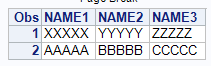
input (var1-var3) ($);
cards;
NAME1 NAME2 NAME3
XXXXX YYYYY ZZZZZ
AAAAA BBBBB CCCCC
;;;;
run;
proc transpose data=have out=trans1;
var var:;
run;
proc print;
run;
proc transpose data=trans1 out=trans2(drop=_name_);
id col1;
var col2 col3;
run;
proc print;
run;
Don't miss out on SAS Innovate - Register now for the FREE Livestream!
Can't make it to Vegas? No problem! Watch our general sessions LIVE or on-demand starting April 17th. Hear from SAS execs, best-selling author Adam Grant, Hot Ones host Sean Evans, top tech journalist Kara Swisher, AI expert Cassie Kozyrkov, and the mind-blowing dance crew iLuminate! Plus, get access to over 20 breakout sessions.
Learn how use the CAT functions in SAS to join values from multiple variables into a single value.
Find more tutorials on the SAS Users YouTube channel.
 Click image to register for webinar
Click image to register for webinar
Classroom Training Available!
Select SAS Training centers are offering in-person courses. View upcoming courses for:



