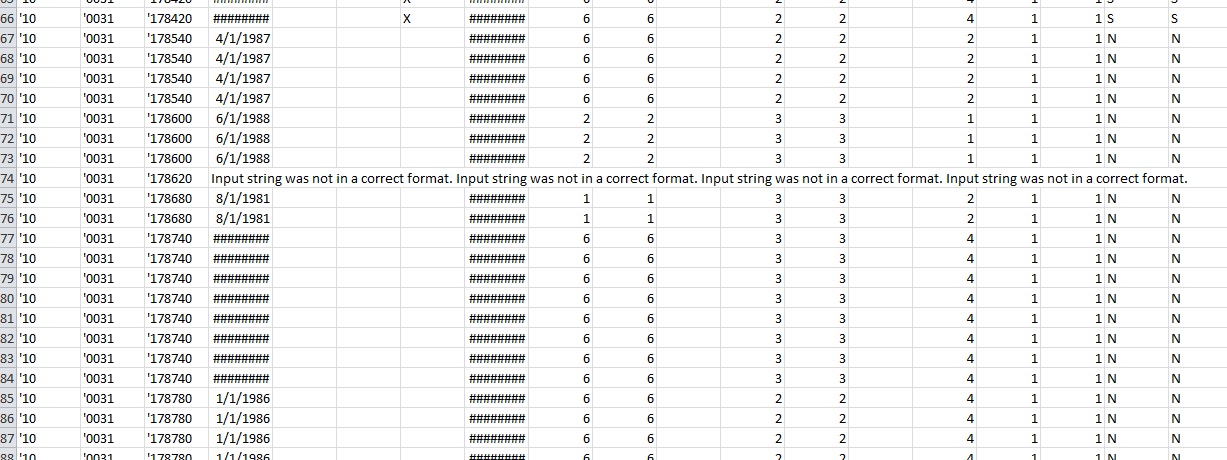- Home
- /
- Programming
- /
- Programming
- /
- Re: How to remove inconsistent data rows?
- RSS Feed
- Mark Topic as New
- Mark Topic as Read
- Float this Topic for Current User
- Bookmark
- Subscribe
- Mute
- Printer Friendly Page
- Mark as New
- Bookmark
- Subscribe
- Mute
- RSS Feed
- Permalink
- Report Inappropriate Content
Hi SAS users,
I am trying to combine dozens of csv files usng a wildcard code (INFILE, INFORMAT, INPUT). Although I don't get any error for my code, I get a warning that makes me concerend. Looking at the log and my csv files, it seems that (at least part of the issue) is due to inconsistant data type in some rows (see the screenshot below).
Now, my question is how to ask SAS to delete/remove those rows (having inconsistant data type) while running the program?
Thank you for help,
- Mark as New
- Bookmark
- Subscribe
- Mute
- RSS Feed
- Permalink
- Report Inappropriate Content
I am sure there is a cleaner way to do this but I would import all of the fileds as characters, then remove the ones you don't want then convert the variables to be the correct formats.
it might take a few steps but this way you have more control over what you are getting.
- Mark as New
- Bookmark
- Subscribe
- Mute
- RSS Feed
- Permalink
- Report Inappropriate Content
If the later, establish a file specification with your data supplier that states data types, lengths, names, valid values etc. When data fail to follow this spec, report back and demand a file that is corrected.
- Mark as New
- Bookmark
- Subscribe
- Mute
- RSS Feed
- Permalink
- Report Inappropriate Content
If this is truly affectin many variables the easiest might be using the CMISS function. Cmiss will tell you how many of the variables have missing values. So if the number is "large" you could delete them from a file.
data want;
set have;
if cmiss(var1, var2, var3 , ...,varn) < (some critical number);
run;
If you have lots of rows like this it may be worth going back to your raw csv files using a TEXT program to see if you have rows at the ends of files that are all commas. This is a common occurence when converting spreadsheets to CSV. Some forms of use will "touch" rows or columns so that they get included in CSV files when there is no data.
Something else to look for are inserted "page breaks" such a row between blocks of data.
- Mark as New
- Bookmark
- Subscribe
- Mute
- RSS Feed
- Permalink
- Report Inappropriate Content
use operator ?? to set them all missing .
input a : ?? ddmmyy10. b : ?? best32. c : ?? $20. ............
Don't miss out on SAS Innovate - Register now for the FREE Livestream!
Can't make it to Vegas? No problem! Watch our general sessions LIVE or on-demand starting April 17th. Hear from SAS execs, best-selling author Adam Grant, Hot Ones host Sean Evans, top tech journalist Kara Swisher, AI expert Cassie Kozyrkov, and the mind-blowing dance crew iLuminate! Plus, get access to over 20 breakout sessions.
Learn how use the CAT functions in SAS to join values from multiple variables into a single value.
Find more tutorials on the SAS Users YouTube channel.
 Click image to register for webinar
Click image to register for webinar
Classroom Training Available!
Select SAS Training centers are offering in-person courses. View upcoming courses for: