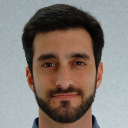- Home
- /
- Programming
- /
- Programming
- /
- How to recover from a bad macro execution
- RSS Feed
- Mark Topic as New
- Mark Topic as Read
- Float this Topic for Current User
- Bookmark
- Subscribe
- Mute
- Printer Friendly Page
- Mark as New
- Bookmark
- Subscribe
- Mute
- RSS Feed
- Permalink
- Report Inappropriate Content
%macro test;
%local test;
%let test=%bquote(proc print;run;); %*wrong,should use %str instead%*;
%put &test;
%mend;
%test;
The above macro is wrong, so,after execution, the following DATA doesn't work.
data test;
length weding $50.;
weding="Li and Hong's weding"; output;
weding="Hong and Hong's weding"; output;
weding="Hong's weding"; output;
call symput('vfromdata',trim(weding));
run;
but even I follow the macro trouble shooting:http://support.sas.com/documentation/cdl/en/mcrolref/61885/HTML/default/viewer.htm#a001302436.htm
submit the:
*'; *"; *); */; %mend; run;
and correct the macro %test above (use %str instead). then the macro works fine, but the Data step above still doesn't work。I have to restart SAS, then the data Step works fine again.
any way to avoid restarting SAS to make the Data step work after submit the wrong macro above?
thanks
- Mark as New
- Bookmark
- Subscribe
- Mute
- RSS Feed
- Permalink
- Report Inappropriate Content
I don't think there's anything wrong with your macro (if you use %str).
The dataset, however has single quotes within double-quotes. Rewrite as the following and you should be ok, putting two single quotes together:
data test;
length weding $50.;
weding="Li and Hong''s weding"; output;
weding="Hong and Hong''s weding"; output;
weding="Hong''s weding"; output;
call symput('vfromdata',trim(weding));
run;
- Mark as New
- Bookmark
- Subscribe
- Mute
- RSS Feed
- Permalink
- Report Inappropriate Content
Well, if that doesn't work, there was a SAS-L discussion talking about 'enhanced magic strings':
http://www.listserv.uga.edu/cgi-bin/wa?A2=ind9810b&L=sas-l&P=17321
Good Luck,
Haikuo
Don't miss out on SAS Innovate - Register now for the FREE Livestream!
Can't make it to Vegas? No problem! Watch our general sessions LIVE or on-demand starting April 17th. Hear from SAS execs, best-selling author Adam Grant, Hot Ones host Sean Evans, top tech journalist Kara Swisher, AI expert Cassie Kozyrkov, and the mind-blowing dance crew iLuminate! Plus, get access to over 20 breakout sessions.
Learn how use the CAT functions in SAS to join values from multiple variables into a single value.
Find more tutorials on the SAS Users YouTube channel.
 Click image to register for webinar
Click image to register for webinar
Classroom Training Available!
Select SAS Training centers are offering in-person courses. View upcoming courses for: