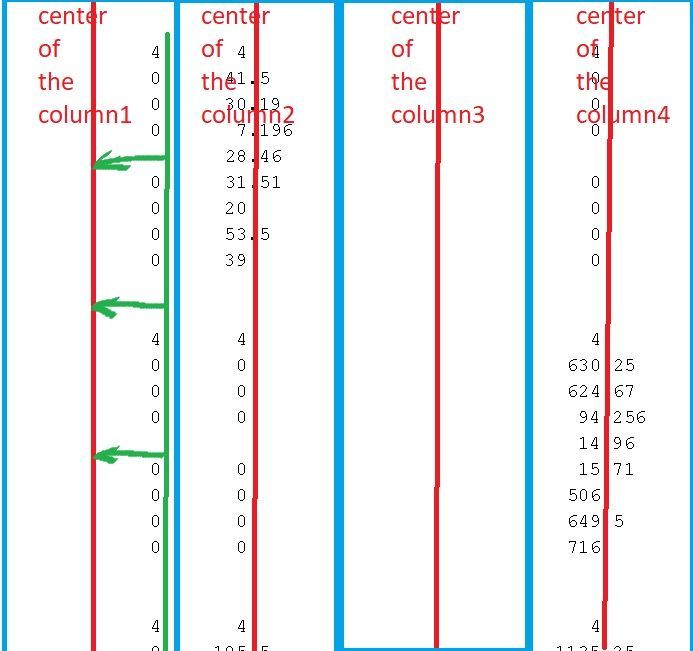- Home
- /
- Programming
- /
- Programming
- /
- Re: How to put '0' in format '0.00' and '0.000'
- RSS Feed
- Mark Topic as New
- Mark Topic as Read
- Float this Topic for Current User
- Bookmark
- Subscribe
- Mute
- Printer Friendly Page
- Mark as New
- Bookmark
- Subscribe
- Mute
- RSS Feed
- Permalink
- Report Inappropriate Content
Hi all,
I have some '0' values in my table. When I put it in character format :
put (x,best.)
and then list in the table using Proc Report:
define var2 / " Column_name " style(header)=[cellwidth=10.5%] style(column)=[just=d posttext=' '] ;I receive the following issue:
The column where I have just zero values and values without decimal are shifted right ( I marked green the line that should be shifted left ). I think that put '0' in the view' '0.000' will be enough to align the figures to the center. Have you ever faced the issue and what could be a solution for the case?
Thank you!
Accepted Solutions
- Mark as New
- Bookmark
- Subscribe
- Mute
- RSS Feed
- Permalink
- Report Inappropriate Content
The solution was offered by one kind colleague:
define var2 / "Cohort XXXX" style(header)=[cellwidth=11.5%] style(column)=[just=c protectspecialchars=off pretext="\qj\tqdec\tx800 "] ;Thus special 'report' code was used:
[just=c protectspecialchars=off pretext="\qj\tqdec\tx800 "] where 800 can vary to shift the text. It is important to keep space after 800.
- Mark as New
- Bookmark
- Subscribe
- Mute
- RSS Feed
- Permalink
- Report Inappropriate Content
Even though I'm a bit allergic about storing continues numerical values as strings, buti assume that you have very specific display requirements.
- Mark as New
- Bookmark
- Subscribe
- Mute
- RSS Feed
- Permalink
- Report Inappropriate Content
Are you attempting to align decimal points in character values? I don't think that is what the decimal align expects.
Also creating a character value with Put can create leading spaces which are significant when it comes to attempting to align anything.
Please look at this code:
data junk; x=0; y1= quote( put(x,best.) ); y2= quote( put(x,best3.) ); y3= quote( put(x,best5.) ); y4= quote( put(x,best. -L) ); run;
The quotes in the various Y values are to outline the resulting blanks in the created variable. Any format length longer than the value needs, except the Z format for leading 0's, will create leading blanks unless the -L option (to left justify the result) on the Put function is used.
- Mark as New
- Bookmark
- Subscribe
- Mute
- RSS Feed
- Permalink
- Report Inappropriate Content
The solution was offered by one kind colleague:
define var2 / "Cohort XXXX" style(header)=[cellwidth=11.5%] style(column)=[just=c protectspecialchars=off pretext="\qj\tqdec\tx800 "] ;Thus special 'report' code was used:
[just=c protectspecialchars=off pretext="\qj\tqdec\tx800 "] where 800 can vary to shift the text. It is important to keep space after 800.
Don't miss out on SAS Innovate - Register now for the FREE Livestream!
Can't make it to Vegas? No problem! Watch our general sessions LIVE or on-demand starting April 17th. Hear from SAS execs, best-selling author Adam Grant, Hot Ones host Sean Evans, top tech journalist Kara Swisher, AI expert Cassie Kozyrkov, and the mind-blowing dance crew iLuminate! Plus, get access to over 20 breakout sessions.
Learn how use the CAT functions in SAS to join values from multiple variables into a single value.
Find more tutorials on the SAS Users YouTube channel.
 Click image to register for webinar
Click image to register for webinar
Classroom Training Available!
Select SAS Training centers are offering in-person courses. View upcoming courses for: