- Home
- /
- Programming
- /
- Programming
- /
- Re: How to create an XML file
- RSS Feed
- Mark Topic as New
- Mark Topic as Read
- Float this Topic for Current User
- Bookmark
- Subscribe
- Mute
- Printer Friendly Page
- Mark as New
- Bookmark
- Subscribe
- Mute
- RSS Feed
- Permalink
- Report Inappropriate Content
HI
The Danish government (TAX) ask us to deliver one .XML file for each account a customer have.
Oure environment is:
Windows server 2008
SAS Enterprice client 7.1 64 bit.
I have two questions:
1) Is it possible to create an .xml file with the Basic SAS tools, as the one that is add as an exsempel?
2) If not, do I need a more advance SAS Tool to create a file like attach file? If Yes, can you suggest one or to tools and an ensample of script.
Thx in advance
/ Henrik
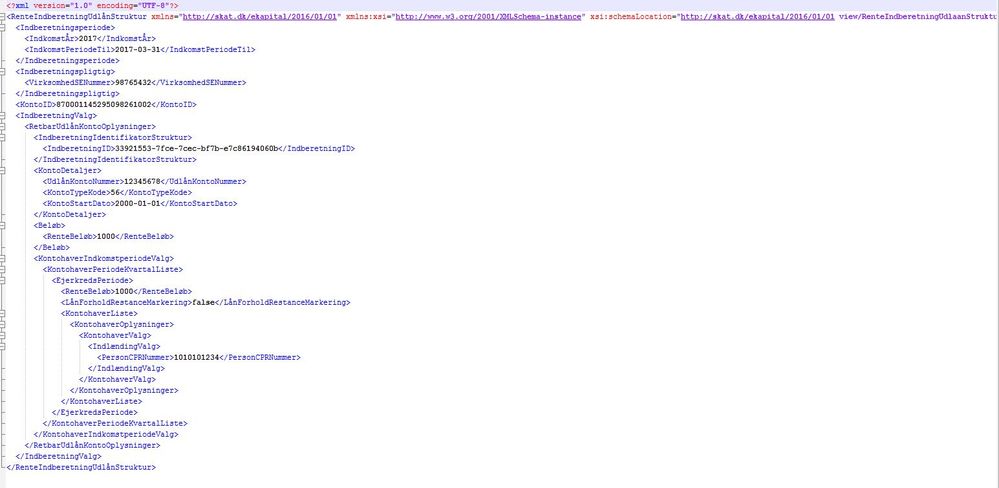
- Mark as New
- Bookmark
- Subscribe
- Mute
- RSS Feed
- Permalink
- Report Inappropriate Content
I don't know where my last reply got to. Anyways, you can use SAS to create basic XML output, see here for Google response 1:
http://support.sas.com/resources/papers/proceedings12/253-2012.pdf
how good it is I don't know.
What I would say is that XML is all text, so you can create any type of text output you like and apply tags and such like. E.g.:
data _null_;
set sashelp.class end=last;
file "want.xml";
if _n_=1 then put "<start>";
put cats("<name>",name,"</name>");
if last then put "</start>";
run;
Don't miss out on SAS Innovate - Register now for the FREE Livestream!
Can't make it to Vegas? No problem! Watch our general sessions LIVE or on-demand starting April 17th. Hear from SAS execs, best-selling author Adam Grant, Hot Ones host Sean Evans, top tech journalist Kara Swisher, AI expert Cassie Kozyrkov, and the mind-blowing dance crew iLuminate! Plus, get access to over 20 breakout sessions.
Learn how use the CAT functions in SAS to join values from multiple variables into a single value.
Find more tutorials on the SAS Users YouTube channel.
 Click image to register for webinar
Click image to register for webinar
Classroom Training Available!
Select SAS Training centers are offering in-person courses. View upcoming courses for:


