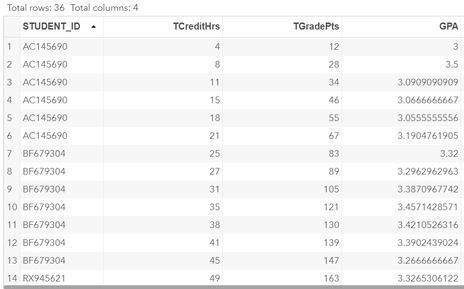- Home
- /
- Programming
- /
- Programming
- /
- Re: How to Reset a Counter Variable/Calculation Function by ID/Group
- RSS Feed
- Mark Topic as New
- Mark Topic as Read
- Float this Topic for Current User
- Bookmark
- Subscribe
- Mute
- Printer Friendly Page
- Mark as New
- Bookmark
- Subscribe
- Mute
- RSS Feed
- Permalink
- Report Inappropriate Content
Hi,
I am trying to reset a counter variable/calculation function by Student ID in the following example.
DATA GPAStats (KEEP = TCreditHrs TGradePts GPA STUDENT_ID);
SET test.analysts_grades;
BY STUDENT_ID;
RETAIN TCreditHrs 0 TGradePts 0 GPA 0;
SELECT(GRADE);
WHEN('A') GradePts = 4;
WHEN('B') GradePts = 3;
WHEN('C') GradePts = 2;
WHEN('D') GradePts = 1;
OTHERWISE GradePts = .;
END;
TCreditHrs = TCreditHrs + CREDIT_HR;
TGradePts = TGradePts + (GradePts * CREDIT_HR);
GPA = TGradePts / TCreditHrs;
RUN; Here is how the data displays:
As you can see, the functions TCreditHrs, TGradePts and GPA continue to calculate for each Student ID... I would like the functions to reset at the beginning of each Student ID group.
Further, I would like to figure out how to select just the last row for each student so that I select just the cumulative total credits, total grade pts, and gpa for all classes.
Thanks in advance for all the help.
Accepted Solutions
- Mark as New
- Bookmark
- Subscribe
- Mute
- RSS Feed
- Permalink
- Report Inappropriate Content
In addition to the suggestions you have already received, I think you may want to give the problem a little more thought.
For example, you don't include F in your grade format. Shouldn't it get a value of 0 rather than a missing value?
And are all grades counted in the calculation of the GPA? Don't some/most schools omit grades like pass, no pass, withdraw, transfer and incomplete?
As such, I think you might want something closer to:
DATA GPAStats (KEEP = TCreditHrs TGradePts GPA STUDENT_ID);
SET test.analysts_grades;
BY STUDENT_ID;
RETAIN TGPACreditHrs 0 TCreditHrs 0 TGradePts 0 GPA 0;
SELECT(GRADE);
WHEN('A') GradePts = 4;
WHEN('B') GradePts = 3;
WHEN('C') GradePts = 2;
WHEN('D') GradePts = 1;
WHEN('F') GradePts = 0;
OTHERWISE GradePts = .;
END;
if first.STUDENT_ID then do;
call missing(TCreditHrs);
call missing(TGradePts);
call missing(TGPACreditHrs);
end;
TCreditHrs+CREDIT_HR;
if not missing(GradePts) then do;
TGPACreditHrs+CREDIT_HR;
TGradePts+ (GradePts * CREDIT_HR);
end;
if last.STUDENT_ID then do;
GPA = TGradePts / TGPACreditHrs;
output;
end;
RUN;
Art, CEO, AnalystFinder.com
- Mark as New
- Bookmark
- Subscribe
- Mute
- RSS Feed
- Permalink
- Report Inappropriate Content
Hello,
The "by XXX" statement creates two automatic variables "first.XXX and last.XXX" :
if first.student_ID then do; ....
- Mark as New
- Bookmark
- Subscribe
- Mute
- RSS Feed
- Permalink
- Report Inappropriate Content
You can use the FIRST/LAST logic, like below. Make sure to put it before you do the sums.
if first.studentID then do;
tcreditHrs=0;
...
end;If you use the SUM function instead of + you can set them to MISSING instead using CALL MISSING.
if first.studentID then call missing(tcredithrs, tgradepts, gpa);
tcredithrs = sum(tcredithrs, credit_hr)
SUM() considers missing the equivalent of 0, whereas + with a missing value will return a missing value.
To keep only the last record, use the LAST, opposite of FIRST.
if last.studentID;
@lhsumdalum wrote:
Hi,
I am trying to reset a counter variable/calculation function by Student ID in the following example.
DATA GPAStats (KEEP = TCreditHrs TGradePts GPA STUDENT_ID); SET test.analysts_grades; BY STUDENT_ID; RETAIN TCreditHrs 0 TGradePts 0 GPA 0; SELECT(GRADE); WHEN('A') GradePts = 4; WHEN('B') GradePts = 3; WHEN('C') GradePts = 2; WHEN('D') GradePts = 1; OTHERWISE GradePts = .; END; TCreditHrs = TCreditHrs + CREDIT_HR; TGradePts = TGradePts + (GradePts * CREDIT_HR); GPA = TGradePts / TCreditHrs; RUN;Here is how the data displays:
As you can see, the functions TCreditHrs, TGradePts and GPA continue to calculate for each Student ID... I would like the functions to reset at the beginning of each Student ID group.
Further, I would like to figure out how to select just the last row for each student so that I select just the cumulative total credits, total grade pts, and gpa for all classes.
Thanks in advance for all the help.
- Mark as New
- Bookmark
- Subscribe
- Mute
- RSS Feed
- Permalink
- Report Inappropriate Content
In addition to the suggestions you have already received, I think you may want to give the problem a little more thought.
For example, you don't include F in your grade format. Shouldn't it get a value of 0 rather than a missing value?
And are all grades counted in the calculation of the GPA? Don't some/most schools omit grades like pass, no pass, withdraw, transfer and incomplete?
As such, I think you might want something closer to:
DATA GPAStats (KEEP = TCreditHrs TGradePts GPA STUDENT_ID);
SET test.analysts_grades;
BY STUDENT_ID;
RETAIN TGPACreditHrs 0 TCreditHrs 0 TGradePts 0 GPA 0;
SELECT(GRADE);
WHEN('A') GradePts = 4;
WHEN('B') GradePts = 3;
WHEN('C') GradePts = 2;
WHEN('D') GradePts = 1;
WHEN('F') GradePts = 0;
OTHERWISE GradePts = .;
END;
if first.STUDENT_ID then do;
call missing(TCreditHrs);
call missing(TGradePts);
call missing(TGPACreditHrs);
end;
TCreditHrs+CREDIT_HR;
if not missing(GradePts) then do;
TGPACreditHrs+CREDIT_HR;
TGradePts+ (GradePts * CREDIT_HR);
end;
if last.STUDENT_ID then do;
GPA = TGradePts / TGPACreditHrs;
output;
end;
RUN;
Art, CEO, AnalystFinder.com
Don't miss out on SAS Innovate - Register now for the FREE Livestream!
Can't make it to Vegas? No problem! Watch our general sessions LIVE or on-demand starting April 17th. Hear from SAS execs, best-selling author Adam Grant, Hot Ones host Sean Evans, top tech journalist Kara Swisher, AI expert Cassie Kozyrkov, and the mind-blowing dance crew iLuminate! Plus, get access to over 20 breakout sessions.
Learn how use the CAT functions in SAS to join values from multiple variables into a single value.
Find more tutorials on the SAS Users YouTube channel.
 Click image to register for webinar
Click image to register for webinar
Classroom Training Available!
Select SAS Training centers are offering in-person courses. View upcoming courses for: