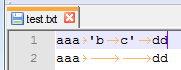- Home
- /
- Programming
- /
- Programming
- /
- Re: How to Read a single quote as data value from a tab-delimited text...
- RSS Feed
- Mark Topic as New
- Mark Topic as Read
- Float this Topic for Current User
- Bookmark
- Subscribe
- Mute
- Printer Friendly Page
- Mark as New
- Bookmark
- Subscribe
- Mute
- RSS Feed
- Permalink
- Report Inappropriate Content
Hello!
I am trying to read from a tab-delimited text file and running into issues with single quote as a data value. Below is the data set I am working on-
Col1 Col2 Col3 Col4 Col5
Apple ' ' 5
Pear 4 ' '
Grapes 6 2 3 7
The Code I used -
Data test_file;
Infile "&mydir/data_file.txt" DLM='09'x DSD MISSOVER;
Input Col1 :$Char20.
Col2 :$Char20.
Col3 :$Char20.
Col4 :$Char20.
Col5 :$Char20.;
Run;
Problem: My code is reading the tab between the consecutive single quotes as the data value, instead of the single quotes as individual data value (for col3 and col4).
I am able to read single quote as a data value when I do not use "DSD" option. However, with missing values in my raw data, I need to use DSD.
Can anyone suggest a solution to resolve this issue?
Any help will be much appreciated!
Thanks!
Accepted Solutions
- Mark as New
- Bookmark
- Subscribe
- Mute
- RSS Feed
- Permalink
- Report Inappropriate Content
Why not translate it into other character and translate it back ?
Data test_file;
Infile "&mydir/data_file.txt" DLM='09'x DSD MISSOVER;
input @;
_infile_=translate(_infile_,'.',"'");
Input Col1 :$Char20.
Col2 :$Char20.
Col3 :$Char20.
Col4 :$Char20.
Col5 :$Char20.;
Run;
- Mark as New
- Bookmark
- Subscribe
- Mute
- RSS Feed
- Permalink
- Report Inappropriate Content
How many files like this are you going to have to read?
If it is only a few then a kludge is to replace the single quote with another uncommon character such as ~ with a text editor before reading and then replace after reading.
But I am not quite understanding why you are using char20 or did you leave that from your real program but didn't realize that may not work for your example data? Also have you tried using an INFORMAT statement instead of including the informat on the input statement?
Such as:
Data test_file;
Infile "&mydir/data_file.txt" DLM='09'x DSD MISSOVER;
informat Col1 - Col5 $Char20. ;
Input Col1
Col2
Col3
Col4
Col5 ;
Run;
You may need to attach a text file with a few lines of example data as the forum reformats stuff, especially when pasted into the main windows and we cannot test code against what you post very well.
- Mark as New
- Bookmark
- Subscribe
- Mute
- RSS Feed
- Permalink
- Report Inappropriate Content
I have to read one file every day that may have single quote in some of the columns. This file is usually 2GB in size with about ~20 MM records so can't really open in text editor. However, I used _infile_ to replace the single quote with a different special character and that worked.
Thanks for your input!
- Mark as New
- Bookmark
- Subscribe
- Mute
- RSS Feed
- Permalink
- Report Inappropriate Content
That's a tricky one. Best idea I could come up with is to add a single blank between consecutive delimiters so you don't need option DSD.
data test;
Infile "C:\temp\test.txt" DLM='09'x MISSOVER;
/* modify input buffer: add blanks between consecutive delimiters */
input @;
_infile_=prxchange("s/(\t)(?=\t)/\1 /",-1,_infile_);
input
Col1 :$Char20.
Col2 :$Char20.
Col3 :$Char20.
Col4 :$Char20.
;
run;- Mark as New
- Bookmark
- Subscribe
- Mute
- RSS Feed
- Permalink
- Report Inappropriate Content
Basically, you will want to replace the single quotes with something else before reading - but it is quite easy to have SAS do that, by manipulating the automatic variable _INFILE_ - I used "¤" here:
Data test_file;
Infile "&mydir/data_file.txt" DLM='09'x DSD MISSOVER;
_infile_=transwrd(_infile_,'09'x!!"'"!!'09'x,'09'x!!'¤'!!'09'x);
if substr(_infile_,1,2)="'"!!'09'x then
substr(_infile_,1,1)='¤'; /* first cell is single quote */
if substrn(_infile_,length(_infile_)-1)='09'x!!"'" then
substr(_infile_,length(_infile_))='¤'; /* last cell is a single quote */
Input Col1 :$Char20.
Col2 :$Char20.
Col3 :$Char20.
Col4 :$Char20.
Col5 :$Char20.;
array cols col1-col5;
do _N_=1 to dim(cols);
if cols(_N_)='¤' then
cols(_N_)="'";
end;
Run;If you do not have any text that is quoted using single quotes, you can simplify the initial translation:
Data test_file;
Infile "&mydir/data_file.txt" DLM='09'x DSD MISSOVER;
_infile_=translate(_infile_,'¤',"'");
Input Col1 :$Char20.
Col2 :$Char20.
Col3 :$Char20.
Col4 :$Char20.
Col5 :$Char20.;
array cols col1-col5;
do _N_=1 to dim(cols);
cols(_N_)=translate(cols(_N_),"'",'¤');
end;
Run;
- Mark as New
- Bookmark
- Subscribe
- Mute
- RSS Feed
- Permalink
- Report Inappropriate Content
Thank you for your response. I used your second solution, and that worked with a minor change i.e. I had to include "Input @;" before translating single quote to a different special character.
Thanks again!
- Mark as New
- Bookmark
- Subscribe
- Mute
- RSS Feed
- Permalink
- Report Inappropriate Content
Why not translate it into other character and translate it back ?
Data test_file;
Infile "&mydir/data_file.txt" DLM='09'x DSD MISSOVER;
input @;
_infile_=translate(_infile_,'.',"'");
Input Col1 :$Char20.
Col2 :$Char20.
Col3 :$Char20.
Col4 :$Char20.
Col5 :$Char20.;
Run;
Don't miss out on SAS Innovate - Register now for the FREE Livestream!
Can't make it to Vegas? No problem! Watch our general sessions LIVE or on-demand starting April 17th. Hear from SAS execs, best-selling author Adam Grant, Hot Ones host Sean Evans, top tech journalist Kara Swisher, AI expert Cassie Kozyrkov, and the mind-blowing dance crew iLuminate! Plus, get access to over 20 breakout sessions.
Learn how use the CAT functions in SAS to join values from multiple variables into a single value.
Find more tutorials on the SAS Users YouTube channel.
 Click image to register for webinar
Click image to register for webinar
Classroom Training Available!
Select SAS Training centers are offering in-person courses. View upcoming courses for: