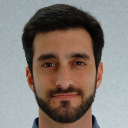- Home
- /
- Programming
- /
- Programming
- /
- Re: How to Email a report or file with respective to Size of the file
- RSS Feed
- Mark Topic as New
- Mark Topic as Read
- Float this Topic for Current User
- Bookmark
- Subscribe
- Mute
- Printer Friendly Page
- Mark as New
- Bookmark
- Subscribe
- Mute
- RSS Feed
- Permalink
- Report Inappropriate Content
Hi All,
I want to know are there anyways to send the reports as an email which exceeds size limits.
It should be delivered with out any interruptions.
Any help would be appriciated.
Thanks,
vish
- Mark as New
- Bookmark
- Subscribe
- Mute
- RSS Feed
- Permalink
- Report Inappropriate Content
A couple of thoughts.
- compress the file before sending it. 7-zip is good quality shareware. If that always gets it small enough, that would do it.
- instead of using e-mail, use ftp. If your company has an outward facing ftp site, you can do that pretty easily. Then you just send a link to the site to your users. You can also use some of the public hosting sites this way (like www.yousendit.com), but you would need to do a little more set-up with them. The public sites have nice user interfaces for your audience to use, so they don't have to know about using FTP. If you use a company site, there will likely be a bit more training needed (there are add-ons for many browsers that make FTP as easy as using Windows Explorer on a PC).
Doc Muhlbaier
Duke
- Mark as New
- Bookmark
- Subscribe
- Mute
- RSS Feed
- Permalink
- Report Inappropriate Content
Thanks Doc,
what should i do if i want to send the report by using sas code. My interest is to not to provide the links for the client and i need to send the report directly from my sas code. I have an idea how to send emails using sas code, but here my concern is about the file size, what should i do if the file exceeds the limits.
Any suggestions Doc..
vish
- Mark as New
- Bookmark
- Subscribe
- Mute
- RSS Feed
- Permalink
- Report Inappropriate Content
You can do all of that under program control in SAS.
On 1, you can just use the "X" command to shell out to the OS to create the output.
On 2, you can also use the 'X' command to run the FTP script and send the e-mail with the location from within SAS.
Jason's approach could also be used with an external facing web site. We post reports from SAS and then use SAS to send the e-mail telling the recipient that there report is ready and providing the login instructions. External web site management requires a bit more infrastructure than the first two options I mentioned.
Jason's approach and the FTP one save a huge amount of bandwidth in e-mail traffic, as well as cutting disk storage for the e-mail considerably.
Doc Muhlbaier
Duke
- Mark as New
- Bookmark
- Subscribe
- Mute
- RSS Feed
- Permalink
- Report Inappropriate Content
When reports get too big to send at my company, we put the report on a network drive that the user has access to, and send an email to the user(s) containing a URL to the specific file. That way, they still get the notification (email) that the report is available, but it does not have to be sent through the mail system.
Don't miss out on SAS Innovate - Register now for the FREE Livestream!
Can't make it to Vegas? No problem! Watch our general sessions LIVE or on-demand starting April 17th. Hear from SAS execs, best-selling author Adam Grant, Hot Ones host Sean Evans, top tech journalist Kara Swisher, AI expert Cassie Kozyrkov, and the mind-blowing dance crew iLuminate! Plus, get access to over 20 breakout sessions.
Learn how use the CAT functions in SAS to join values from multiple variables into a single value.
Find more tutorials on the SAS Users YouTube channel.
 Click image to register for webinar
Click image to register for webinar
Classroom Training Available!
Select SAS Training centers are offering in-person courses. View upcoming courses for: