- Home
- /
- Programming
- /
- Programming
- /
- How do I know what version of SAS I'm using?
- RSS Feed
- Mark Topic as New
- Mark Topic as Read
- Float this Topic for Current User
- Bookmark
- Subscribe
- Mute
- Printer Friendly Page
- Mark as New
- Bookmark
- Subscribe
- Mute
- RSS Feed
- Permalink
- Report Inappropriate Content
I ask because I am using SAS 9.4 through my school. I use App2Go to use SAS on my computer (we only have one computer lab with SAS directly installed on the systems). When I try and find information on SAS, it seems there are various versions and none seem to look like what I use.
Here's the statements from the beginning of the log:
NOTE: Copyright (c) 2002-2012 by SAS Institute Inc., Cary, NC, USA.
NOTE: SAS (r) Proprietary Software 9.4 (TS1M2)
Licensed to VIRGINIA COMMONWEALTH UNIVERSITY - SFA T&R, Site 70105052.
NOTE: This session is executing on the X64_SRV12 platform.
Thank you
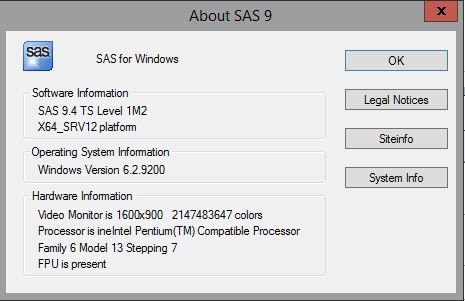
Accepted Solutions
- Mark as New
- Bookmark
- Subscribe
- Mute
- RSS Feed
- Permalink
- Report Inappropriate Content
- Mark as New
- Bookmark
- Subscribe
- Mute
- RSS Feed
- Permalink
- Report Inappropriate Content
The second line indicates the version you are using - SAS 9.4:
NOTE: SAS (r) Proprietary Software 9.4 (TS1M2)
- Mark as New
- Bookmark
- Subscribe
- Mute
- RSS Feed
- Permalink
- Report Inappropriate Content
TS1M2 indicates that Tech Support Level available is a 1 and the SAS product installed is a maintenance release 2 for the same version. For each version, SAS typically releases several updates and each new update is called a maintenance release.
Here some info on TS levels:
http://support.sas.com/techsup/support.html
Here's more on maintenance releases:
- Mark as New
- Bookmark
- Subscribe
- Mute
- RSS Feed
- Permalink
- Report Inappropriate Content
Edition, etc. I suspect I'm using a Base version since we have a limited
graphical interface.
##- Please type your reply above this line. Simple formatting, no
attachments. -##
- Mark as New
- Bookmark
- Subscribe
- Mute
- RSS Feed
- Permalink
- Report Inappropriate Content
You're using SAS Base.
Don't miss out on SAS Innovate - Register now for the FREE Livestream!
Can't make it to Vegas? No problem! Watch our general sessions LIVE or on-demand starting April 17th. Hear from SAS execs, best-selling author Adam Grant, Hot Ones host Sean Evans, top tech journalist Kara Swisher, AI expert Cassie Kozyrkov, and the mind-blowing dance crew iLuminate! Plus, get access to over 20 breakout sessions.
Learn how use the CAT functions in SAS to join values from multiple variables into a single value.
Find more tutorials on the SAS Users YouTube channel.
 Click image to register for webinar
Click image to register for webinar
Classroom Training Available!
Select SAS Training centers are offering in-person courses. View upcoming courses for:


