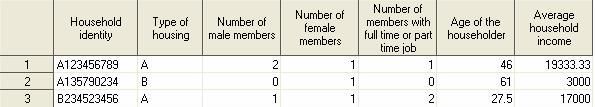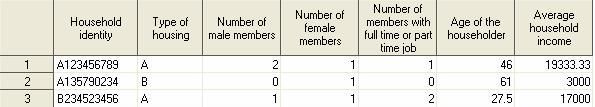- Home
- /
- Programming
- /
- Programming
- /
- Re: How can i use these code to generate output shown in the photo?
- RSS Feed
- Mark Topic as New
- Mark Topic as Read
- Float this Topic for Current User
- Bookmark
- Subscribe
- Mute
- Printer Friendly Page
- Mark as New
- Bookmark
- Subscribe
- Mute
- RSS Feed
- Permalink
- Report Inappropriate Content
Data household (drop=HorP_indicator) ;
Infile datalines dsd ;
retain Household_identity Type No_of_members;
input HorP_indicator :$10. @ ;
if length(HorP_indicator )>1 then do;
input @1 Household_identity :$10.
@12 Type $
No_of_members
Member_no
H_Indicator $
DOB :date9.
Gender $
M_status $
Edu_level
E_Status $
M_Income;
end;
else do;
input
@1 Member_no
H_Indicator $
DOB :date9.
Gender $
M_status $
Edu_level
E_Status $
M_Income ;
end;
format DOB date9.;
datalines;
A123456789,A,3
1,Y,15Feb1960,M,M,3,FT,55000
2,N,3Jun1965,F,M,3,UE,0
3,N,24Jan1988,M,S,2,NA,3000
A135790234,B,1
1,Y,19Oct1944,F,D,0,NA,3000
B234523456,A,2
1,Y,30Jun1978,F,M,1,PT,4000
2,N,21May1975,M,M,2,FT,30000
run;
Accepted Solutions
- Mark as New
- Bookmark
- Subscribe
- Mute
- RSS Feed
- Permalink
- Report Inappropriate Content
Don't post code/data/logs into the main window. Use the icons, {i} or SAS Running Man, on the menu bar to open a pop-up window to paste/edit code.
Here are some hints for reading a delimited file. DEFINE your variables before using them in statement like INPUT, FORMAT, INFORMAT or assignment. Attach any required informats and/or formats to the variables. Then you can just use list mode on your INPUT statement(s). If you define the variables in the order that appear in the source file then you can even use positional variable lists in your INPUT statement.
If you assume you can trust the number of members field then you do not need to use RETAIN since you can read all members of the household in one data step loop.
data want ;
infile cards dsd truncover ;
length Household_identity $10 Type $8 No_of_members 8
Member_no 8 H_Indicator $8 DOB 8 Gender $1 M_status $8
Edu_level 8 E_Status $8 M_Income 8
;
informat DOB date. ;
format DOB date9.;
input Household_identity -- No_of_members ;
do _n_=1 to No_of_members ;
input Member_no -- M_income ;
output;
end;
cards;
A123456789,A,3
1,Y,15Feb1960,M,M,3,FT,55000
2,N,3Jun1965,F,M,3,UE,0
3,N,24Jan1988,M,S,2,NA,3000
A135790234,B,1
1,Y,19Oct1944,F,D,0,NA,3000
B234523456,A,2
1,Y,30Jun1978,F,M,1,PT,4000
2,N,21May1975,M,M,2,FT,30000
;
- Mark as New
- Bookmark
- Subscribe
- Mute
- RSS Feed
- Permalink
- Report Inappropriate Content
The following step reads the datalines and creates one observation for each row in the details part of your data. Normal group-processing should be sufficient to create the required output.
data have;
length
Household_identity $ 10
Type $ 1
No_of_members 8
Member_no 8
H_Indicator $ 1
DOB 8
Gender $ 1
M_status $ 1
Edu_level 8
E_Status $ 2
M_Income 8;
;
informat dob date9.;
format dob date9.;
retain Household_identity Type No_of_members;
infile datalines delimiter=",";
input @;
if countc(_infile_, ',') = 2 then do;
input Household_identity Type No_of_members;
end;
else do;
input Member_no
H_Indicator
DOB
Gender
M_status
Edu_level
E_Status
M_Income
;
output;
end;
datalines;
A123456789,A,3
1,Y,15Feb1960,M,M,3,FT,55000
2,N,3Jun1965,F,M,3,UE,0
3,N,24Jan1988,M,S,2,NA,3000
A135790234,B,1
1,Y,19Oct1944,F,D,0,NA,3000
B234523456,A,2
1,Y,30Jun1978,F,M,1,PT,4000
2,N,21May1975,M,M,2,FT,30000
;
run;- Mark as New
- Bookmark
- Subscribe
- Mute
- RSS Feed
- Permalink
- Report Inappropriate Content
Thank for your editing and advice.but in fact, can you provide the code that those data can be shown similar to the photo for reference? since I didn't know how to integrate the data into one observation per header record
- Mark as New
- Bookmark
- Subscribe
- Mute
- RSS Feed
- Permalink
- Report Inappropriate Content
Data household (drop=HorP_indicator) ;
Infile datalines dsd ;
retain Household_identity Type No_of_members;
input HorP_indicator :$10. @ ;
if length(HorP_indicator )>1 then do;
input @1 Household_identity :$10.
@12 Type $
No_of_members;
*Member_no
H_Indicator $
DOB :date9.
Gender $
M_status $
Edu_level
E_Status $
M_Income;
end;
else do;
input
@1 Member_no
H_Indicator $
DOB :date9.
Gender $
M_status $
Edu_level
E_Status $
M_Income ;
output;
end;
format DOB date9.;
datalines;
A123456789,A,3
1,Y,15Feb1960,M,M,3,FT,55000
2,N,3Jun1965,F,M,3,UE,0
3,N,24Jan1988,M,S,2,NA,3000
A135790234,B,1
1,Y,19Oct1944,F,D,0,NA,3000
B234523456,A,2
1,Y,30Jun1978,F,M,1,PT,4000
2,N,21May1975,M,M,2,FT,30000
proc print; run;
/* summary */;
data want; set household; by household_identity;
if first.household_identity then age+intck('year',dob,today())-12;
if e_status in ('FT','PT') then employed+1;
income+M_income;
if gender='M' then males+1; else females+1;
if last.household_identity then do; income=income/no_of_members;
output; employed=0; income=0; males=0; females=0; age=0;
end;
keep type males females age employed income household_identity;
proc print label split='*'; id household_identity type
males females employed age income;
label males='number of* male members'
females='number of*female members' age='age of *householder'
income='average*household*income'; run;
Jim
- Mark as New
- Bookmark
- Subscribe
- Mute
- RSS Feed
- Permalink
- Report Inappropriate Content
thanks for the solution! Instead of just adding a new data step, is it possible to output my desired output in one data step? sorry for any inconvenience as I am a SAS beginner
- Mark as New
- Bookmark
- Subscribe
- Mute
- RSS Feed
- Permalink
- Report Inappropriate Content
It could be done in one data step in SAS but there are several reasons why 2 data steps are better.
Data step 1 is not just inputting a flat file, it is flattening a hierarchical file with 2 different record types. Data step 2 uses the BY statement with last. feature that tells we are on the last record of this household. The by statement is not valid after the infile statement. So to put the logic to detect last household in the first data step would complicate it unnecessarily.
In programming world there is maintenance. Either you or your peer will need to update this program and keeping the functions of flattening the hierarchical file and summarizing the results in different data steps keeps the logic straight forward and makes maintenance easier.
It could be done but would require lots more logic.
Jim
- Mark as New
- Bookmark
- Subscribe
- Mute
- RSS Feed
- Permalink
- Report Inappropriate Content
Sorry for the inconvenience caused. Actually, your solution really helps me a lot. However, As I am now doing an assignment that requires me to read the above-shown in-stream data within one data step, the alternative of one data step is more suitable for my assignment requirement. Therefore, can you provide some insight or some example/crucial data step that I need to notice?
Here are my assignment details:
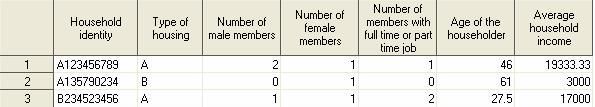
- Mark as New
- Bookmark
- Subscribe
- Mute
- RSS Feed
- Permalink
- Report Inappropriate Content
@bimohkc wrote:
...consists of a header record for a household and followed by one detail record for each member of the household.For example, a household with 3 members will have 3 detailed records exactly. There is no missing value in the datafile....
This is normally a simple exercise. Use RETAIN statement to keep the values you read from the HOUSEHOLD record. Use OUTPUT statement to only write an observations when you are reading a DETAIL record.
The question does not provide any information on how you are supposed to tell the difference between the HOUSEHOLD and DETAIL records. Is there another field that has that information? Or a COUNT on the HOUSEHOLD record that lets you know how many DETAIL record will follow?
- Mark as New
- Bookmark
- Subscribe
- Mute
- RSS Feed
- Permalink
- Report Inappropriate Content
What means the difference between household record and detail record?
The data has been listed in my previous post and listed as an in-stream data. Thanks for helping!
- Mark as New
- Bookmark
- Subscribe
- Mute
- RSS Feed
- Permalink
- Report Inappropriate Content
Thanks everyone for shortlisted my beginner stupid mistakes! But Actually, I am wondering how can I use those data to generate the output in my photo posted in the last post within one data step as I found out it was difficult to finish it within one data step....Can anyone give some insight on how to project desired output into a dataset?
- Mark as New
- Bookmark
- Subscribe
- Mute
- RSS Feed
- Permalink
- Report Inappropriate Content
Do you really need to use a data step or can you use other SAS procedure(s) to produce the report?
Are you sure you are supposed to generate a dataset or do you just need to reproduce the report?
For each column in the report you should first figure out what it represents.
- How would you get that value from the dataset?
- Is it just a copy of an existing variable?
- is it derived somehow?
- What is the definition of the derivation?
What did you try? How did it not meet your needs?
Note: Don't generate the report in the same step that creates the data from the delimited file, that is just silly. That would only be a useful exercise if you already knew how to read the data and how to produce the report with a data step and wanted to learn how to streamline the process because you were working with extremely large data files where two passes through the data would take a extreme amount of time. Even then you could just code the read step as a data step view and then you could code two steps but only pass through the source once.
- Mark as New
- Bookmark
- Subscribe
- Mute
- RSS Feed
- Permalink
- Report Inappropriate Content
Since there is a requirement of 'Write a Data step', it means I can only generate this dataset by using the following data (which is same as the previous post)
A123456789,A,3
1,Y,15Feb1960,M,M,3,FT,55000
2,N,3Jun1965,F,M,3,UE,0
3,N,24Jan1988,M,S,2,NA,3000
A135790234,B,1
1,Y,19Oct1944,F,D,0,NA,3000
B234523456,A,2
1,Y,30Jun1978,F,M,1,PT,4000
2,N,21May1975,M,M,2,FT,30000
I know it is silly, but i am curious how can this be done in the same dataset
- Mark as New
- Bookmark
- Subscribe
- Mute
- RSS Feed
- Permalink
- Report Inappropriate Content
Don't post code/data/logs into the main window. Use the icons, {i} or SAS Running Man, on the menu bar to open a pop-up window to paste/edit code.
Here are some hints for reading a delimited file. DEFINE your variables before using them in statement like INPUT, FORMAT, INFORMAT or assignment. Attach any required informats and/or formats to the variables. Then you can just use list mode on your INPUT statement(s). If you define the variables in the order that appear in the source file then you can even use positional variable lists in your INPUT statement.
If you assume you can trust the number of members field then you do not need to use RETAIN since you can read all members of the household in one data step loop.
data want ;
infile cards dsd truncover ;
length Household_identity $10 Type $8 No_of_members 8
Member_no 8 H_Indicator $8 DOB 8 Gender $1 M_status $8
Edu_level 8 E_Status $8 M_Income 8
;
informat DOB date. ;
format DOB date9.;
input Household_identity -- No_of_members ;
do _n_=1 to No_of_members ;
input Member_no -- M_income ;
output;
end;
cards;
A123456789,A,3
1,Y,15Feb1960,M,M,3,FT,55000
2,N,3Jun1965,F,M,3,UE,0
3,N,24Jan1988,M,S,2,NA,3000
A135790234,B,1
1,Y,19Oct1944,F,D,0,NA,3000
B234523456,A,2
1,Y,30Jun1978,F,M,1,PT,4000
2,N,21May1975,M,M,2,FT,30000
;
- Mark as New
- Bookmark
- Subscribe
- Mute
- RSS Feed
- Permalink
- Report Inappropriate Content
Arrrr.... Since i misunderstood the question, your solution is the best fit for my purpose !!!!!! Anyway, thanks for helping me,everyone!
- Mark as New
- Bookmark
- Subscribe
- Mute
- RSS Feed
- Permalink
- Report Inappropriate Content
data want ; infile cards dsd truncover ; length a b c $ 20; retain a b c ; input aa : $20. @; if anyalpha(aa)=1 then do; a=aa; input b : $20. c : $20.; end; else do; x1=aa; input (x2-x8) (: $20.); output; end; drop aa; cards; A123456789,A,3 1,Y,15Feb1960,M,M,3,FT,55000 2,N,3Jun1965,F,M,3,UE,0 3,N,24Jan1988,M,S,2,NA,3000 A135790234,B,1 1,Y,19Oct1944,F,D,0,NA,3000 B234523456,A,2 1,Y,30Jun1978,F,M,1,PT,4000 2,N,21May1975,M,M,2,FT,30000 ; run;
Don't miss out on SAS Innovate - Register now for the FREE Livestream!
Can't make it to Vegas? No problem! Watch our general sessions LIVE or on-demand starting April 17th. Hear from SAS execs, best-selling author Adam Grant, Hot Ones host Sean Evans, top tech journalist Kara Swisher, AI expert Cassie Kozyrkov, and the mind-blowing dance crew iLuminate! Plus, get access to over 20 breakout sessions.
Learn how use the CAT functions in SAS to join values from multiple variables into a single value.
Find more tutorials on the SAS Users YouTube channel.
 Click image to register for webinar
Click image to register for webinar
Classroom Training Available!
Select SAS Training centers are offering in-person courses. View upcoming courses for: