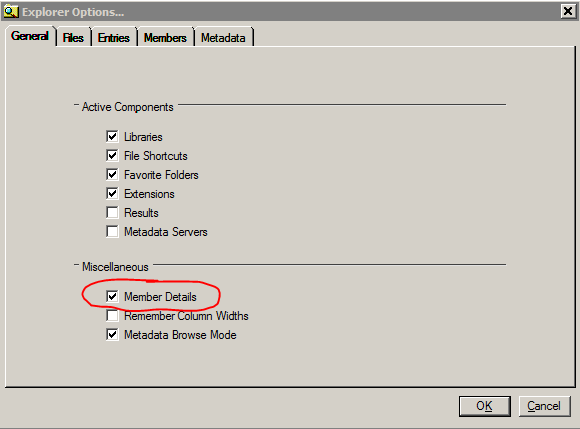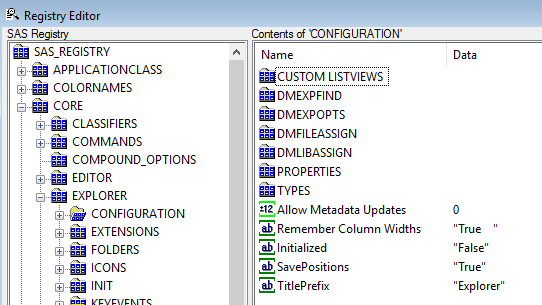- Home
- /
- Programming
- /
- Programming
- /
- Re: Explorer Option "Member Details" — Can It Be Made Permanent?
- RSS Feed
- Mark Topic as New
- Mark Topic as Read
- Float this Topic for Current User
- Bookmark
- Subscribe
- Mute
- Printer Friendly Page
- Mark as New
- Bookmark
- Subscribe
- Mute
- RSS Feed
- Permalink
- Report Inappropriate Content
SAS 9.4, Windows 7
If you click on the Explorer Window and then Tools->Options->Explorer, you can check the box next to Member Details, which then shows Rows and Columns in the Explorer Window. However, it's not "sticky", when you close SAS and re-launch SAS, the box next to "Member Details" is unchecked. Is there a way to make this permanent/sticky so I don't have to click this box every time I launch SAS?
Paige Miller
Accepted Solutions
- Mark as New
- Bookmark
- Subscribe
- Mute
- RSS Feed
- Permalink
- Report Inappropriate Content
SAS Problem Note 18092 states, 'To make this option the default for all SAS sessions, add the -DETAILS system option to your SASV9.CFG file'.
- Mark as New
- Bookmark
- Subscribe
- Mute
- RSS Feed
- Permalink
- Report Inappropriate Content
One way would be Tools>Options>Preferences and on the General Tab set "Save settings on exit".
- Mark as New
- Bookmark
- Subscribe
- Mute
- RSS Feed
- Permalink
- Report Inappropriate Content
This doesn't seem to work for me.
Paige Miller
- Mark as New
- Bookmark
- Subscribe
- Mute
- RSS Feed
- Permalink
- Report Inappropriate Content
Try to enter a command in the autoexec file.
If I undestood correctly what you want, then try:
dm 'nums on; cols on';
I can't test it and I'm not sure about the syntax.
- Mark as New
- Bookmark
- Subscribe
- Mute
- RSS Feed
- Permalink
- Report Inappropriate Content
I'm going to guess the answer is No. This is based on the fact that I don't see an entry for this in the "registry" (which you can invoke on the command bar as REGEDIT). But some of those other options on the dialog are represented.
FWIW -- and you might know this -- you can invoke the options window quickly with the DMEXPOPTS command.
- Mark as New
- Bookmark
- Subscribe
- Mute
- RSS Feed
- Permalink
- Report Inappropriate Content
I see what you mean, @ChrisHemedinger. Unless someone else has a brilliant idea, I will mark your answer correct in a few days.
Paige Miller
- Mark as New
- Bookmark
- Subscribe
- Mute
- RSS Feed
- Permalink
- Report Inappropriate Content
@PaigeMiller wrote:
This doesn't seem to work for me.
I know I have this option set but not remembering exactly how since it has been a long time since I did this the first time.
Perhaps make sure the option is active in Explorer and the Explorer window is active. Then issue a WSAVE command from the command box.
I do see in my SASUSER.PROFILE catalog WSAVE entries for Explorere_1 and Dockstate (I have the contents of library show in a separate explorer section than the libraries/favorites etc section.) And the columns I have set for the details keep the sizes shrunk but show the Description width enough to read.
I wrote program long ago, maybe 10 years that exports my profile with proc cimport that I run before changing SAS versions and then re-import in the new version with proc catalog. But I know I had to do something manually that first time long ago.
- Mark as New
- Bookmark
- Subscribe
- Mute
- RSS Feed
- Permalink
- Report Inappropriate Content
I have previously tried WSAVE and it had no effect on this particular issue.
Paige Miller
- Mark as New
- Bookmark
- Subscribe
- Mute
- RSS Feed
- Permalink
- Report Inappropriate Content
SAS Problem Note 18092 states, 'To make this option the default for all SAS sessions, add the -DETAILS system option to your SASV9.CFG file'.
Don't miss out on SAS Innovate - Register now for the FREE Livestream!
Can't make it to Vegas? No problem! Watch our general sessions LIVE or on-demand starting April 17th. Hear from SAS execs, best-selling author Adam Grant, Hot Ones host Sean Evans, top tech journalist Kara Swisher, AI expert Cassie Kozyrkov, and the mind-blowing dance crew iLuminate! Plus, get access to over 20 breakout sessions.
Learn how use the CAT functions in SAS to join values from multiple variables into a single value.
Find more tutorials on the SAS Users YouTube channel.
 Click image to register for webinar
Click image to register for webinar
Classroom Training Available!
Select SAS Training centers are offering in-person courses. View upcoming courses for: