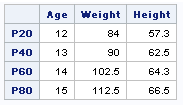- Home
- /
- Programming
- /
- Programming
- /
- Re: Executing a PROC from a DATA Step
- RSS Feed
- Mark Topic as New
- Mark Topic as Read
- Float this Topic for Current User
- Bookmark
- Subscribe
- Mute
- Printer Friendly Page
- Mark as New
- Bookmark
- Subscribe
- Mute
- RSS Feed
- Permalink
- Report Inappropriate Content
I would like to use Arrays in a SAS Data Step as I need to apply the same method to a set of variables
However the method involves a SAS PROC.
My visualisation of the pseudo code is as follows:
data Percentile_output;
set Data12345
{array SQ definition here }
Do K = 1 to 60
Proc Univariate
Data = Data12345;
Output pctlpts = 20 40 60 80;
var SQ[k];
end;
run;
Output table:
sq01 sq02 ... sq60
p20 p20 p20
p40 p40 p40
p80 p80 p80
Any Suggestions?
- Mark as New
- Bookmark
- Subscribe
- Mute
- RSS Feed
- Permalink
- Report Inappropriate Content
No need ARRAY.
Proc Univariate Data = sashelp.class noprint;
var age weight height;
Output out=temp pctlpre=age_ weight_ height_ pctlpts = 20 40 60 80;
run;
proc transpose data=temp out=temp1;
run;
data temp2;
set temp1;
name=scan(_name_,1,'_');
pctl=scan(_name_,2,'_');
run;
proc transpose data=temp2 out=want;
by pctl;
id name;
var col1;
run;
Or It is very convenient for IML . Do you like it ?
proc iml;
use sashelp.class;
read all var{age weight height} into x[c=vnames];
close;
call qntl(q,x,{.2 .4 .6 .8});
print q[c=vnames r={p20 p40 p60 p80} l=''];
quit;- Mark as New
- Bookmark
- Subscribe
- Mute
- RSS Feed
- Permalink
- Report Inappropriate Content
I will check each suggested solution and then confirm.
Regards
##- Please type your reply above this line. Simple formatting, no
attachments. -##
- Mark as New
- Bookmark
- Subscribe
- Mute
- RSS Feed
- Permalink
- Report Inappropriate Content
If the data is the same you only need a proc, since it can handle multiple variables at once. Unfortunately the data isn't in the form you want so a proc transpose is required to flip it.
@Ksharp code demonstrates this.
If you need to process different datasets then you use a macro.
There isn't a way to embed a proc inside a data step in the way you're envisioning.
Don't miss out on SAS Innovate - Register now for the FREE Livestream!
Can't make it to Vegas? No problem! Watch our general sessions LIVE or on-demand starting April 17th. Hear from SAS execs, best-selling author Adam Grant, Hot Ones host Sean Evans, top tech journalist Kara Swisher, AI expert Cassie Kozyrkov, and the mind-blowing dance crew iLuminate! Plus, get access to over 20 breakout sessions.
Learn how use the CAT functions in SAS to join values from multiple variables into a single value.
Find more tutorials on the SAS Users YouTube channel.
 Click image to register for webinar
Click image to register for webinar
Classroom Training Available!
Select SAS Training centers are offering in-person courses. View upcoming courses for: