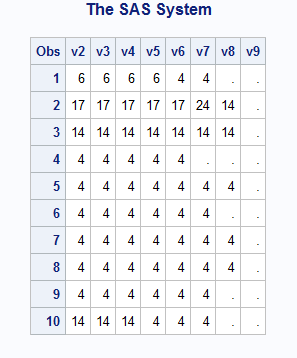- Home
- /
- Programming
- /
- Programming
- /
- Re: Examining a variable across multiple visits
- RSS Feed
- Mark Topic as New
- Mark Topic as Read
- Float this Topic for Current User
- Bookmark
- Subscribe
- Mute
- Printer Friendly Page
- Mark as New
- Bookmark
- Subscribe
- Mute
- RSS Feed
- Permalink
- Report Inappropriate Content
Hi SAS community,
I am trying to write a SAS program based off of the original code from this article http://www.sascommunity.org/wiki/Data_Cleaning:_Longitudinal_Study_Cross-Visit_Checks for patients taking a treatment regimen that may change from visit to visit. The database I'm working on is for an ongoing study, so there is a wide amount of variation in the amount of visits that patients may have completed. The variable for treatment regimen assigns a number to each different type of regimen. Because these numbers are representative of a category designation rather than a value, the code also needs modification in that respect. I tried to alter the code to accommodate these features, but haven't been achieve a good result.
This is the orignal array code from the article:
DATA vision_onevar (DROP = n k ncomb i);
SET vision_trans;
ARRAY visit {*} v:;
n = dim(visit);
k = 2;
ncomb = comb(n,k);
DO i=1 TO ncomb;
CALL allcomb(i, k, of visit[*]);
IF visit{1} < visit{2} AND visit[1]^=. THEN flag=1;
4
END;
Here is snapshot of some of what the data looks like transposed:
This is my attempted code:
DATA regimens_check (DROP = n k ncomb i);
SET regimens_trans;
ARRAY visit {*} v:;
n = dim(visit);
k = 2;
ncomb = comb(n,k);
DO i=1 TO ncomb;
CALL allcomb(i, k, of visit[*]);
IF visit{1} ne visit{2} AND visit[2] ne . THEN flag=1;
ELSE flag=0;
END;
IF flag=1 THEN OUTPUT;
RUN;
I'm not sure what is the best way to evaluate this variable since the number of visits per patient is not standard and the variable is not a value-based number, but rather a categorical number. Any suggestions welcome!
- Mark as New
- Bookmark
- Subscribe
- Mute
- RSS Feed
- Permalink
- Report Inappropriate Content
I think it may help to describe the questions to be answered by any examination.
And some of them may be more amenable using non-transposed data.
Don't miss out on SAS Innovate - Register now for the FREE Livestream!
Can't make it to Vegas? No problem! Watch our general sessions LIVE or on-demand starting April 17th. Hear from SAS execs, best-selling author Adam Grant, Hot Ones host Sean Evans, top tech journalist Kara Swisher, AI expert Cassie Kozyrkov, and the mind-blowing dance crew iLuminate! Plus, get access to over 20 breakout sessions.
Learn how use the CAT functions in SAS to join values from multiple variables into a single value.
Find more tutorials on the SAS Users YouTube channel.
 Click image to register for webinar
Click image to register for webinar
Classroom Training Available!
Select SAS Training centers are offering in-person courses. View upcoming courses for: