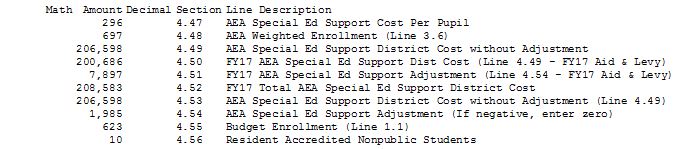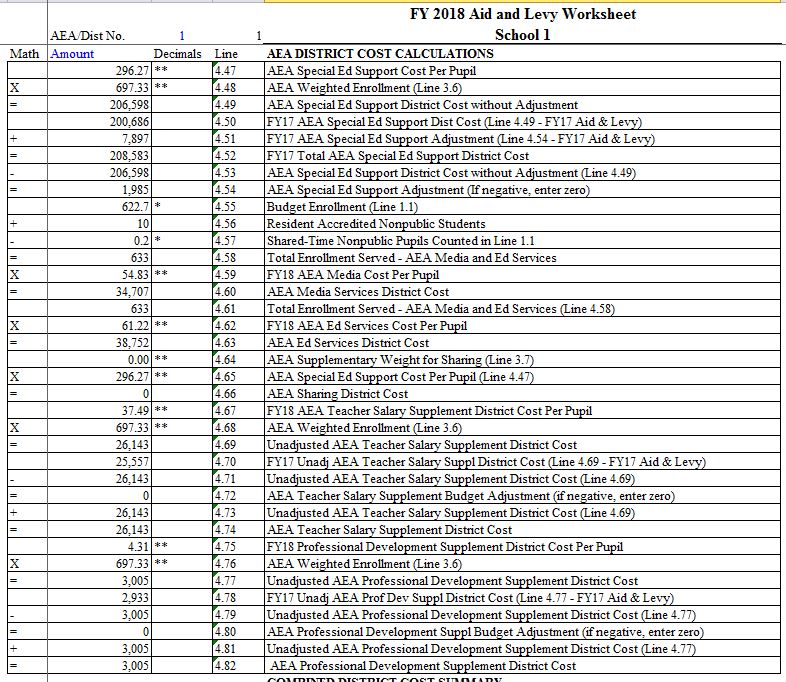- Home
- /
- Programming
- /
- Programming
- /
- Enterprise Guide Formats not present in Stack Columns
- RSS Feed
- Mark Topic as New
- Mark Topic as Read
- Float this Topic for Current User
- Bookmark
- Subscribe
- Mute
- Printer Friendly Page
- Mark as New
- Bookmark
- Subscribe
- Mute
- RSS Feed
- Permalink
- Report Inappropriate Content
I am defining a format in a traditional SAS program for a variable using :
FORMAT L450 COMMA16.;
When I use Stack Columns task, the format of the variable does not carry through. Is there somewhere in the stack columns where I can specify the format for many different variables with many different formats? Or is there another program I have to write to make this possible:
/* -------------------------------------------------------------------
Code generated by SAS Task
Generated on: Friday, April 28, 2017 at 12:12:48 PM
By task: Stack Columns (2)
Input Data: Local:WORK.AEACALC
Server: Local
------------------------------------------------------------------- */
/* Start of custom user code (Framework_BeforeTaskCode) */
<insert custom code here>
/* End of custom user code (Framework_BeforeTaskCode) */
%_eg_conditional_dropds(WORK.TRNSSTACKCOLUMNS_0000,
WORK.TMP0TempTableInput,
WORK.TMP1TempTableWork);
/* -------------------------------------------------------------------
Sort data set WORK.AEACALC
------------------------------------------------------------------- */
PROC SORT
DATA=WORK.AEACALC(KEEP=L447 L448 L449 L450 L451 L452 L453 L454 L455 L456 L457 L458 L459 L460 L461 L462 L463 L464 L465 L466 L467 L468 L469 L470 L471 L472 L473 L474 L475 L476 L477 L478 L479 L480 L481 L482 dist Name)
OUT=WORK.TMP0TempTableInput
;
BY dist Name
/* Start of custom user code (CC_Role_RoleBY) */
<insert custom code here>
/* End of custom user code (CC_Role_RoleBY) */
;
RUN;
PROC SQL;
CREATE VIEW WORK.TMP1TempTableWork AS
SELECT SRC.*, "Amount" AS _EG_IDCOL_
FROM WORK.TMP0TempTableInput AS SRC;
QUIT;
/* Start of custom user code (BeforeProcTranspose) */
<insert custom code here>
/* End of custom user code (BeforeProcTranspose) */
PROC TRANSPOSE DATA = WORK.TMP1TempTableWork
OUT=WORK.TRNSSTACKCOLUMNS_0000(LABEL="Stacked WORK.AEACALC")
NAME=LineNumber
LABEL=ValueDescription
/* Start of custom user code (InProcTranspose) */
<insert custom code here>
/* End of custom user code (InProcTranspose) */
;
FORMAT
L449 COMMA16.
L450 COMMA16.;
LABEL
L449="L449";
BY dist Name
/* Start of custom user code (CC_Role_RoleBY) */
<insert custom code here>
/* End of custom user code (CC_Role_RoleBY) */
;
ID _EG_IDCOL_;
VAR L447 L448 L449 L450 L451 L452 L453 L454 L455 L456 L457 L458 L459 L460 L461 L462 L463 L464 L465 L466 L467 L468 L469 L470 L471 L472 L473 L474 L475 L476 L477 L478 L479 L480 L481 L482
/* Start of custom user code (CC_Role_RoleVAR) */
<insert custom code here>
/* End of custom user code (CC_Role_RoleVAR) */
;
RUN;
PROC DATASETS LIB=WORK NOLIST;
MODIFY TRNSSTACKCOLUMNS_0000;
LABEL Amount = "Amount";
LABEL LineNumber = "LineNumber";
LABEL ValueDescription = "The label of the column from which the value came.";
RUN;
PROC SQL; DROP VIEW WORK.TMP1TempTableWork;
QUIT;
PROC DELETE DATA=WORK.TMP0TempTableInput;RUN;
/* -------------------------------------------------------------------
End of task code
------------------------------------------------------------------- */
RUN; QUIT;
/* Start of custom user code (Framework_BeforeTaskHousekeepingCode) */
<insert custom code here>
/* End of custom user code (Framework_BeforeTaskHousekeepingCode) */
%_eg_conditional_dropds(WORK.TMP0TempTableInput,
WORK.TMP1TempTableWork);
TITLE; FOOTNOTE;
/* Start of custom user code (Framework_AfterTaskCode) */
<insert custom code here>
/* End of custom user code (Framework_AfterTaskCode) */
- Mark as New
- Bookmark
- Subscribe
- Mute
- RSS Feed
- Permalink
- Report Inappropriate Content
A column in a dataset may only have a single format associated with it. So the "STACK" may pick the format differently, possibly the topmost values format(?).
If want multiple values with diffent appearanc that can't be satisfied by a single format for the column then you may have to add a step to create a separate column and PUT the values with the format to get character values as desired. Or settle for the least offensive format and us proc datasets to set that after the transpose.
- Mark as New
- Bookmark
- Subscribe
- Mute
- RSS Feed
- Permalink
- Report Inappropriate Content
Thank you. Evendually I create a List Report and each value has to have a specific decimal point length. I may have to find another work around.
- Mark as New
- Bookmark
- Subscribe
- Mute
- RSS Feed
- Permalink
- Report Inappropriate Content
Your example doesn't indicate what column may need different decimals or what they might look like. Note that if values that need different appearance fall within different ranges a custom format might do what you want. here is small code example to demostrate.
proc format library=work; value custrange 0 - <10 = [f5.3] 10 - <100 = [f5.2] 100- <1000= [F5.1] 1000-<10000=[comma6.] ; run; data example; input x; datalines; 0.456 1.345 4 9.23 10.235 66 88.4 100.28 222 345.5 777.777 1000 3333 4456.78 ; run; proc print data=example noobs; var x; format x custrange.; run;
Can you show what some of your starting data in worl.AEACALC would look like with some of the variable L447 etc, maybe 3 or 4 that will require the different decimals, what the final desired result using that reduced data would look like and maybe some business rules to generate the final outcome (which variables need sums or means or what have you).
Some times you just have to start over.
And must this be done using tasks? Sometimes code is needed or possibly quicker than a multiple step approach with the tasks.
- Mark as New
- Bookmark
- Subscribe
- Mute
- RSS Feed
- Permalink
- Report Inappropriate Content
I am not tied to tasks. I would be happy with a code solution. The attached excel file has the data that is produced from another program. The data is then reported by each district. I would like it so each variable can be put into a specific location in the printout with varying decimal lengths. I would then produce a summary report for all districts for certain variables. Here is what I would like the report to look like for the first district:
Don't miss out on SAS Innovate - Register now for the FREE Livestream!
Can't make it to Vegas? No problem! Watch our general sessions LIVE or on-demand starting April 17th. Hear from SAS execs, best-selling author Adam Grant, Hot Ones host Sean Evans, top tech journalist Kara Swisher, AI expert Cassie Kozyrkov, and the mind-blowing dance crew iLuminate! Plus, get access to over 20 breakout sessions.
Learn how use the CAT functions in SAS to join values from multiple variables into a single value.
Find more tutorials on the SAS Users YouTube channel.
 Click image to register for webinar
Click image to register for webinar
Classroom Training Available!
Select SAS Training centers are offering in-person courses. View upcoming courses for: