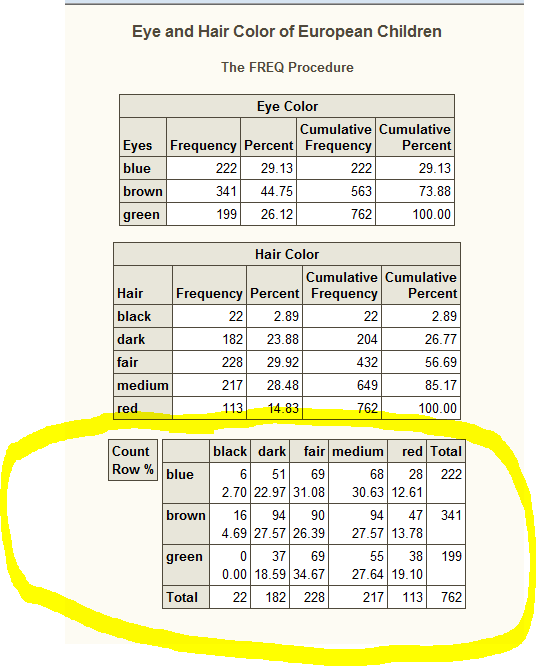- Home
- /
- Programming
- /
- Programming
- /
- Elements missing in proc freq output
- RSS Feed
- Mark Topic as New
- Mark Topic as Read
- Float this Topic for Current User
- Bookmark
- Subscribe
- Mute
- Printer Friendly Page
- Mark as New
- Bookmark
- Subscribe
- Mute
- RSS Feed
- Permalink
- Report Inappropriate Content
This might not be a question on programming.
I just had SAS 9.4 1M5 64 bit installed on a PC running Win 10. Then I followed the example below:
The problem is, compared to what's online (Output 3.1.2: Crosstabulation Table), there are missing elements in my output:
1. variable names of those variables cross-tabled are missing
2. Percent and Col PCT are missing. There are only Count and Row % there.
This is from a brand new restart of SAS without running anything else prior to this.
I searched the web and this community but couldn't find a clue.
Any idea?
Thanks,
Accepted Solutions
- Mark as New
- Bookmark
- Subscribe
- Mute
- RSS Feed
- Permalink
- Report Inappropriate Content
Good news! It's fixed by following suggestion found here
https://groups.google.com/forum/#!topic/comp.soft-sys.sas/iFieFW_jeNg
proc template;
delete Base.Freq.CrossTabFreqs
;
run;
cheers!
- Mark as New
- Bookmark
- Subscribe
- Mute
- RSS Feed
- Permalink
- Report Inappropriate Content
I just ran that example and get the desired output.
I would suggest showing us the code/log and if nothing in there looks suspect I would contact SAS Tech Support.
@user021 wrote:
This might not be a question on programming.
I just had SAS 9.4 1M5 64 bit installed on a PC running Win 10. Then I followed the example below:
The problem is, compared to what's online (Output 3.1.2: Crosstabulation Table), there are missing elements in my output:
1. variable names of those variables cross-tabled are missing
2. Percent and Col PCT are missing. There are only Count and Row % there.
This is from a brand new restart of SAS without running anything else prior to this.
I searched the web and this community but couldn't find a clue.
Any idea?
Thanks,
- Mark as New
- Bookmark
- Subscribe
- Mute
- RSS Feed
- Permalink
- Report Inappropriate Content
Thanks for the reply! I used the same code by copy and paste. I just noticed something in log and I'm looking for a fix online:
50 ;
51
52 proc freq data=Color;
53 tables Eyes Hair Eyes*Hair / out=FreqCount outexpect sparse;
54 weight Count;
55 title 'Eye and Hair Color of European Children';
56 run;
WARNING: Format pctfmt. failed to load!
WARNING: Format pctfmt. failed to load!
NOTE: There were 27 observations read from the data set WORK.COLOR.
NOTE: The data set WORK.FREQCOUNT has 15 observations and 5 variables.
NOTE: PROCEDURE FREQ used (Total process time):
real time 0.17 seconds
cpu time 0.04 seconds
- Mark as New
- Bookmark
- Subscribe
- Mute
- RSS Feed
- Permalink
- Report Inappropriate Content
Looks like some components didn't install properly so I sadly suspect you'll need to reinstall.
@user021 wrote:
Thanks for the reply! I used the same code by copy and paste. I just noticed something in log and I'm looking for a fix online:
50 ;
51
52 proc freq data=Color;
53 tables Eyes Hair Eyes*Hair / out=FreqCount outexpect sparse;
54 weight Count;
55 title 'Eye and Hair Color of European Children';
56 run;WARNING: Format pctfmt. failed to load!
WARNING: Format pctfmt. failed to load!
NOTE: There were 27 observations read from the data set WORK.COLOR.
NOTE: The data set WORK.FREQCOUNT has 15 observations and 5 variables.
NOTE: PROCEDURE FREQ used (Total process time):
real time 0.17 seconds
cpu time 0.04 seconds
- Mark as New
- Bookmark
- Subscribe
- Mute
- RSS Feed
- Permalink
- Report Inappropriate Content
Good news! It's fixed by following suggestion found here
https://groups.google.com/forum/#!topic/comp.soft-sys.sas/iFieFW_jeNg
proc template;
delete Base.Freq.CrossTabFreqs
;
run;
cheers!
- Mark as New
- Bookmark
- Subscribe
- Mute
- RSS Feed
- Permalink
- Report Inappropriate Content
Don't miss out on SAS Innovate - Register now for the FREE Livestream!
Can't make it to Vegas? No problem! Watch our general sessions LIVE or on-demand starting April 17th. Hear from SAS execs, best-selling author Adam Grant, Hot Ones host Sean Evans, top tech journalist Kara Swisher, AI expert Cassie Kozyrkov, and the mind-blowing dance crew iLuminate! Plus, get access to over 20 breakout sessions.
Learn how use the CAT functions in SAS to join values from multiple variables into a single value.
Find more tutorials on the SAS Users YouTube channel.
 Click image to register for webinar
Click image to register for webinar
Classroom Training Available!
Select SAS Training centers are offering in-person courses. View upcoming courses for: