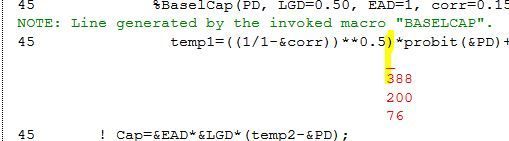- Home
- /
- Programming
- /
- Programming
- /
- Re: ERROR 388-185: Expecting an arithmetic operator.
- RSS Feed
- Mark Topic as New
- Mark Topic as Read
- Float this Topic for Current User
- Bookmark
- Subscribe
- Mute
- Printer Friendly Page
- Mark as New
- Bookmark
- Subscribe
- Mute
- RSS Feed
- Permalink
- Report Inappropriate Content
Hello,
My below mentioned code runs into an error:
%macro BaselCap(PD, LGD, EAD, corr);
temp1=((1/1-&corr))**0.5)*probit(&PD)+ ((&corr/1-&Corr))**0.5)*probit(0.999));
temp2=CDF('Normal',temp1);
Cap=&EAD*&LGD*(temp2-&PD);
%mend BaselCap;
data resmortgage;
do i=1 to 999;
PD=i/1000;
%BaselCap(PD, LGD=0.50, EAD=1, corr=0.15);
output;
end;
run;
Can you please assist, Thanks
- Mark as New
- Bookmark
- Subscribe
- Mute
- RSS Feed
- Permalink
- Report Inappropriate Content
the problem is likely with this bit of code:
PD=i/1000;
%BaselCap(PD, LGD=0.50, EAD=1, corr=0.15);
make pd a macro variable
%BaselCap(PD=&pd, LGD=0.50, EAD=1, corr=0.15);
- Mark as New
- Bookmark
- Subscribe
- Mute
- RSS Feed
- Permalink
- Report Inappropriate Content
You have a mismatch between how you define the macro and how you use it.
For this definition:
%macro BaselCap(PD, LGD, EAD, corr);
you would need to call it in this way:
%BaselCap(pd, 0.50, 1, 0.15)
If you define it using equal signs instead:
%macro BaselCap(PD=, LGD=, EAD=, corr=);
then you would need to call it with equal signs:
%BaselCap(PD=pd, LGD=0.50, EAD=1, corr=0.15)
Note that adding a semicolon at the end of a macro usually won't hurt anything, but isn't necessary.
- Mark as New
- Bookmark
- Subscribe
- Mute
- RSS Feed
- Permalink
- Report Inappropriate Content
You've got your brackets "messed-up" and though the function encounters a closing bracket without a related opening bracket so at this place only an operator would be allowed..
Sorting out the brackets "mess" and things work.
I'm of course not sure if I've set the brackets in below code as you need it logically.
%macro BaselCap(PD, LGD, EAD, corr);
temp1=( (1/(1-&corr))**0.5 *probit(&PD)+ ((&corr/1-&Corr))**0.5 *probit(0.999));
temp2=CDF('Normal',temp1);
Cap=&EAD*&LGD*(temp2-&PD);
%mend BaselCap;
- Mark as New
- Bookmark
- Subscribe
- Mute
- RSS Feed
- Permalink
- Report Inappropriate Content
Don't miss out on SAS Innovate - Register now for the FREE Livestream!
Can't make it to Vegas? No problem! Watch our general sessions LIVE or on-demand starting April 17th. Hear from SAS execs, best-selling author Adam Grant, Hot Ones host Sean Evans, top tech journalist Kara Swisher, AI expert Cassie Kozyrkov, and the mind-blowing dance crew iLuminate! Plus, get access to over 20 breakout sessions.
Learn how use the CAT functions in SAS to join values from multiple variables into a single value.
Find more tutorials on the SAS Users YouTube channel.
 Click image to register for webinar
Click image to register for webinar
Classroom Training Available!
Select SAS Training centers are offering in-person courses. View upcoming courses for: