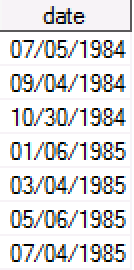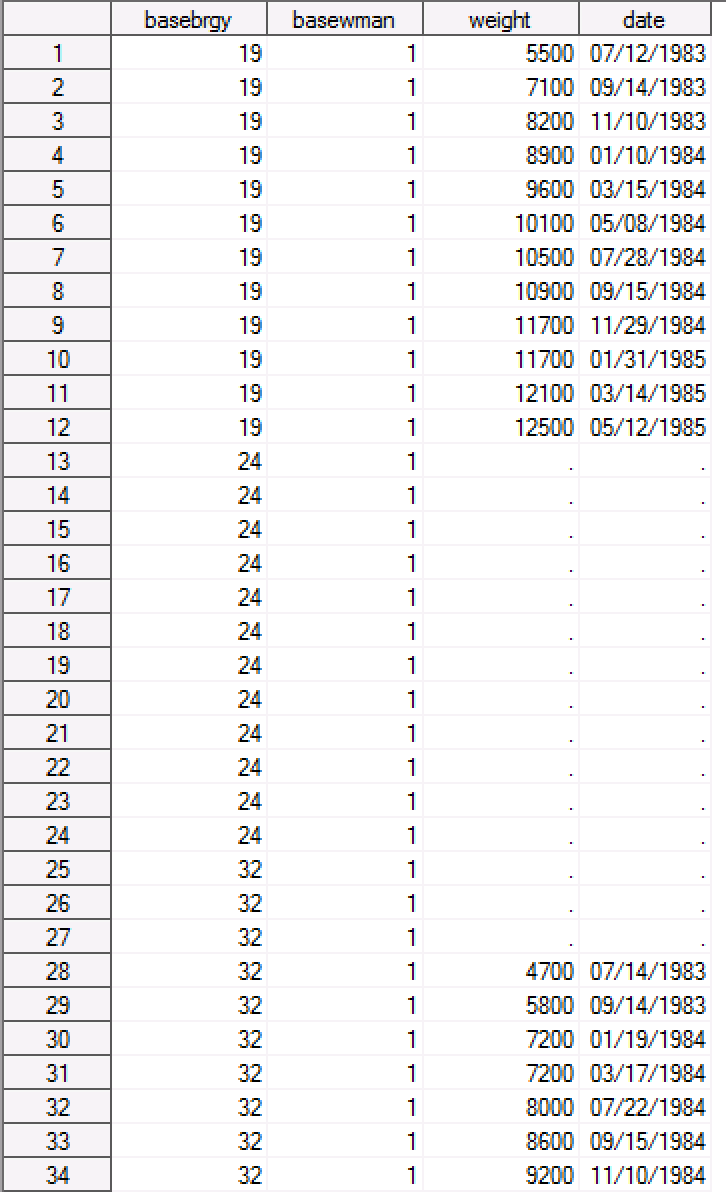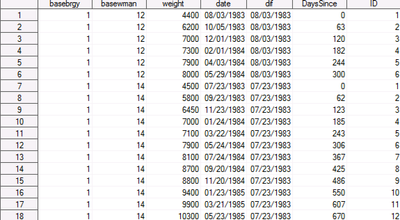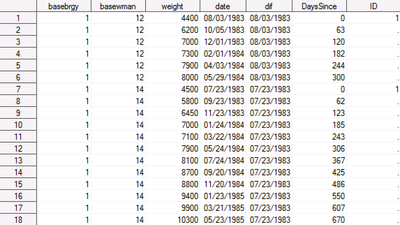- Home
- /
- Programming
- /
- Programming
- /
- Re: Difference between Two dates for Single Variable
- RSS Feed
- Mark Topic as New
- Mark Topic as Read
- Float this Topic for Current User
- Bookmark
- Subscribe
- Mute
- Printer Friendly Page
- Mark as New
- Bookmark
- Subscribe
- Mute
- RSS Feed
- Permalink
- Report Inappropriate Content
Hi all,
Hi all, I have a longitudinal data set where the above dates are nested by household and person. The above are dates for one person and one household. I would like to compute the difference between two subsequent dates without creating a lagged variable. Is this possible? Thanks and all help is appreciated.
- Mark as New
- Bookmark
- Subscribe
- Mute
- RSS Feed
- Permalink
- Report Inappropriate Content
It's easy, but you are missing some of the description. When should the variable not be calculated? When beginning a new household? When beginning a new member of the household?
Here's an approach that assumes you should get no differences whenever the member of the household changes:
proc sort data=have;
by household member date;
run;
data want;
set have;
by household member;
days_difference = dif(date);
if first.member then days_difference=.;
run;
Similar to the LAG function, the DIF function must execute on every observation in order to get the right answer.
- Mark as New
- Bookmark
- Subscribe
- Mute
- RSS Feed
- Permalink
- Report Inappropriate Content
Here's more of the data set. I would like to compute the difference for each unique basebrgy (household) and basewman (person) combination. And if there is no date, I would like it to not compute anything.
- Mark as New
- Bookmark
- Subscribe
- Mute
- RSS Feed
- Permalink
- Report Inappropriate Content
Then the code I gave you is the right approach. You just need to change the variable names.
Also, DATE cannot be a character string. DATE has to be a numeric variable stored on SAS's usual scale for storing dates.
- Mark as New
- Bookmark
- Subscribe
- Mute
- RSS Feed
- Permalink
- Report Inappropriate Content
I have a different question but related to the same dataset. I am trying to create a singular ID variable for each household and person combination. This is the code I have currently that sort of gets at what I am trying to do:
data subset2;
set subset2;
by basebrgy basewman;
ID + 1;
if first.basebrgy OR first.basewman then ID = 1;
run;Here is what the output looks like:
For the ID variable, I'd like it to be a column of 1's for basebrgy = 1/basewman = 12 and a column of 2's for basebrgy = 1/basewman = 14. Hope I was clear enough. Thanks for any help.
- Mark as New
- Bookmark
- Subscribe
- Mute
- RSS Feed
- Permalink
- Report Inappropriate Content
Not sure I understant but wouldn't this simply be:
data subset2;
set subset2;
if basebrgy = 1 and basewman = 12 then ID=1;
else if basebrgy = 1 and basewman = 14 then ID=2;
else;
run;- Mark as New
- Bookmark
- Subscribe
- Mute
- RSS Feed
- Permalink
- Report Inappropriate Content
This works but subset2 is a subset of the much larger dataset. I would like to automate the process instead of doing it manually.
- Mark as New
- Bookmark
- Subscribe
- Mute
- RSS Feed
- Permalink
- Report Inappropriate Content
You're playing with the right tools, but you need a slightly different combination:
data want;
set have;
by basebrgy basewman;
if first.basewman then ID + 1;
run;
This is definitely a topic worth spending time on to understand. Many DATA steps create BY variables.
- Mark as New
- Bookmark
- Subscribe
- Mute
- RSS Feed
- Permalink
- Report Inappropriate Content
I tried your code but it only produced 1 for the first observations of each combination. I would like 2 for the second combination. Any ideas?
- Mark as New
- Bookmark
- Subscribe
- Mute
- RSS Feed
- Permalink
- Report Inappropriate Content
The code worked just fine for me. Can you post the log from your attempt?
- Mark as New
- Bookmark
- Subscribe
- Mute
- RSS Feed
- Permalink
- Report Inappropriate Content
1867 data subset2;
1868 set subset2;
1869 by basebrgy basewman;
1870
1871 if first.basewman then ID = 1;
1872 run;
NOTE: There were 18 observations read from the data set WORK.SUBSET2.
NOTE: The data set WORK.SUBSET2 has 18 observations and 7 variables.
NOTE: DATA statement used (Total process time):
real time 0.01 seconds
cpu time 0.01 seconds
Here's the output:
- Mark as New
- Bookmark
- Subscribe
- Mute
- RSS Feed
- Permalink
- Report Inappropriate Content
Never mind, I figured it out. I set ID = 1 instead of ID + 1
Don't miss out on SAS Innovate - Register now for the FREE Livestream!
Can't make it to Vegas? No problem! Watch our general sessions LIVE or on-demand starting April 17th. Hear from SAS execs, best-selling author Adam Grant, Hot Ones host Sean Evans, top tech journalist Kara Swisher, AI expert Cassie Kozyrkov, and the mind-blowing dance crew iLuminate! Plus, get access to over 20 breakout sessions.
Learn how use the CAT functions in SAS to join values from multiple variables into a single value.
Find more tutorials on the SAS Users YouTube channel.
 Click image to register for webinar
Click image to register for webinar
Classroom Training Available!
Select SAS Training centers are offering in-person courses. View upcoming courses for: