- Home
- /
- Programming
- /
- Programming
- /
- Dates in an array
- RSS Feed
- Mark Topic as New
- Mark Topic as Read
- Float this Topic for Current User
- Bookmark
- Subscribe
- Mute
- Printer Friendly Page
- Mark as New
- Bookmark
- Subscribe
- Mute
- RSS Feed
- Permalink
- Report Inappropriate Content
Hello all -
I have a question, I have a dataset that contains a unique ID, a Start Date, and an End Date. What I need to do is create another dataset with the unique member ID populated for a corresponding number of rows for the time between the start and end date. An example is below - anyone have any thoughts??
Original Data:
| ID | Start | End |
| 40000000337C00 | 4/1/2014 | 5/31/2015 |
| 40000000522C00 | 5/1/2014 | 5/31/2015 |
| 40000000665C00 | 12/1/2014 | 5/31/2015 |
Desired Output:
| ID | Month |
| 40000000337C00 | Apr-14 |
| 40000000337C00 | May-14 |
| 40000000337C00 | Jun-14 |
| 40000000337C00 | Jul-14 |
| 40000000337C00 | Aug-14 |
| 40000000337C00 | Sep-14 |
| 40000000337C00 | Oct-14 |
| 40000000337C00 | Nov-14 |
| 40000000337C00 | Dec-14 |
| 40000000337C00 | Jan-15 |
| 40000000337C00 | Feb-15 |
| 40000000337C00 | Mar-15 |
| 40000000337C00 | Apr-15 |
| 40000000337C00 | May-15 |
| 40000000522C00 | May-14 |
| 40000000522C00 | Jun-14 |
| 40000000522C00 | Jul-14 |
| 40000000522C00 | Aug-14 |
| 40000000522C00 | Sep-14 |
| 40000000522C00 | Oct-14 |
| 40000000522C00 | Nov-14 |
| 40000000522C00 | Dec-14 |
| 40000000522C00 | Jan-15 |
| 40000000522C00 | Feb-15 |
| 40000000522C00 | Mar-15 |
| 40000000522C00 | Apr-15 |
| 40000000522C00 | May-15 |
| 40000000522C00 | May-14 |
| 40000000665C00 | Dec-14 |
| 40000000665C00 | Jan-15 |
| 40000000665C00 | Feb-15 |
| 40000000665C00 | Mar-15 |
| 40000000665C00 | Apr-15 |
| 40000000665C00 | May-15 |
| 40000000665C00 | May-14 |
- Mark as New
- Bookmark
- Subscribe
- Mute
- RSS Feed
- Permalink
- Report Inappropriate Content
assuming your dates are SAS dates and therefore integers
mid-way-date = ((end - start)/2) + start;
figure out whether you want to floor or ceiling that calculation to deal with the fraction 1/2
mid-way-date = floor(((end - start)/2) + start);
- Mark as New
- Bookmark
- Subscribe
- Mute
- RSS Feed
- Permalink
- Report Inappropriate Content
Then you want a simple do loop and output step:
data have;
id="40000000337C00"; start="01APR2014"d; end="31MAY2015"d; output;
run;
data want;
set have;
length result $20;
do until (month(start)=month(end) and year(start)=year(end));
result=put(month(start),2.)||"-"||put(year(start),4.);
output;
start=intnx('month',start,1,'same');
end;
run;
- Mark as New
- Bookmark
- Subscribe
- Mute
- RSS Feed
- Permalink
- Report Inappropriate Content
Date interval functions.
infile cards expandtabs;
input id:$15. (Start End)(:mmddyy.);
format start end mmddyy.;
cards;
40000000337C00 4/1/2014 5/31/2015
40000000522C00 5/1/2014 5/31/2015
40000000665C00 12/1/2014 5/31/2015
;;;;
run;
proc print;
run;
data monthly;
set test;
do m = 0 to intck('MONTH',start,end);
month = intnx('MONTH',start,m,'BEGIN');
output;
end;
format month monyy.;
run;
proc print;
run;
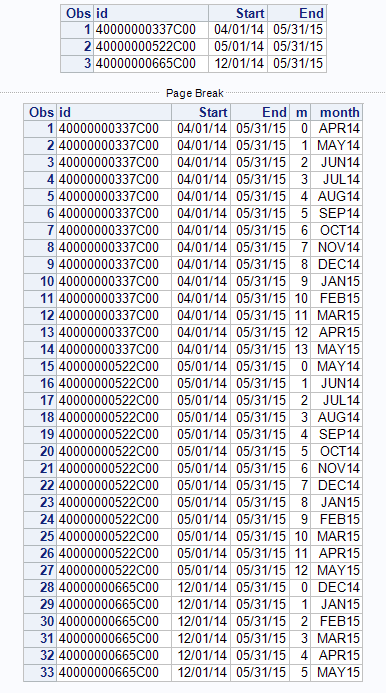
- Mark as New
- Bookmark
- Subscribe
- Mute
- RSS Feed
- Permalink
- Report Inappropriate Content
Code: Program
data test;
infile cards expandtabs;
input id:$15. (Start End)(:mmddyy.);
format start end mmddyy.;
cards;
40000000337C00 4/1/2014 5/31/2015
40000000522C00 5/1/2014 5/31/2015
40000000665C00 12/1/2014 5/31/2015
;;;;
run;
data want;
set test;
do i=start to end;
month=month(i);
if month ne lag(month) or i=start then output;
end;
format i monyy7.;
drop month start end;
run;
proc print;run;
Results: Program
| 1 | 40000000337C00 | APR2014 |
|---|---|---|
| 2 | 40000000337C00 | MAY2014 |
| 3 | 40000000337C00 | JUN2014 |
| 4 | 40000000337C00 | JUL2014 |
| 5 | 40000000337C00 | AUG2014 |
| 6 | 40000000337C00 | SEP2014 |
| 7 | 40000000337C00 | OCT2014 |
| 8 | 40000000337C00 | NOV2014 |
| 9 | 40000000337C00 | DEC2014 |
| 10 | 40000000337C00 | JAN2015 |
| 11 | 40000000337C00 | FEB2015 |
| 12 | 40000000337C00 | MAR2015 |
| 13 | 40000000337C00 | APR2015 |
| 14 | 40000000337C00 | MAY2015 |
| 15 | 40000000522C00 | MAY2014 |
| 16 | 40000000522C00 | JUN2014 |
| 17 | 40000000522C00 | JUL2014 |
| 18 | 40000000522C00 | AUG2014 |
| 19 | 40000000522C00 | SEP2014 |
| 20 | 40000000522C00 | OCT2014 |
| 21 | 40000000522C00 | NOV2014 |
| 22 | 40000000522C00 | DEC2014 |
| 23 | 40000000522C00 | JAN2015 |
| 24 | 40000000522C00 | FEB2015 |
| 25 | 40000000522C00 | MAR2015 |
| 26 | 40000000522C00 | APR2015 |
| 27 | 40000000522C00 | MAY2015 |
| 28 | 40000000665C00 | DEC2014 |
| 29 | 40000000665C00 | JAN2015 |
| 30 | 40000000665C00 | FEB2015 |
| 31 | 40000000665C00 | MAR2015 |
| 32 | 40000000665C00 | APR2015 |
| 33 | 40000000665C00 | MAY2015 |
Xia Keshan
Don't miss out on SAS Innovate - Register now for the FREE Livestream!
Can't make it to Vegas? No problem! Watch our general sessions LIVE or on-demand starting April 17th. Hear from SAS execs, best-selling author Adam Grant, Hot Ones host Sean Evans, top tech journalist Kara Swisher, AI expert Cassie Kozyrkov, and the mind-blowing dance crew iLuminate! Plus, get access to over 20 breakout sessions.
Learn how use the CAT functions in SAS to join values from multiple variables into a single value.
Find more tutorials on the SAS Users YouTube channel.
 Click image to register for webinar
Click image to register for webinar
Classroom Training Available!
Select SAS Training centers are offering in-person courses. View upcoming courses for:





