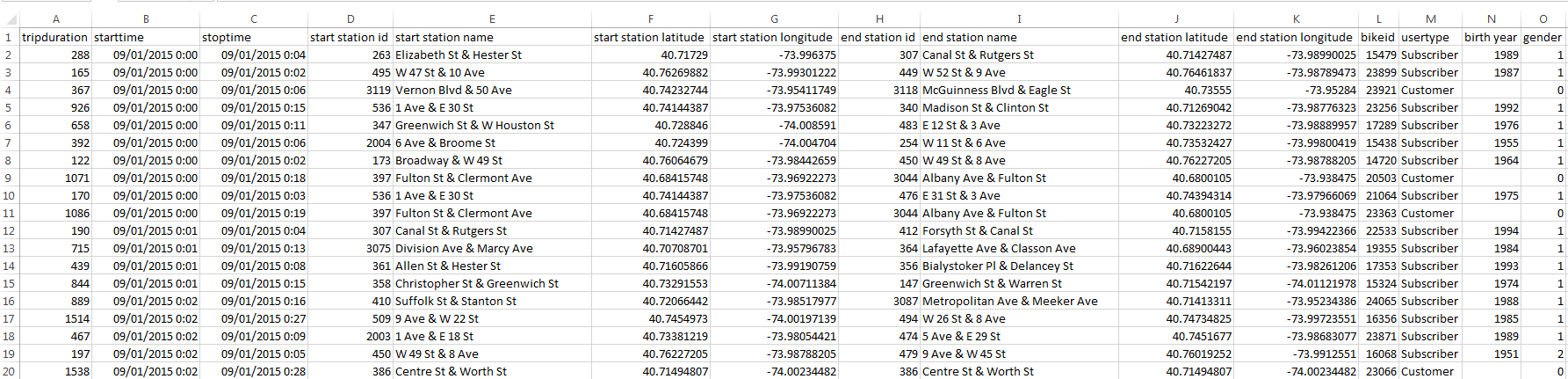- Home
- /
- Programming
- /
- Programming
- /
- Date-Time Format as 09/01/2015 0:04
- RSS Feed
- Mark Topic as New
- Mark Topic as Read
- Float this Topic for Current User
- Bookmark
- Subscribe
- Mute
- Printer Friendly Page
- Mark as New
- Bookmark
- Subscribe
- Mute
- RSS Feed
- Permalink
- Report Inappropriate Content
Hello SAS Community,
I need help formating SAS to read the date properly from an excel sheet in order to answer the following questions:
- Average Start and End time in hours?
- What day of the week shows up the most frequent?
I assume that once SAS has the format right, i can extract the date or time from the observations to find the average.
I very much appreciate your help.
Student,
DATA:
Under the Starttime (B) and Stoptime(C) column on excel, the date format is displayed as:
| 09/01/2015 0:04 |
Imported Excel to SAS using:
Proc import out=citi.sept15
datafile="C:\445_695\Course_data\201509-citibike-tripdata.csv"
DBMS=csv replace;
getnames = yes;
run;SAS Proc Content:
Alphabetic List of Variables and Attributes # Variable Type Len Format Informat 12 14 8 10 11 9 15 4 6 7 5 2 3 1 13
| bikeid | Char | 7 | $7. | $7. |
| birth_year | Char | 6 | $6. | $6. |
| end_station_id | Char | 6 | $6. | $6. |
| end_station_latitude | Char | 13 | $13. | $13. |
| end_station_longitude | Char | 14 | $14. | $14. |
| end_station_name | Char | 31 | $31. | $31. |
| gender | Char | 3 | $3. | $3. |
| start_station_id | Char | 6 | $6. | $6. |
| start_station_latitude | Char | 20 | $20. | $20. |
| start_station_longitude | Char | 20 | $20. | $20. |
| start_station_name | Char | 31 | $31. | $31. |
| starttime | Char | 19 | $19. | $19. |
| stoptime | Char | 19 | $19. | $19. |
| tripduration | Char | 6 | $6. | $6. |
| usertype | Char | 12 | $12. | $12. |
SAS output for Starttime:
9/1/2015 00:00:00
Accepted Solutions
- Mark as New
- Bookmark
- Subscribe
- Mute
- RSS Feed
- Permalink
- Report Inappropriate Content
I fully support @dcruik's and @Patrick's recommendation to read the file using a data step. If columns starttime and stoptime have values like "9/1/2015 00:04:00" in the .csv file (as displayed in Notepad) -- and this seems to be the case according to your example "SAS Output" --, either MDYAMPM. or ANYDTDTM. should be a suitable informat -- depending on whether the date part of that datetime value means September 1st or January 9th, 2015.
Alternatively, you could "convert" those variables in CITI.SEPT15 which are actually numeric (incl. datetime variables) into numeric variables by means of the INPUT function and suitable informats (in a data step).
Indeed, once you have SAS datetime values, you can extract date and time using the DATEPART and TIMEPART functions, respectively, and get the day of the week by means of the WEEKDAY function (applied to the date part).
- Mark as New
- Bookmark
- Subscribe
- Mute
- RSS Feed
- Permalink
- Report Inappropriate Content
Since the file is a Comma Separated Values file, I would recommend importing the data using a Data Step instead of the Import Procedure. This will allow you to import the variables as whatever formats you want to import them as and display them as in SAS with your informat and format statements. Using the Import Procedure, SAS basically scans the first few rows of each variable and guesses on the format to use. Also, do you need to have the file imported the exact way it currently is, or could you modify the CSV file by creating some additional columns and such?
- Mark as New
- Bookmark
- Subscribe
- Mute
- RSS Feed
- Permalink
- Report Inappropriate Content
Hi dcruik,
Thank you for the quick reply, it is a SAS project so i assume i wont be able to manipulate the excel sheet. I will try to import it using DATA step however i am still clueless about the date and time format.
- Mark as New
- Bookmark
- Subscribe
- Mute
- RSS Feed
- Permalink
- Report Inappropriate Content
You are NOT importing an Excel but a CSV - which is a comma separated text file. Don't get confused that .csv are normally open with Excel. Open the .csv with Notepad or some other text editor. That's the data you're dealing with and how SAS reads them.
So: You don't need to manipulate your data source but you can tell SAS how to read your data source and map it into SAS variables.
Proc Import does a lot for you but a SAS data step with an input statement gives you more flexibility if Proc Import doesn't get it right.
What are you using as client? SAS EG or SAS Studio?
With SAS EG there is an import wizard which would help you generate the data step - and then you modify the INFORMAT for the columns where you want to read the data differently.
- Mark as New
- Bookmark
- Subscribe
- Mute
- RSS Feed
- Permalink
- Report Inappropriate Content
Thanks,
I use SAS 9.3
- Mark as New
- Bookmark
- Subscribe
- Mute
- RSS Feed
- Permalink
- Report Inappropriate Content
I fully support @dcruik's and @Patrick's recommendation to read the file using a data step. If columns starttime and stoptime have values like "9/1/2015 00:04:00" in the .csv file (as displayed in Notepad) -- and this seems to be the case according to your example "SAS Output" --, either MDYAMPM. or ANYDTDTM. should be a suitable informat -- depending on whether the date part of that datetime value means September 1st or January 9th, 2015.
Alternatively, you could "convert" those variables in CITI.SEPT15 which are actually numeric (incl. datetime variables) into numeric variables by means of the INPUT function and suitable informats (in a data step).
Indeed, once you have SAS datetime values, you can extract date and time using the DATEPART and TIMEPART functions, respectively, and get the day of the week by means of the WEEKDAY function (applied to the date part).
- Mark as New
- Bookmark
- Subscribe
- Mute
- RSS Feed
- Permalink
- Report Inappropriate Content
Thanks so much @FreelanceReinh @Patrick @dcruik,
I got it to work, here is the code if you are were wondering
libname citi 'C:\445_695';
Data citi.sept15;
infile "C:\445_695\Course_data\201509-citibike-tripdata.csv" DLM = "," DSD firstobs=2;
input
tripduration
starttime :ANYDTDTM.
stoptime :ANYDTDTM.
start_station_id
start_station_name :$31.
start_station_latitude
start_station_longitude
end_station_id
end_station_name :$31.
end_station_latitude
end_station_longitude
bikeid
usertype :$12.
birth_year
gender
;
format
starttime datetime19.
stoptime datetime19.
;
run;
proc print data = citi.sept15 (obs=100);
run;Don't miss out on SAS Innovate - Register now for the FREE Livestream!
Can't make it to Vegas? No problem! Watch our general sessions LIVE or on-demand starting April 17th. Hear from SAS execs, best-selling author Adam Grant, Hot Ones host Sean Evans, top tech journalist Kara Swisher, AI expert Cassie Kozyrkov, and the mind-blowing dance crew iLuminate! Plus, get access to over 20 breakout sessions.
Learn how use the CAT functions in SAS to join values from multiple variables into a single value.
Find more tutorials on the SAS Users YouTube channel.
 Click image to register for webinar
Click image to register for webinar
Classroom Training Available!
Select SAS Training centers are offering in-person courses. View upcoming courses for: