- Home
- /
- Programming
- /
- Programming
- /
- Data generates multiple times in RTF file
- RSS Feed
- Mark Topic as New
- Mark Topic as Read
- Float this Topic for Current User
- Bookmark
- Subscribe
- Mute
- Printer Friendly Page
- Mark as New
- Bookmark
- Subscribe
- Mute
- RSS Feed
- Permalink
- Report Inappropriate Content
Hi ,
ODS RTF Body='C:\Users\Desktop\SASWorkshop\Q.rtf';
Proc Print Data=Cars;
Sum MSRP Length;
Where Make='Toyota';
Run;
It generates the data multiple times in RTF file. I have attached the screenshot also.
Can anyone tell me why I am getting multiple times.
Thanks
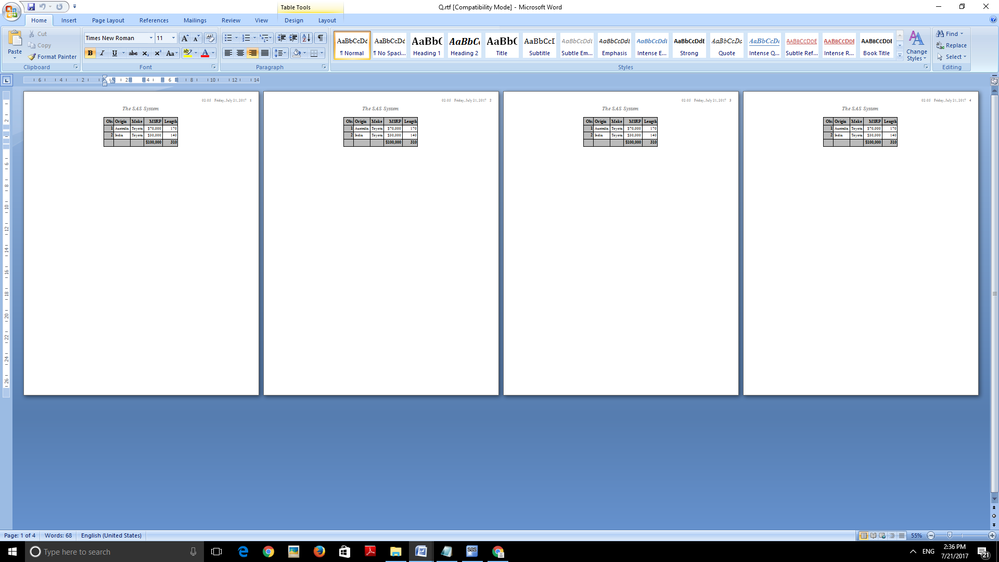
Accepted Solutions
- Mark as New
- Bookmark
- Subscribe
- Mute
- RSS Feed
- Permalink
- Report Inappropriate Content
Do note my response - that is not the complete code. You are missing:
ods rtf close;
At minimum. Without that line of code you will not get a readable file. Please post full code.
- Mark as New
- Bookmark
- Subscribe
- Mute
- RSS Feed
- Permalink
- Report Inappropriate Content
Is this all your code or is it a part of the code?
@Divya_Joseph wrote:
Hi ,
ODS RTF Body='C:\Users\Desktop\SASWorkshop\Q.rtf';
Proc Print Data=Cars;
Sum MSRP Length;
Where Make='Toyota';
Run;
It generates the data multiple times in RTF file. I have attached the screenshot also.
Can anyone tell me why I am getting multiple times.
Thanks
- Mark as New
- Bookmark
- Subscribe
- Mute
- RSS Feed
- Permalink
- Report Inappropriate Content
Hi,
It is not a part of code. This is the full code . Without using ODS syntax we just see the result in HTML view. So I am trying to store this into external file as RTF file. But when I execute this code I got result multiple times in RTF file. This code is fine in case of to store as exel,html and pdf.
Thanks
- Mark as New
- Bookmark
- Subscribe
- Mute
- RSS Feed
- Permalink
- Report Inappropriate Content
Do note my response - that is not the complete code. You are missing:
ods rtf close;
At minimum. Without that line of code you will not get a readable file. Please post full code.
- Mark as New
- Bookmark
- Subscribe
- Mute
- RSS Feed
- Permalink
- Report Inappropriate Content
It is working When I use ods rtf close;
Thank you
- Mark as New
- Bookmark
- Subscribe
- Mute
- RSS Feed
- Permalink
- Report Inappropriate Content
That isn't the complete code is it, you haven't, for instance, got an ods rtf close at the end of the so the file gets written. Post the whole code, and the log if possible into code windows (this is using the {i} above the post area).
Don't miss out on SAS Innovate - Register now for the FREE Livestream!
Can't make it to Vegas? No problem! Watch our general sessions LIVE or on-demand starting April 17th. Hear from SAS execs, best-selling author Adam Grant, Hot Ones host Sean Evans, top tech journalist Kara Swisher, AI expert Cassie Kozyrkov, and the mind-blowing dance crew iLuminate! Plus, get access to over 20 breakout sessions.
Learn how use the CAT functions in SAS to join values from multiple variables into a single value.
Find more tutorials on the SAS Users YouTube channel.
 Click image to register for webinar
Click image to register for webinar
Classroom Training Available!
Select SAS Training centers are offering in-person courses. View upcoming courses for:



