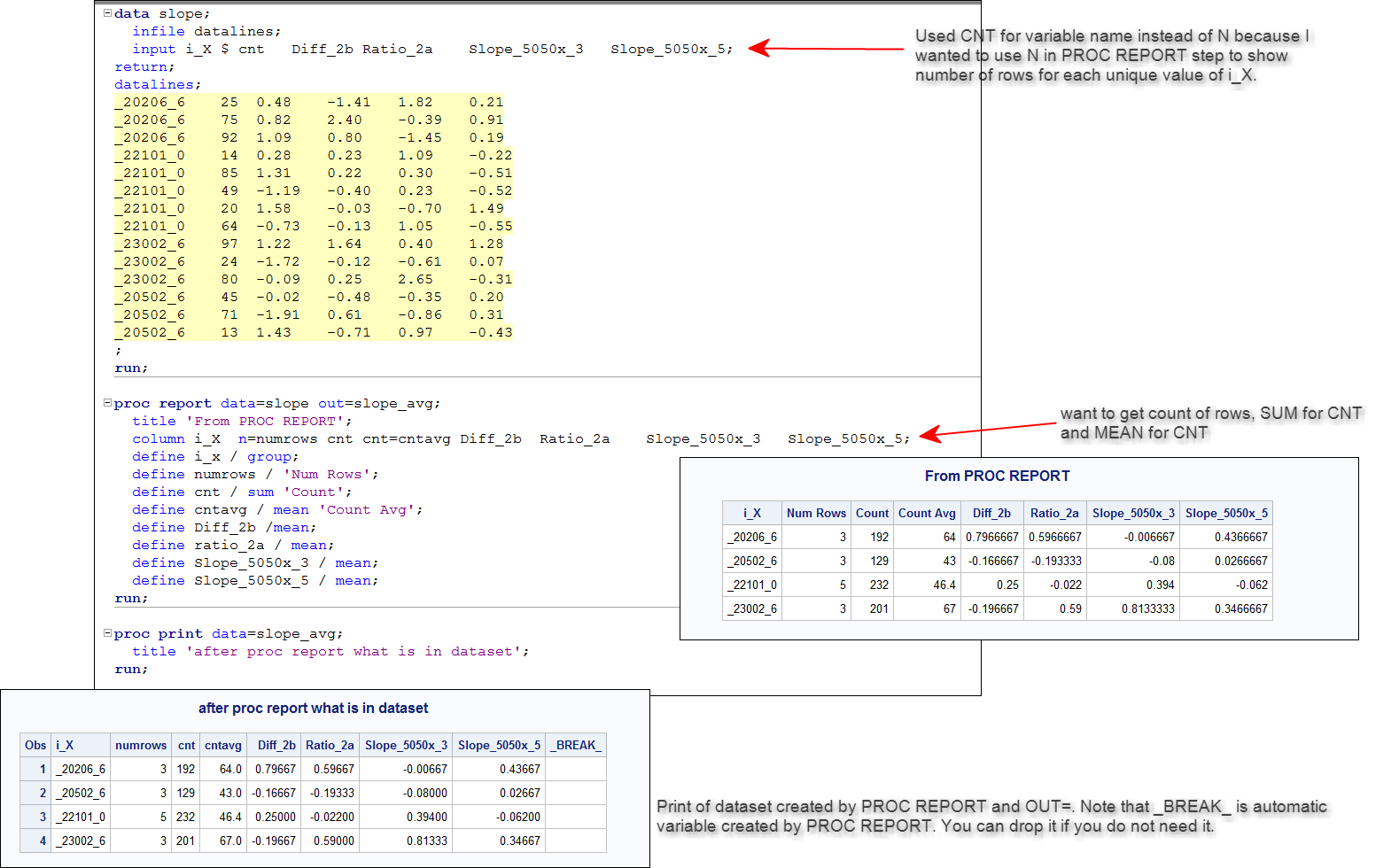- Home
- /
- Programming
- /
- Programming
- /
- Collapse Dataset On Particular Character Variable
- RSS Feed
- Mark Topic as New
- Mark Topic as Read
- Float this Topic for Current User
- Bookmark
- Subscribe
- Mute
- Printer Friendly Page
- Mark as New
- Bookmark
- Subscribe
- Mute
- RSS Feed
- Permalink
- Report Inappropriate Content
Please peruse following partial dataset:
i_X N Diff_2b Ratio_2a Slope_5050x_3 Slope_5050x_5
_20206_6 25 0.48 -1.41 1.82 0.21
_20206_6 75 0.82 2.40 -0.39 0.91
_20206_6 92 1.09 0.80 -1.45 0.19
_22101_0 14 0.28 0.23 1.09 -0.22
_22101_0 85 1.31 0.22 0.30 -0.51
_22101_0 49 -1.19 -0.40 0.23 -0.52
_22101_0 20 1.58 -0.03 -0.70 1.49
_22101_0 64 -0.73 -0.13 1.05 -0.55
_23002_6 97 1.22 1.64 0.40 1.28
_23002_6 24 -1.72 -0.12 -0.61 0.07
_23002_6 80 -0.09 0.25 2.65 -0.31
_20502_6 45 -0.02 -0.48 -0.35 0.20
_20502_6 71 -1.91 0.61 -0.86 0.31
_20502_6 13 1.43 -0.71 0.97 -0.43
I would like to collapse the dataset by the first column.
All the other numeric columns should be kept. Values in those columns should be averages based on the character values being collapsed on.
Any suggestions greatly appreciated.
Nicholas Kormanik
- Tags:
- collapse
Accepted Solutions
- Mark as New
- Bookmark
- Subscribe
- Mute
- RSS Feed
- Permalink
- Report Inappropriate Content
Hi:
In addition to Reeza's suggestion for SQL, you could also do this with TABULATE or REPORT. I prefer REPORT in something like this because the structure of the output dataset will be in the structure specified in your COLUMN statement and depending on your usage for the i_X variable, you will either get collapsing (GROUP usage) or ordering (ORDER usage).
Here's the PROC REPORT example. What you called N in your example, I called CNT because I wanted to use N in PROC REPORT to give me the number of rows.
cynthia
- Mark as New
- Bookmark
- Subscribe
- Mute
- RSS Feed
- Permalink
- Report Inappropriate Content
I am not sure if you looking for this. Otherwise please elaborate
proc sql;
create table want as
select i_X
,avg(N)
,avg( Diff_2b)
,avg(Ratio_2a)
,avg( Slope_5050x_3)
,avg( Slope_5050x_5)
from want
group by i_X;
quit;
- Mark as New
- Bookmark
- Subscribe
- Mute
- RSS Feed
- Permalink
- Report Inappropriate Content
Extend solutiom here by adding mean to the stats list.
- Mark as New
- Bookmark
- Subscribe
- Mute
- RSS Feed
- Permalink
- Report Inappropriate Content
Hi:
In addition to Reeza's suggestion for SQL, you could also do this with TABULATE or REPORT. I prefer REPORT in something like this because the structure of the output dataset will be in the structure specified in your COLUMN statement and depending on your usage for the i_X variable, you will either get collapsing (GROUP usage) or ordering (ORDER usage).
Here's the PROC REPORT example. What you called N in your example, I called CNT because I wanted to use N in PROC REPORT to give me the number of rows.
cynthia
- Mark as New
- Bookmark
- Subscribe
- Mute
- RSS Feed
- Permalink
- Report Inappropriate Content
Beautifully done and presented, Cynthia. And further demonstration of the powers of Proc Report.
Thanks very much!
- Mark as New
- Bookmark
- Subscribe
- Mute
- RSS Feed
- Permalink
- Report Inappropriate Content
Cynthia, two follow-up questions, please:
1) Your code as provided produces two adjacent columns (columns 2 and 3), "numrows" and "cnt". I would like to see as column 4 the product of those two columns, c2*c3, called, perhaps, "rows_x_cols". What would be the additional code to produce that?
2) Most columns resulting contain way too many decimal places, making things a little hard to read. What would be the additional code to format various columns as having just three (3) decimal places?
[Edit:] I see now, from other posts, that I could add the following toward the top:
format _numeric_ 9.3;
Adding this works to change the format of the report columns. Super! However, I would like to change the format of the exported dataset as well. Should I do that as a subsequent data step?
Thanks very much!
- Mark as New
- Bookmark
- Subscribe
- Mute
- RSS Feed
- Permalink
- Report Inappropriate Content
- Mark as New
- Bookmark
- Subscribe
- Mute
- RSS Feed
- Permalink
- Report Inappropriate Content
Do I remember correctly that you might be sending your output from the REPORT step or the dataset to Excel? If so, I would not look for the SAS FORMAT statement to impact ODS TAGSETS.EXCELXP or ODS EXCEL or even ODS CSV -- Excel is very persnickety about whether it uses SAS formats -- for the 2 XML based Excel destinations you can use TAGATTR to control the Microsoft format to be used by Excel. Most other SAS destinations (HTML, RTF, PDF will respect SAS formats).
To change the report, you only need to use a format statement as you show OR, if you want different formats for different variables -- as, for example if you have dates and numbers, then put your format= or f= in the DEFINE statement.
If you want to "compute" a new report column based on the value of other columns on the report, such as you describe, then you would need to use a COMPUTE block. There are a lot of previous forum postings about the "left to right" rule of PROC REPORT and the special way you need refer to analysis variables. However, in my example, numrows is an alias and CNT is an analysis variable.
So if he COLUMN statement changed to something like this:
column grpvar n=numrows cnt newvar var3 var4 var5;
Then you would need:
define newvar / computed;
and then later in the PROC REPORT step:
compute newvar;
newvar = numrows * cnt.sum;
endcomp;
I suggest you look in the PROC REPORT documenation for more examples of calculating report columns using a COMPUTE block.
cynthia
- Mark as New
- Bookmark
- Subscribe
- Mute
- RSS Feed
- Permalink
- Report Inappropriate Content
Worked perfectly, Cynthia.
Thanks a million!
Don't miss out on SAS Innovate - Register now for the FREE Livestream!
Can't make it to Vegas? No problem! Watch our general sessions LIVE or on-demand starting April 17th. Hear from SAS execs, best-selling author Adam Grant, Hot Ones host Sean Evans, top tech journalist Kara Swisher, AI expert Cassie Kozyrkov, and the mind-blowing dance crew iLuminate! Plus, get access to over 20 breakout sessions.
Learn how use the CAT functions in SAS to join values from multiple variables into a single value.
Find more tutorials on the SAS Users YouTube channel.
 Click image to register for webinar
Click image to register for webinar
Classroom Training Available!
Select SAS Training centers are offering in-person courses. View upcoming courses for: