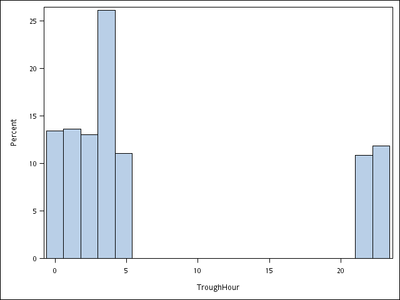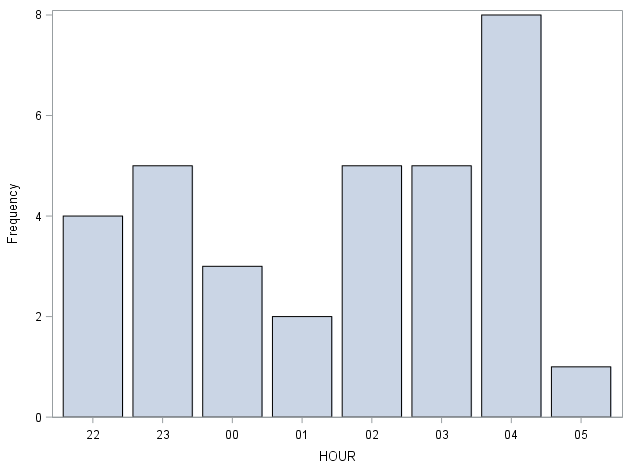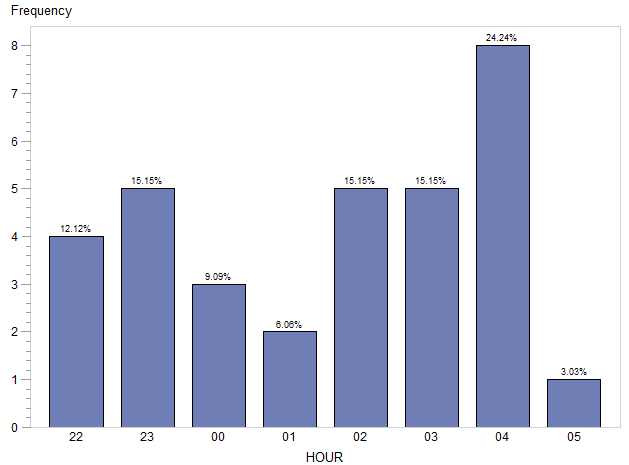- Home
- /
- Programming
- /
- Programming
- /
- Re: Change the x-axis order in SGPLOT
- RSS Feed
- Mark Topic as New
- Mark Topic as Read
- Float this Topic for Current User
- Bookmark
- Subscribe
- Mute
- Printer Friendly Page
- Mark as New
- Bookmark
- Subscribe
- Mute
- RSS Feed
- Permalink
- Report Inappropriate Content
Hi all,
My data contains patients' ID (idd) and charateristic of that patient (TroughHour) as follows:
Trough
Obs idd Hour
1 10002 1
2 10003 23
3 10005 2
4 10006 2
5 10007 4
6 10008 0
7 10009 4
8 10010 3
9 10011 0
10 10012 22
11 10013 4
12 10014 2
13 10015 4
14 10017 2
15 10018 4
16 10023 4
17 10024 22
18 10025 2
19 10026 3
20 10027 0
21 10028 22
22 10029 22
23 10030 3
24 10033 3
25 10034 5
26 10035 3
27 10036 23
28 10037 4
29 10038 1
30 10040 23
31 10041 23
32 10042 23
33 10044 4
. . .
. . .
. . .
What I want to do is to draw the frequency or count percentage over the variable "TroughHour".
When we want to draw this, SGPLOT is a very poweful tool, so I use it to do so:
PROC SGPLOT DATA=Have;
HISTOGRAM TroughHour;
RUN;The result goes like this:
Though it does show the percentage, the presentation isn't what I expected exactly.
#1 The range isn't right: I only want to show TroughHour= 22, 23, 0, 1, 2, 3, 4, and 5, but it shows from 0 to 23.
#2 The order isn't correct either: I want it to be presented in the order of 22, 23, 0, 1, 2, 3, 4, 5, but now its order is 0, 1, ..., 23
While searching for some useful information by myself, hope you guys can kindly give me a hand.
Thanks in advance!
Accepted Solutions
- Mark as New
- Bookmark
- Subscribe
- Mute
- RSS Feed
- Permalink
- Report Inappropriate Content
1. This is one of the few cases where Radar Plots are useful, showing different levels over time.
2. The fastest solution, recode data and use formats to display what you want using a VBAR plot rather than a histogram plot. Though if you recode it probably won't matter which one you use. But since you're binning by the hour it likely doesn't matter anyways.
3. If you are intersted in looking at your full 24 hour period, I recommend a radar chart. The 24 hour clock works well on that type of graph.
proc format;
value time_fmt
22 = 1
23 = 2
0 = 3
1 = 4
2 = 5
3 = 6
4 = 7
5 = 8
6 = 9
;
value $ time2_fmt
'1' = 22
'2' = 23
'3' = 0
'4' = 1
'5' = 2
'6' = 3
'7' = 4
'8' = 5
'9' = 6;
run;
proc sgplot data=have;
where hour in (22, 23, 0:5);
vbar hour2 / stat=freq;
format hour2 $time2_fmt.;
run;
- Mark as New
- Bookmark
- Subscribe
- Mute
- RSS Feed
- Permalink
- Report Inappropriate Content
Like this?
proc sgplot data=HAVE;
vbar HOUR;
xaxis values=(22,23,0,1,2,3,4,5) ;
format HOUR z2.;
run;
- Mark as New
- Bookmark
- Subscribe
- Mute
- RSS Feed
- Permalink
- Report Inappropriate Content
Oh you want percentages.
If you want no intermediate table (but why not?) , how about this?
axis1 order=(22,23,0,1,2,3,4,5) ;
proc gchart;
vbar HOUR/ maxis=axis1 percent discrete;
format HOUR z2.;
run;
quit;
- Mark as New
- Bookmark
- Subscribe
- Mute
- RSS Feed
- Permalink
- Report Inappropriate Content
Thanks Chris,
Though I adapt other method, knowing how to put percentage on the bar and change the order are very helpful!
- Mark as New
- Bookmark
- Subscribe
- Mute
- RSS Feed
- Permalink
- Report Inappropriate Content
1. This is one of the few cases where Radar Plots are useful, showing different levels over time.
2. The fastest solution, recode data and use formats to display what you want using a VBAR plot rather than a histogram plot. Though if you recode it probably won't matter which one you use. But since you're binning by the hour it likely doesn't matter anyways.
3. If you are intersted in looking at your full 24 hour period, I recommend a radar chart. The 24 hour clock works well on that type of graph.
proc format;
value time_fmt
22 = 1
23 = 2
0 = 3
1 = 4
2 = 5
3 = 6
4 = 7
5 = 8
6 = 9
;
value $ time2_fmt
'1' = 22
'2' = 23
'3' = 0
'4' = 1
'5' = 2
'6' = 3
'7' = 4
'8' = 5
'9' = 6;
run;
proc sgplot data=have;
where hour in (22, 23, 0:5);
vbar hour2 / stat=freq;
format hour2 $time2_fmt.;
run;
- Mark as New
- Bookmark
- Subscribe
- Mute
- RSS Feed
- Permalink
- Report Inappropriate Content
Thanks Reeza,
I agree that this is the fastest solution!
Don't miss out on SAS Innovate - Register now for the FREE Livestream!
Can't make it to Vegas? No problem! Watch our general sessions LIVE or on-demand starting April 17th. Hear from SAS execs, best-selling author Adam Grant, Hot Ones host Sean Evans, top tech journalist Kara Swisher, AI expert Cassie Kozyrkov, and the mind-blowing dance crew iLuminate! Plus, get access to over 20 breakout sessions.
Learn how use the CAT functions in SAS to join values from multiple variables into a single value.
Find more tutorials on the SAS Users YouTube channel.
 Click image to register for webinar
Click image to register for webinar
Classroom Training Available!
Select SAS Training centers are offering in-person courses. View upcoming courses for: