- Home
- /
- Programming
- /
- Programming
- /
- Re: Can i export data into excel with Comments in each cell?
- RSS Feed
- Mark Topic as New
- Mark Topic as Read
- Float this Topic for Current User
- Bookmark
- Subscribe
- Mute
- Printer Friendly Page
- Mark as New
- Bookmark
- Subscribe
- Mute
- RSS Feed
- Permalink
- Report Inappropriate Content
Hi guys, I have a set of data containing the description, start date and end date in a table format, similar to excel. The previous developer set the data to export into excel file. However, my client wants to have comment box when hover to a particular cell in excel. May i know if this is possible? The comment box will display the secription in my data.
I need your advice.
- Mark as New
- Bookmark
- Subscribe
- Mute
- RSS Feed
- Permalink
- Report Inappropriate Content
No, not directly. Personally, If I have to create an Excel file, with Excel specific functionality (and that would follow a lot of calls about why Excel isn't a good medium for data), then I would dump the data out to a plain Excel file, and have a macro in VBA which loads and processes the data using Office VBA. Its very simple, most taks you can do and record to get the code.
- Mark as New
- Bookmark
- Subscribe
- Mute
- RSS Feed
- Permalink
- Report Inappropriate Content
Hi,
you can control a lot of things within SAS, comment boxes and highlights are possible, check this out:
ODS LISTING CLOSE;
ods TAGSETS.EXCELXP file="C:\TEMP\workbook.xml" style=statistical
options(frozen_headers='yes' sheet_interval='none' sheet_name="class" autofilter='1-8' autofit_height='yes');
proc report data=sashelp.class;
columns age name sex height weight;
define age /display style=[just=l cellwidth=2.0cm tagattr='type:String format:0'];
define name /display style=[just=l cellwidth=2.0cm tagattr='type:String format:Text'];
define sex /display style=[just=l cellwidth=2.0cm tagattr='type:String format:Text'];
define height /display style=[just=l cellwidth=2.0cm tagattr='type:String format:0'];
define weight /display style=[just=l cellwidth=2.0cm tagattr='type:String format:0'];
compute weight;
* Cell comment;
if (weight/2)/(height*2.54/100)**2<18.5 then call define(_col_, "style", "style=[background=CXFFFF66 flyover='Underweight']");
else if 18.5<=(weight/2)/(height*2.54/100)**2<25 then call define(_col_, "style", "style=[background=white flyover='healthy weight']");
else if (weight/2)/(height*2.54/100)**2>=25 then call define(_col_, "style", "style=[background=CXFFCC66 flyover='Overweight']");
endcomp;
run;
ods tagsets.excelxp close;
ods listing;A way to convert back to native xlsx can be found here: http://support.sas.com/kb/43/496.html
But in order to keep your comment on the cells you first need to convert the xml to xls and afterward the xls to xlsx. A very quick and even more dirty way to achieve this is:
options noxwait xsync; /* cave: execute synchronously with SAS */
%macro convertXML2Xls(default=);
%local ext;
%let ext=xml;
data _null_;
file "'&default\temp.vbs'";
put "set xlapp = CreateObject(""Excel.Application"")";
put "set fso = CreateObject(""scripting.filesystemobject"")";
put "set myfolder = fso.GetFolder(""&default"")";
put "set myfiles = myfolder.Files";
put "xlapp.DisplayAlerts = False";
put " ";
put "for each f in myfiles";
put " ExtName = fso.GetExtensionName(f)";
put " Filename= fso.GetBaseName(f)";
put " if ExtName=""&ext"" then";
put " set mybook = xlapp.Workbooks.Open(f.Path)";
put " xlapp.Visible = false";
put " mybook.SaveAs ""&default.\"" & Filename & "".xls"", -4143";
put " End If";
put " Next";
put " mybook.Close";
put " xlapp.DisplayAlerts = True";
/* Removes original files */
/*put " FSO.DeleteFile(""&default\*.&ext""), DeleteReadOnly";*/
put " xlapp.Quit";
put " Set xlapp = Nothing";
put " strScript = Wscript.ScriptFullName";
put " FSO.DeleteFile(strScript)";
run;
x "cscript ""&default\temp.vbs""";
%mend;
%convertXML2Xls(default=c:\temp);
%macro convertXls2XlsX(default=);
%local ext;
%let ext=xls;
data _null_;
file "'&default\temp.vbs'";
put "set xlapp = CreateObject(""Excel.Application"")";
put "set fso = CreateObject(""scripting.filesystemobject"")";
put "set myfolder = fso.GetFolder(""&default"")";
put "set myfiles = myfolder.Files";
put "xlapp.DisplayAlerts = False";
put " ";
put "for each f in myfiles";
put " ExtName = fso.GetExtensionName(f)";
put " Filename= fso.GetBaseName(f)";
put " if ExtName=""&ext"" then";
put " set mybook = xlapp.Workbooks.Open(f.Path)";
put " xlapp.Visible = false";
put " mybook.SaveAs ""&default.\"" & Filename & "".xlsx"", 51";
put " End If";
put " Next";
put " mybook.Close";
put " xlapp.DisplayAlerts = True";
/* Removes original files */
/*put " FSO.DeleteFile(""&default\*.&ext""), DeleteReadOnly";*/
put " xlapp.Quit";
put " Set xlapp = Nothing";
put " strScript = Wscript.ScriptFullName";
put " FSO.DeleteFile(strScript)";
run;
x "cscript ""&default\temp.vbs""";
%mend;
%convertXls2XlsX(default=c:\temp);
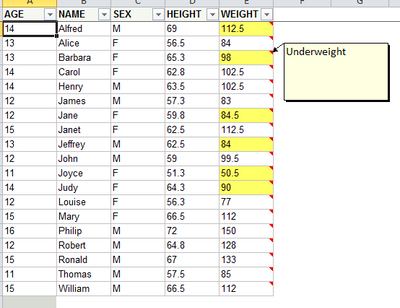
- Cheers -
- Mark as New
- Bookmark
- Subscribe
- Mute
- RSS Feed
- Permalink
- Report Inappropriate Content
hi, if I add a variable flag_2;
data aaa; set sashelp.class; order=_n_; if name="Barbara" then do; flag_2="Y"; comment_2="Her name is Barbara"; end; if name="Jane" then do; flag_3="Y"; comment_3="Her Gender is Female"; end; if name = "Carol" then flag_new="New"; flag_1=""; flag_4=""; flag_5=""; run; proc report data=aaa; columns age name sex height weight flag_2; define age /display style=[just=l cellwidth=2.0cm tagattr='type:String format:0']; define name /display style=[just=l cellwidth=2.0cm tagattr='type:String format:Text']; define sex /display style=[just=l cellwidth=2.0cm tagattr='type:String format:Text']; define height /display style=[just=l cellwidth=2.0cm tagattr='type:String format:0']; define weight /display style=[just=l cellwidth=2.0cm tagattr='type:String format:0']; define flag_2/noprint; compute name; * Cell comment; if flag_2="Y" and name^="" then call define(_col_, "style", "style=[background=green flyover='Her name is Barbara']"); /*this code indicate that if the flag_2 is Yes, I will let the cell get the green color and add a comment "Her name is Barbara"*/ endcomp; run;
why doesn't the code work? the cell for name="Barbara" DON'T get the green color
- Mark as New
- Bookmark
- Subscribe
- Mute
- RSS Feed
- Permalink
- Report Inappropriate Content
Put flag_2 before name in the column statement.
- Mark as New
- Bookmark
- Subscribe
- Mute
- RSS Feed
- Permalink
- Report Inappropriate Content
Not with Proc Export. Proc Export is designed to be a bare-bones data interchange. The report procedures allow adding additional bits as @Oligolas demonstrates.
Don't miss out on SAS Innovate - Register now for the FREE Livestream!
Can't make it to Vegas? No problem! Watch our general sessions LIVE or on-demand starting April 17th. Hear from SAS execs, best-selling author Adam Grant, Hot Ones host Sean Evans, top tech journalist Kara Swisher, AI expert Cassie Kozyrkov, and the mind-blowing dance crew iLuminate! Plus, get access to over 20 breakout sessions.
Learn how use the CAT functions in SAS to join values from multiple variables into a single value.
Find more tutorials on the SAS Users YouTube channel.
 Click image to register for webinar
Click image to register for webinar
Classroom Training Available!
Select SAS Training centers are offering in-person courses. View upcoming courses for:




