- Home
- /
- Programming
- /
- Programming
- /
- Re: Aggregate Value with By Variable
- RSS Feed
- Mark Topic as New
- Mark Topic as Read
- Float this Topic for Current User
- Bookmark
- Subscribe
- Mute
- Printer Friendly Page
- Mark as New
- Bookmark
- Subscribe
- Mute
- RSS Feed
- Permalink
- Report Inappropriate Content
Hello,
I am trying to get an aggregate of my numerators and denominators for two separate time periods by Measure. Each time period has 3 months of data that I need to aggregate for each measure.
July 2016 - Sept 2016 = Q3
Oct 2016 - Dec 2016 = Q4
Please see the attachment for the data set and an example of how I need to aggregate the data. I ran a proc summary, but it's not aggregating the way that I need it to.
Thank you.
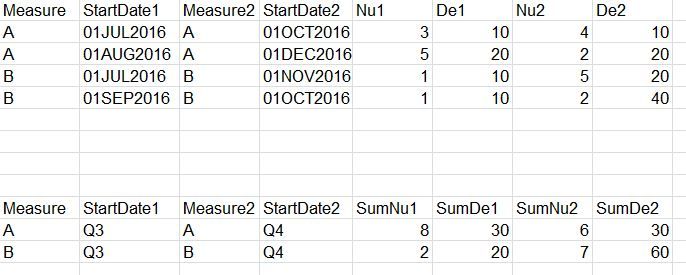
Accepted Solutions
- Mark as New
- Bookmark
- Subscribe
- Mute
- RSS Feed
- Permalink
- Report Inappropriate Content
The proc summary part is easy. The qtr format required a bit more work:
data have;
informat StartDate1 StartDate2 date9.;
format StartDate1 StartDate2 date9.;
input measure $ StartDate1 Measure2 $ StartDate2 Nu1 de1 Nu2 De2;
cards;
A 1jul2016 A 1oct2016 3 10 4 10
A 1aug2016 A 1dec2016 5 20 2 20
B 1jul2016 B 1nov2016 1 10 5 20
B 1sep2016 B 1oct2016 1 10 4 40
;
proc fcmp outlib=work.functions.smd;
function qfmt(date) $;
length yyq4 $4;
yyq4=put(date,yyq4.);
if substr(yyq4,3,1)='Q'
then return(substr(yyq4,3,2));
else return(yyq4);
endsub;
run;
/* Specifies one or more SAS data sets that contain compiler subroutines */
/* to include during program compilation. */
options cmplib=(work.functions);
/* Specify the name of the function created above as the label followed by */
/* parentheses. */
proc format;
value qfmt other=[qfmt()];
run;
proc summary data=have nway;
class Measure StartDate1;
format StartDate1 Qfmt.;
var Nu1 De1;
output out=need1 (drop=_:) sum=/autoname;
run;
proc summary data=have nway;
class Measure2 StartDate2;
format StartDate2 Qfmt.;
var Nu2 De2;
output out=need2 (drop=_:) sum=/autoname;
run;
data want;
retain measure StartDate1 Measure2 StartDate2;
set need1;
set need2;
run;
Art, CEO, AnalystFinder.com
- Mark as New
- Bookmark
- Subscribe
- Mute
- RSS Feed
- Permalink
- Report Inappropriate Content
The proc summary part is easy. The qtr format required a bit more work:
data have;
informat StartDate1 StartDate2 date9.;
format StartDate1 StartDate2 date9.;
input measure $ StartDate1 Measure2 $ StartDate2 Nu1 de1 Nu2 De2;
cards;
A 1jul2016 A 1oct2016 3 10 4 10
A 1aug2016 A 1dec2016 5 20 2 20
B 1jul2016 B 1nov2016 1 10 5 20
B 1sep2016 B 1oct2016 1 10 4 40
;
proc fcmp outlib=work.functions.smd;
function qfmt(date) $;
length yyq4 $4;
yyq4=put(date,yyq4.);
if substr(yyq4,3,1)='Q'
then return(substr(yyq4,3,2));
else return(yyq4);
endsub;
run;
/* Specifies one or more SAS data sets that contain compiler subroutines */
/* to include during program compilation. */
options cmplib=(work.functions);
/* Specify the name of the function created above as the label followed by */
/* parentheses. */
proc format;
value qfmt other=[qfmt()];
run;
proc summary data=have nway;
class Measure StartDate1;
format StartDate1 Qfmt.;
var Nu1 De1;
output out=need1 (drop=_:) sum=/autoname;
run;
proc summary data=have nway;
class Measure2 StartDate2;
format StartDate2 Qfmt.;
var Nu2 De2;
output out=need2 (drop=_:) sum=/autoname;
run;
data want;
retain measure StartDate1 Measure2 StartDate2;
set need1;
set need2;
run;
Art, CEO, AnalystFinder.com
- Mark as New
- Bookmark
- Subscribe
- Mute
- RSS Feed
- Permalink
- Report Inappropriate Content
First, are your dates SAS date values or not? It is very hard to tell with a picture.
If the dates are SAS date values I might start with
proc summary data=have nway;
class measure startdate1 measure2 startdate2;
format startdate: yyQ. ;
var Nu1 De1 Nu2 De2;
output out=want (drop= _:) sum = / autoname;
run;
This will create Nu1_sum and similar names instead of SumNu1 though you can create the names with the syntax.
Actually, for most of my uses I wouldn't even rename the variables as there is only one statistic involved, but that's your choice.
I recommend keeping the Year component in the format so that you know which year the data come from. Since you show Dec 2016 data I would not be surprised to see Jan 2017 as well.
If you abosultely must have Q1, Q2 etc. Proc Format will allow you to create a custom picture format that will display dates that way.
If your dates are not SAS date variables then you need a data step that will involve something like;
data want;
set have;
startdate1 = cats('Q', put(input(startdate1,date9.),QTR1.));
startdate2 = cats('Q', put(input(startdate2,date9.),QTR1.));
run;
And use the proc summary code without the format.
- Mark as New
- Bookmark
- Subscribe
- Mute
- RSS Feed
- Permalink
- Report Inappropriate Content
data have;
informat StartDate1 StartDate2 date9.;
format StartDate1 StartDate2 date9.;
input measure $ StartDate1 Measure2 $ StartDate2 Nu1 de1 Nu2 De2;
cards;
A 1jul2016 A 1oct2016 3 10 4 10
A 1aug2016 A 1dec2016 5 20 2 20
B 1jul2016 B 1nov2016 1 10 5 20
B 1sep2016 B 1oct2016 1 10 4 40
;
data temp;
set have;
_StartDate1='Q'||left(qtr(StartDate1));
_StartDate2='Q'||left(qtr(StartDate2));
rename _StartDate1= StartDate1;
rename _StartDate2= StartDate2;
drop start:;
run;
data want;
set temp;
by measure;
if first.measure then do;
SumNu1=0;
Sumde1=0;
Sumnu2=0;
Sumde2=0;
end;
SumNu1+nu1;
Sumde1+de1;
sumnu2+de2;
sumde2+de2;
if last.measure;
drop nu1 de1 nu2 de2;
run;
Regards,
Naveen Srinivasan
- Mark as New
- Bookmark
- Subscribe
- Mute
- RSS Feed
- Permalink
- Report Inappropriate Content
Hi
Can anyone suggest a proc sql solution for the same problem ?
Thanks in advance
- Mark as New
- Bookmark
- Subscribe
- Mute
- RSS Feed
- Permalink
- Report Inappropriate Content
Hi
someone please suggest a PROC SQL solutions for this issue , i am asking for my knowledge purpose only .
Don't miss out on SAS Innovate - Register now for the FREE Livestream!
Can't make it to Vegas? No problem! Watch our general sessions LIVE or on-demand starting April 17th. Hear from SAS execs, best-selling author Adam Grant, Hot Ones host Sean Evans, top tech journalist Kara Swisher, AI expert Cassie Kozyrkov, and the mind-blowing dance crew iLuminate! Plus, get access to over 20 breakout sessions.
Learn how use the CAT functions in SAS to join values from multiple variables into a single value.
Find more tutorials on the SAS Users YouTube channel.
 Click image to register for webinar
Click image to register for webinar
Classroom Training Available!
Select SAS Training centers are offering in-person courses. View upcoming courses for:





