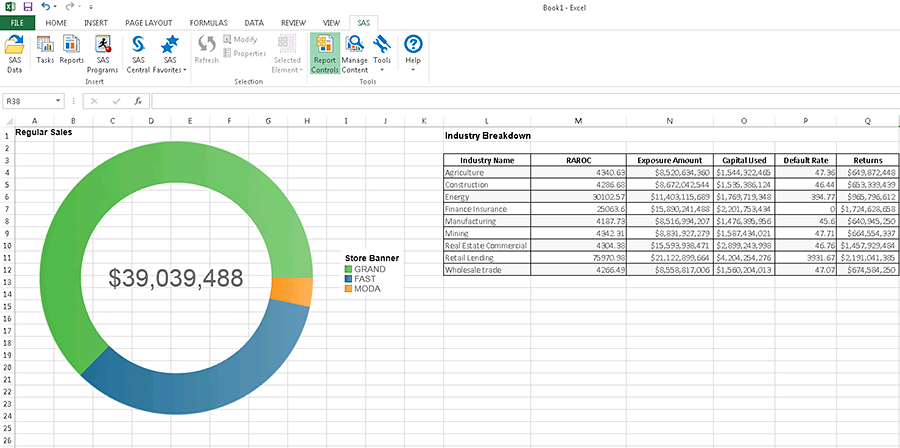- Home
- /
- Learn SAS
- /
- Ask the Expert
- /
- SAS Add-In for Microsoft Office
- RSS Feed
- Mark as New
- Mark as Read
- Bookmark
- Subscribe
- Printer Friendly Page
- Report Inappropriate Content
SAS Add-In for Microsoft Office
- Article History
- RSS Feed
- Mark as New
- Mark as Read
- Bookmark
- Subscribe
- Printer Friendly Page
- Report Inappropriate Content
Did you miss the Ask the Expert session on SAS Add-In for Microsoft Office? Not to worry, you can catch it on-demand at your leisure.
This session is for power users/business analysts who are comfortable working in Microsoft applications, and want to harness the advanced analytical power of SAS.
It will illustrate how the SAS Add-In for Microsoft Office can be used to:
- Query data.
- Run SAS analytical tasks.
- Access SAS reports.
- Develop SAS code.
All directly from Microsoft Office tools, including Word, Excel, PowerPoint and Outlook.
Here are some highlighted questions from the questions and answers that were submitted:
Can we deliver resulting reporting to users that don't have SAS Add-in rights? Or do we have to convert to pdf or some other format to deliver reporting?
Yes, you can send them the spread sheet or other output(s), but they would only be able to view the content. They would not be able to refresh or modify prompts or interact with those results.
I have 7.11 SAS Add-In and I don't see the SAS Programs button on my SAS menu.
You would need to upgrade to version 7.13 or later.
Are the graph results on the full dataset even though you only brought in 500 rows initially?
Yes, that is the default – the results are derived from the entire input data. Because data is opened on the server, we recommend viewing a few hundred rows at a time.
I want to retain the file with stored process as it is because I want to use it in the future and want to send that sheet with data / formatting / formulas to another sheet .
Try a Save As to save the spreadsheet you want to send and keeping the old one and then remove the links and send the copy.
Should I see the SAS Add-In within the Excel Option page?
If the SAS Add-In has been installed and configured correctly, you should see the SAS tab in Word, Excel, SharePoint, Outlook, PowerPoint. It is possible to have the license but not have it installed, and for it to be installed but not correctly or completely configured. In these cases, you would not see the SAS tab.
We bought SAS Workstation/Foundation, and SAS Visual Analytics. Does it include this?
Please check your SAS licenses to verify if you are licensed for the SAS Add-In for Microsoft Office.
I receive an error message when any of my Microsoft are opened, stating that the SAS Add-In has encountered a problem. I have the details of the error. Should I send those to any of you or SAS support?
We suggest Googling error messages and also searching communities.sas.com, then contacting SAS technical support if neither of the first two methods resolves your error message.
How do you bring up the programmer window?
Once you’ve invoked the SAS Add-In via the SAS button on the top toolbar of any Microsoft Office technology, click on the SAS Programs icon. This feature was added at version 7.13.
I don't see 'SAS Programs' in the SAS tab. Is 'SAS Programs' part of the standard installation?
The SAS Programs capability was added at version 7.13. If you are running a prior release, you will not see the Program window.
What version of SAS add in is being demonstrated?
7.14.
Can you produce those charts in separate files for different entities? In Excel, Word, ppt?
Yes.
Could you use the native Excel graphics with the data you pulled in with SAS?
Yes.
I have a SAS tab on Excel but not on Word or PowerPoint. How do I access SAS on Word and PowerPoint?
Depending on your license, it may only allow the SAS Add-In to be invoked from Excel. Some Enterprise Miner licenses have this constraint. Please check with your SAS administrator to verify your SAS licenses, installation and configuration.
I have Enterprise Miner Workstation, and I used to have the Add-in for Excel. However, this has disappeared with a new installation for 13.2. Do you know if there is a reason for this?
Please contact your SAS administrator to verify the installation and configuration.
Could we use remote data in db formats: Oracle, DB2, Informix, & SQL server? We can access those now through SAS?
Yes, if you have the appropriate SAS/ACCESS product licensed, installed, and configured, you can read/write that same data via the SAS Add-In for Microsoft Office.
Will we be seeing a demo of integration with Microsoft Access?
SAS can conduct read and write operations from and to Microsoft Access, just as it handles all data sources and targets. Microsoft Access data can be handled via ODBC connections or from the ‘Open SAS Data’ operation. As a reminder, the SAS Add-In for Microsoft Office is surfaced through these 5 Microsoft interfaces: Excel, Outlook, PowerPoint, SharePoint, and Word.
If I send a report to someone that doesn't have access to the server, does the data stay in the same format?
The recipient who does not have the Add-In licensed, installed and configured will see a static version of the report.
If you did not show an example with Outlook and SAS Add-In, can you do that too?
Yes, you can use Outlook. The functionality in Outlook is more restricted because it’ inappropriate to conduct data management in Outlook. You can access reports, run them, share them, etc.
I ran PROC SETINIT on my system - I see Excel, Outlook, PowerPoint, Word...what about SharePoint?
SAS Add-In for SharePoint requires installation and configuration of SAS Web Parts for SharePoint. See here for more information.
Will the end users have to have SAS EG for example to be able to refresh?
SAS Enterprise Guide is not required for refreshes. As long as the SAS Add-In is correctly installed and configured, the Refresh button will refresh the report.
Can I run SAS functions on regular Excel data? Or only data from SAS dataset?
Yes, you can run SAS tasks, procedure, and functions on Excel data.
Can I save my Excel data as SAS datasets?
Yes – either by saving to a library or the Upload to Server task.
What is the maximum number of criteria that can be used in the filter for the SAS data?
There is no limit.
Can you remind me where to find all the recordings that I have or have not attended in the past.?
See here for more information.
If we have a SAS license and Microsoft Office 365, do I only need to ask for the SAS Add-In from our IT?
First, verify that the SAS Add-In is included in your license. If you do have it licensed, then IT could install and configure it for you.
Our SAS is on each user's machine, so is the user's machine the "server?"
The environment can be set up that way, though that is not common with the SAS Add-In in a production environment. It is more common to connect to a genuine multi-user server.
I have a stored process that I created. When I try to access it from Excel, I do not see any stored process listed in the folder. Is this an access issue? I would assume that I should be able to access a stored process that I created.
Yes, you should be able to run the stored process. You should check to make sure that your stored process is properly registered in SAS metadata, and that the SAS Add-In correctly installed and configured (you should see SAS in the upper toolbar of Excel, Outlook, PowerPoint, SharePoint, and Word.
I do see the SAS tab in Excel and I click on the SAS data tab and go into the folder the usually has the stored processes. I have been able to open these stored processes from web report studio as well. But it does not list them when I try from the add in?
SAS Add-In for Microsoft Office will be seen as a SAS tab in Excel, Word, and PowerPoint. - open one of these clients in order to access your stored processes. You may also try to find/open/run your stored process via SAS Enterprise Guide. See if any of your colleagues can view their own and others’ stored processes.
What are the maximum number of records that can be downloaded from a SAS report? Unlimited 'read' capability, but can you bring unlimited volume back to Excel?
SAS does not impose any limits. If you encounter Excel limits, then the remaining data will be added to another worksheet.
Does a saved Office document refresh its SAS data when it is opened? How "live" is the data?
If the user has SAS Add-In correctly installed and configured, then the capability exists to refresh the data using the current version of the data. You can set a document to be refreshed when opened or you can manually refresh it.
How will I know if we have the SAS Add-In licensed for MS Excel?
You can check to see if the SAS tab shows up in the banner of your Microsoft client, plus confirm your SAS licenses with your administration team.
The error messages that Kate got when running programs through Office, what are the steps to take to avoid it? Or what steps to take rerun the report? Close the application and reopen it?
Having technologies correctly installed, configured and maintained are key. Testing the same operations in Enterprise Guide can help troubleshoot the SAS Add-In. We suggest Googling error messages and also searching communities.sas.com, then contacting SAS technical support if neither of these prior methods resolves your error message.
Recommended Resources
Course: SAS Office Analytics: Getting Started
Course: SAS Office Analytics: Fast Track
Book: Building Business Intelligence Using SAS®: Content Development Examples
Want more tips? Be sure to subscribe to the Ask the Expert Library to receive follow up Q/A, slides and recordings from other SAS Ask the Expert webinars. To subscribe, select Subscribe from the Options drop down button above the articles.
NOTE: For best results when opening the attached slides, click on the “download” icon.
- Mark as Read
- Mark as New
- Bookmark
- Permalink
- Report Inappropriate Content
I have a Mac computer, and I'm using SAS with VirtualBox. I have Microsoft Office Installed. Is it possible to use this add-in for PowerPoint, Excel...on a macOS?
- Mark as Read
- Mark as New
- Bookmark
- Permalink
- Report Inappropriate Content
Because the SAS Add-In for Microsoft Office runs on Windows, your device must have the Windows operating system installed and configured. More details https://support.sas.com/documentation/installcenter/en/ikmsofficeintsr/68008/PDF/default/sreq.pdf
- Mark as Read
- Mark as New
- Bookmark
- Permalink
- Report Inappropriate Content
Hi guys,
New to SAS, bu experienced coder, one think frustrating is that there is no way to find SAS Add-in for Microsoft Office install.
Any help is appreciated.
Thank you,
email lyudmil.petrov@trinet.com
- Mark as Read
- Mark as New
- Bookmark
- Permalink
- Report Inappropriate Content
Hello,
I can't find the add-in for MS-365. I need the SAS for Excel. Where can I download it? The one available in the download folder is not executable by MS-Excel add-in. The MS-Excel add-in takes .xlam extension or .xla or xll
- Mark as Read
- Mark as New
- Bookmark
- Permalink
- Report Inappropriate Content
The SAS Add-in for Microsoft Office is available in a software order from SAS, typically as part of a bundle of SAS products. In any case it only works with a SAS Compute server, so you normally get it as part of a SAS server install. Contact your nearest SAS office for details.
Don't miss out on SAS Innovate - Register now for the FREE Livestream!
Can't make it to Vegas? No problem! Watch our general sessions LIVE or on-demand starting April 17th. Hear from SAS execs, best-selling author Adam Grant, Hot Ones host Sean Evans, top tech journalist Kara Swisher, AI expert Cassie Kozyrkov, and the mind-blowing dance crew iLuminate! Plus, get access to over 20 breakout sessions.
 Click image to register for webinar
Click image to register for webinar
Classroom Training Available!
Select SAS Training centers are offering in-person courses. View upcoming courses for:
Your Home for Learning SAS
SAS Academic Software
SAS Learning Report Newsletter
SAS Tech Report Newsletter