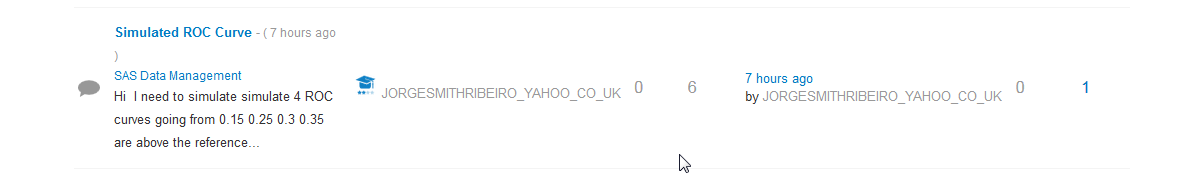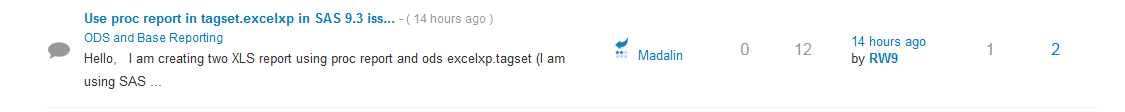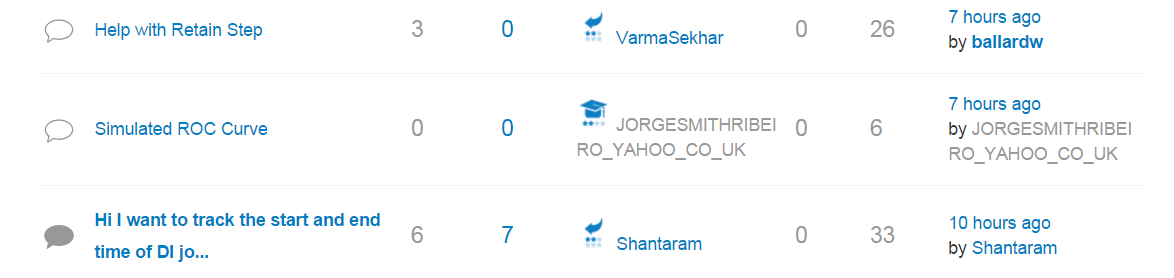- Home
- /
- Welcome
- /
- All Things Community
- /
- Effect of very long user names on board appearance
- RSS Feed
- Mark Topic as New
- Mark Topic as Read
- Float this Topic for Current User
- Bookmark
- Subscribe
- Mute
- Printer Friendly Page
- Mark as New
- Bookmark
- Subscribe
- Mute
- RSS Feed
- Permalink
- Report Inappropriate Content
I recently noticed that the width of the subject in the Data Management ( https://communities.sas.com/t5/SAS-Data-Management/bd-p/data_management ) area was severly truncated. Then I noticed that there was a use name that was extremely long and since it was currently displayed twice as the author and most recent poster that seemed to be takingup most of the screen horizontal space. Depending on page the name overlaps information in the sidebars also.
I suggest that perhaps some additional controls on column widths be supplied before we get a user ( robots anyone) like IWantMyUserNameToIntentionallyBeLongEnoughThatNothingElseIsLegibleOnTheForum.
Note that in the individual posts that these long names appear over the "how long ago posted" information as well.
Added: I see this is using IE 11.
- Mark as New
- Bookmark
- Subscribe
- Mute
- RSS Feed
- Permalink
- Report Inappropriate Content
I noticed this too today, and it was difficult reading the titles of the posts. I don't recall seeing this problem on other boards.
Page 1 as of this time, illustrating the problem
Page 2, illustrating the normal appearance
Paige Miller
- Mark as New
- Bookmark
- Subscribe
- Mute
- RSS Feed
- Permalink
- Report Inappropriate Content
Interesting. That's not what I see - using Chrome as a browser.
- Mark as New
- Bookmark
- Subscribe
- Mute
- RSS Feed
- Permalink
- Report Inappropriate Content
My screen captures were from Firefox 42.0
Paige Miller
- Mark as New
- Bookmark
- Subscribe
- Mute
- RSS Feed
- Permalink
- Report Inappropriate Content
Hi there - thanks for bringing this up.
In the future, long user names will not be a problem. When we migrated to the new software platform, we migrated the names "as is" for the most part. But now, the maximum for usernames is no more than 12 characters.
I also fixed the long table not wrapping issue for this message: https://communities.sas.com/t5/Base-SAS-Programming/How-to-calculate-95-CI-and-SE/m-p/237729#M43585
Some messages with tables that are copy/pasted may have issues like that ... I had to add this to the table in HTML <table style="table-layout: fixed; width: 100%;"> in this case..
Let me know if you see other tables like that. We will look into a more long term solution but I can help fix on a case by case basis until then.
SAS Innovate 2025: Register Now
Registration is now open for SAS Innovate 2025 , our biggest and most exciting global event of the year! Join us in Orlando, FL, May 6-9.
Sign up by Dec. 31 to get the 2024 rate of just $495.
Register now!
- Ask the Expert: Beyond Macro – Data-Driven Programming in SAS® Viya® | 16-Jan-2025
- Ask the Expert: Building Data Visualization Applications Using Python and SAS | 21-Jan-2025
- RTSUG Presents: SAS, SQL, R, and Python, We're All Friends | 23-Jan-2025
- Join MSUG for their January Free Webinar | 23-Jan-2025
- Ask the Expert: How Can I Geocode Address Data Using SAS® Viya®? | 28-Jan-2025
- San Diego SAS User Group (SANDS) Meeting | 29-Jan-2025
- SAS Innovate 2025 | 06-May-2025