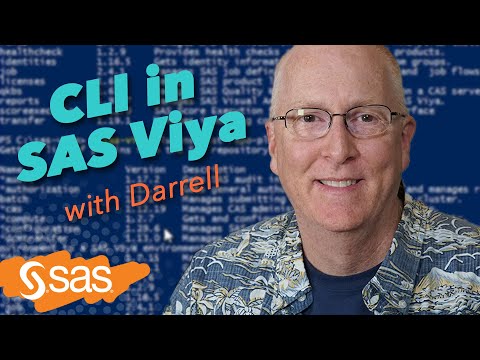- Home
- /
- Administration
- /
- Admin & Deploy
- /
- datacenter migration checklist: SAS/UNIX
- RSS Feed
- Mark Topic as New
- Mark Topic as Read
- Float this Topic for Current User
- Bookmark
- Subscribe
- Mute
- Printer Friendly Page
- Mark as New
- Bookmark
- Subscribe
- Mute
- RSS Feed
- Permalink
- Report Inappropriate Content
Hi all,
I am an analyst working on SAS (9.4) in a UNIX environment. We have our datacenter migration scheduled to happen some time soon. I am not into SAS administration, but I have been asked to do some basic testing for the migration. As an analyst, I am looking for a simple checklist to ensure that the migration is smooth from a SAS perspective and that I will be able to resume my programming/modeling activities without any issues once we move our SAS server to the new datacenter.
Thanks,
Krishna.
Accepted Solutions
- Mark as New
- Bookmark
- Subscribe
- Mute
- RSS Feed
- Permalink
- Report Inappropriate Content
Theres actually lots of things to consider. I'll name a few that come to mind.
1. actual port of data between boxes - consider using proc copy and creating transport files.
see things like: transport documentation
2. ensure that the data you are porting is at least on a version of sas 8.0 or newer
3. consider GIT to store/back up code and then push/pull code between boxes.
4. track md5 sums between old/new boxes for data, code libs etc. You would probably want md5 sums on things like zips, tars, individual files too just to sample things.
this doesnt even cover sloppy code.
where someone has hard- coded paths specific to 'old box' which will no longer work in 'new box'.
you'd likely have transition issues that will come along with that.
those are my most immediate.
this doesnt cover performance testing and benchmarking between boxes to ensure that SAS is optimal on the new box.
hth
zeke torres
- Mark as New
- Bookmark
- Subscribe
- Mute
- RSS Feed
- Permalink
- Report Inappropriate Content
Theres actually lots of things to consider. I'll name a few that come to mind.
1. actual port of data between boxes - consider using proc copy and creating transport files.
see things like: transport documentation
2. ensure that the data you are porting is at least on a version of sas 8.0 or newer
3. consider GIT to store/back up code and then push/pull code between boxes.
4. track md5 sums between old/new boxes for data, code libs etc. You would probably want md5 sums on things like zips, tars, individual files too just to sample things.
this doesnt even cover sloppy code.
where someone has hard- coded paths specific to 'old box' which will no longer work in 'new box'.
you'd likely have transition issues that will come along with that.
those are my most immediate.
this doesnt cover performance testing and benchmarking between boxes to ensure that SAS is optimal on the new box.
hth
zeke torres
- Mark as New
- Bookmark
- Subscribe
- Mute
- RSS Feed
- Permalink
- Report Inappropriate Content
- Mark as New
- Bookmark
- Subscribe
- Mute
- RSS Feed
- Permalink
- Report Inappropriate Content
I'm assuming no change to your SAS software in this migration - is this correct?
I think you would need to do functional testing of your SAS jobs - confirm they still work without error.
- Mark as New
- Bookmark
- Subscribe
- Mute
- RSS Feed
- Permalink
- Report Inappropriate Content
Thank you, SASKiwi.
Yes, there's no change to the SAS software in the migration.
- Mark as New
- Bookmark
- Subscribe
- Mute
- RSS Feed
- Permalink
- Report Inappropriate Content
How do you plan to move your SAS server? Will you shut down the computer and physically move it to the new data center?
If not, please note that you need to make sure you do a full backup (clone) of the operating system and SAS deployment/configuration directories in the move.
Margaret
- Mark as New
- Bookmark
- Subscribe
- Mute
- RSS Feed
- Permalink
- Report Inappropriate Content
Thanks, MargaretC.
Our SAS admin will take care of the deployment/configuration.

- From Zero to SAS: Using SAS Tasks to Summarize and Manipulate Your Data | 25-Apr-2024
- Free Webinar from Michigan SAS User Group | 25-Apr-2024
- How Can You Use Deep Learning for Personalized Pricing and Revenue Optimization? | 02-May-2024
- VALSUG General Meeting | 02-May-2024
- SAS® Enterprise Guide® Is Now Integrated With SAS® Viya® 4 | 07-May-2024
- Iowa SAS Users Group: The 14th One-Day Conference | 13-May-2024
- Nebraska SAS Users Group (NEBSUG) One-Day SAS Conference | 14-May-2024
Learn how to install the SAS Viya CLI and a few commands you may find useful in this video by SAS’ Darrell Barton.
Find more tutorials on the SAS Users YouTube channel.