- Home
- /
- Administration
- /
- Admin & Deploy
- /
- Re: Unable to Complete SAS 9.4 TS1M2 update to SAS 9.4 TS1M3
- RSS Feed
- Mark Topic as New
- Mark Topic as Read
- Float this Topic for Current User
- Bookmark
- Subscribe
- Mute
- Printer Friendly Page
- Mark as New
- Bookmark
- Subscribe
- Mute
- RSS Feed
- Permalink
- Report Inappropriate Content
Hi,
Currently having issue completing the update SAS 9.4 TS1M3 from SAS 9.4 TS1M2.
Was successful with primary SAS Deployment Wizard installation , but facing errors when SAS Deployment mode starts the update.
This is the Configuration failure error messgae found (more details on the error with the attached image)
${metadatasrv.status.error.upgradeMetadataUtility.failure.msg}
Configuration Script :
/apps/sas/Config/SAS_94/SOFTWARE/SASDeploymentManager/9.4/products/cfgwizard__94435__prt__xx__sp0__1/Config/cfgwizard_config.xml
Any reviews on the same will be assistive. Appreciate in Advance!!
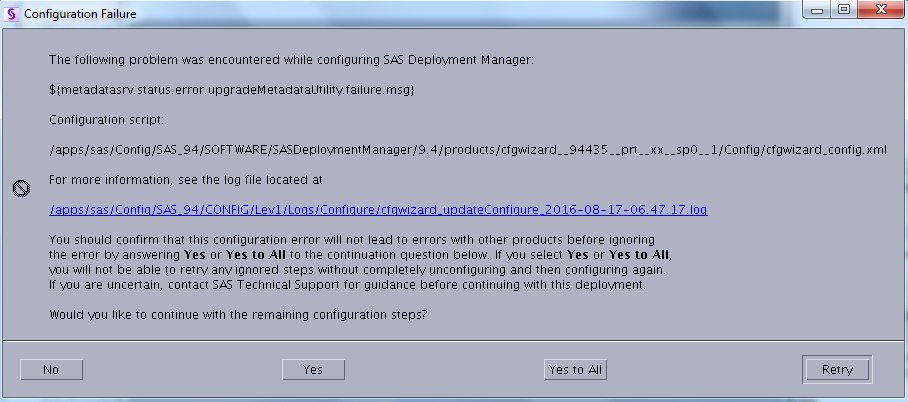
- Mark as New
- Bookmark
- Subscribe
- Mute
- RSS Feed
- Permalink
- Report Inappropriate Content
Hi,
More info is available in the file refered to by the link in the dialog (/apps/SAS/config/...log) . Click on it and it will open in your browser. Alternatively you can copy the name and open the file in your favorite text editor.
There is bound to be a lot of general information that I tend to take for granted. Scroll down (often I actually scroll through the file bottom-up) and some Java dumps will be there that contain information about the failure. You may want to attach the file to this post if the cause of the error is not obvious to you.
Regards,
- Jan.
- Mark as New
- Bookmark
- Subscribe
- Mute
- RSS Feed
- Permalink
- Report Inappropriate Content
Jan,
You are right , it s more of a Java error ,which i dont have any knowledge. find attached the Error log, missed out in my last post.
Let me know if you can find anything.
- Mark as New
- Bookmark
- Subscribe
- Mute
- RSS Feed
- Permalink
- Report Inappropriate Content
I can see a file-not-found error happening. There is a configuration variable that did not get resolved:
${config.lev.logs.configure.dir}
As this string is now integral part of a pathname, the file-not-found is a logical consequence. That said, I have no clue how this can happen and what to do about it. I have seen it before (lon time ago) and probably just restarted the process. But maybe others can be of more assistance.
You may also consider sending this to SAS Tech Support.
Regards,
- Jan.
- Mark as New
- Bookmark
- Subscribe
- Mute
- RSS Feed
- Permalink
- Report Inappropriate Content
Hi,
its a long shot, ,but is your license file still valid, and, does the user ID you are installing with have all the permissions needed to do an upgrade?
Thanks
Anja
- Mark as New
- Bookmark
- Subscribe
- Mute
- RSS Feed
- Permalink
- Report Inappropriate Content
Yes everything look fine from the end.
It's a valid license file and executing User id is also having all accesses.
- Mark as New
- Bookmark
- Subscribe
- Mute
- RSS Feed
- Permalink
- Report Inappropriate Content
Is this the same id used for initial installation and configuration ?

- Ask the Expert: How Do I Perform Customer Segmentation With SAS Intelligent Decisioning? | 12-Nov-2024
- Ask the Expert: How Do I Perform Customer Segmentation With SAS Intelligent Decisioning? | 12-Nov-2024
- Club SAS de Quebec | 13-Nov-2024
- Hands-on Workshop: SAS® Viya® Workbench (at SAS Headquarters) | 13-Nov-2024
- SAS Bowl XLV, SAS Visual Analytics | 13-Nov-2024
- Ask the Expert: Leveraging R for Statistical Analysis in LSAF | 19-Nov-2024
- Fall OASUS Meeting | 21-Nov-2024
SAS technical trainer Erin Winters shows you how to explore assets, create new data discovery agents, schedule data discovery agents, and much more.
Find more tutorials on the SAS Users YouTube channel.



