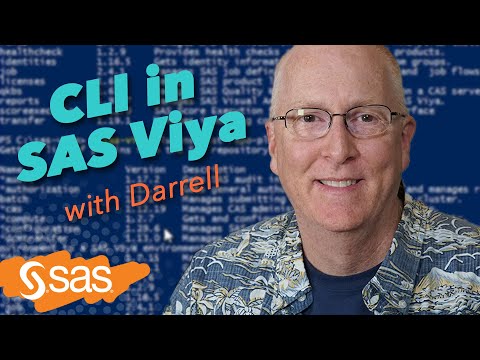We have our SAS client apps (Environment Manager, Management Console, Personal Login Manager) on Citrix servers so users from all over our organization can access them. With Environment Manager and Management Console, we created a single default profile that includes the SAS Server name in it so users don't have to enter it each time. Otherwise, they enter it and then it gets deleted upon logout because of the way our Citrix settings purge local workspaces.
I have been unable to figure out how to set up a shared default profile for the Personal Login Manager. With Environment Manager, we were have an actual share and can update it as needed (if we add additional servers, etc). We point the SDSControl.xml file on the local server to the shared location where the profile exists.
With Management Console, we don't exactly have a share, but the profile is stored on each server under C:\ProgramData\SAS\SharedSettings and we added a Java Argument into the sasmc.ini to point to that location (
JavaArgs_17=-Dsas.appdatapath="C:\ProgramData\SAS\SharedSettings).
For Personal Login Manager, that doesn't seem to work. The default place where the app is looking is the c:\users\username\AppData\Roaming\SAS location, which gets purged upon logout. This requires us to re-create a connection profile everytime we log in. I tried adding the same JavaArg as above to the mrloginmgr.ini and no luck. Something keeps telling the app to look in the users local profile each time.
What am I missing here? I had to play around quite a bit with the Enterprise Guide and Manager Console to get that function to work, but since it isn't seeming to follow the same rules that I applied above, I'm at a loss. Has anyone dealt with this before?