- Home
- /
- Administration
- /
- Admin & Deploy
- /
- Re: Scheduling Tasks in SAS basic
- RSS Feed
- Mark Topic as New
- Mark Topic as Read
- Float this Topic for Current User
- Bookmark
- Subscribe
- Mute
- Printer Friendly Page
- Mark as New
- Bookmark
- Subscribe
- Mute
- RSS Feed
- Permalink
- Report Inappropriate Content
I am the administrator of a single-server deployment of Base SAS. We are currently using Base SAS 9.4 (TS1M2 DBCS3170).
Disclaimer: I do absolutely no work in SAS itself. My responsiblity is administering the server where SAS is installed. My interaction with SAS consists of adding users to a group so that they can access the server, and installing the new license files when they are available.I performed the initial installation of SAS myself, with assistance from their support team.
My users access SAS through the web console, using SAS Studio Basic. One user has requested the ability to schedule SAS jobs to run at specific times, rather than running the jobs manually.
I have done some research into this, and found that there is an option for SAS Management Console, and a "Schedule Manager" plug-in that can be used.
Unfortunately, I am unable to find any information on how to actually deploy this in my environment. I have managed to install the Management Console on a system, but when I try to connect to the server, I am told "The client has connected to a SAS Workspace Server (v1.0) when it is intended to connect to a SAS Metadata Server". I have an image of this error attached (see image 'SAS Error.png').
Can someone assist and tell me if it is even possible to schedule jobs using Base SAS, and, if so, provide instructions on how I would go about getting that set up?
I apologize if this is in the wrong location, and if any additional info is needed, please let me know.
Thanks in advance.
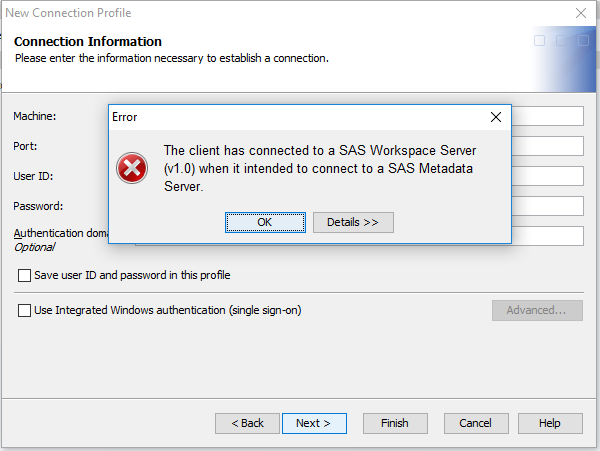
Accepted Solutions
- Mark as New
- Bookmark
- Subscribe
- Mute
- RSS Feed
- Permalink
- Report Inappropriate Content
SAS Management Console only works with metadata-based SAS servers. I am assuming that you don't have a SAS metadata server running on your physical server - is that correct? What operating system is your server? If it is Windows you can use the Windows scheduler to schedule SAS jobs. If it is Unix you can use cron.
- Mark as New
- Bookmark
- Subscribe
- Mute
- RSS Feed
- Permalink
- Report Inappropriate Content
SAS Management Console only works with metadata-based SAS servers. I am assuming that you don't have a SAS metadata server running on your physical server - is that correct? What operating system is your server? If it is Windows you can use the Windows scheduler to schedule SAS jobs. If it is Unix you can use cron.
- Mark as New
- Bookmark
- Subscribe
- Mute
- RSS Feed
- Permalink
- Report Inappropriate Content
Hello @jjeanveau,
in general, I can subscribe to what @SASKiwi already indicated. This link probably can help you: http://blogs.sas.com/content/sgf/2013/08/14/four-ways-to-schedule-sas-tasks/
or this other one, as general information https://communities.sas.com/t5/SAS-Studio/Schedule-SAS-Studio-flows/td-p/305046
If you have only SAS Base, and no services, such as SAS Metadata, the SAS Management Console won't be able to help you at all.
But, besides the taking the sas code and creating a script (sh or bat) to launch SAS giving the sas file as parameter, and scheduling it in cron, at or Windows Task Scheduler (or your prefered 3rd party scheduled), you might want to share this information with your users:
Hope it helps a bit.
Best,
Juan
- Mark as New
- Bookmark
- Subscribe
- Mute
- RSS Feed
- Permalink
- Report Inappropriate Content
Thanks for the responses.
We do not have a SAS Metadata Server running on the physical server. The server is Windows Server 2012 R2.
JuanS_OCS, I will pass that information along ot my users to see if that helps them at all.
If the only way for us to have them schedule jobs is by using the Windows Task Scheduler, that is likely the way we will have to go.
- Mark as New
- Bookmark
- Subscribe
- Mute
- RSS Feed
- Permalink
- Report Inappropriate Content
You can of course also use third-party schedulers as well. If your company has a preferred scheduler then I would go with that.

- Discovery-based Investigation in SAS Visual Investigator – Your Guide to Better Searches | 20-Jan-2026
- SAS Bowl LVIII, SAS Viya Copilot | 21-Jan-2026
- Ask the Expert: Wie der SAS Visual Analytics Copilot Ihre Arbeit beschleunigt! | 22-Jan-2026
- Ask the Expert: The AI Advantage: How SAS Customer Intelligence 360 Solves Real Marketing Challenges | 27-Jan-2026
- DCSUG presents SAS OnDemand for Academics: the Easy Way to Learn SAS For Free for Students, Educator | 27-Jan-2026
- Ask the Expert: How to Supercharge Enterprise Agentic Workflows With SAS Retrieval Agent Manager | 05-Feb-2026
- Ask the Expert: Implementing a Digital Twin for the Monopoly Board Game Using SAS® Viya® | 12-Feb-2026
Learn how to explore data assets, create new data discovery agents, schedule data discovery agents, and much more.
Find more tutorials on the SAS Users YouTube channel.



