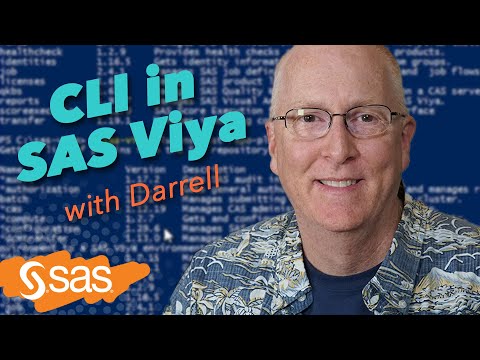- Home
- /
- Administration
- /
- Admin & Deploy
- /
- Schedule Flow in Management Console Fails
- RSS Feed
- Mark Topic as New
- Mark Topic as Read
- Float this Topic for Current User
- Bookmark
- Subscribe
- Mute
- Printer Friendly Page
- Mark as New
- Bookmark
- Subscribe
- Mute
- RSS Feed
- Permalink
- Report Inappropriate Content
- Mark as New
- Bookmark
- Subscribe
- Mute
- RSS Feed
- Permalink
- Report Inappropriate Content
Hello @DarrylLawrence, Darryl,
instead of creating a calendar with SMC, I would rather recommend you to create it with the tool named Calendar Editor. This will create the appropriate calendar file and will make it available for SMC, so you can select it to schedule any flow.
So, in short, probably better to keep calendar creation and flow scheduling separate, calendar on Calendar Editor and Flow Scheduling on SMC. That is what I do.
Of course, you will need the permissions on the calendars folder, to generate the appropriate file (calendar).
- Mark as New
- Bookmark
- Subscribe
- Mute
- RSS Feed
- Permalink
- Report Inappropriate Content
I am creating the calendar in Calendar Editor.
[cid:image001.jpg@01D369F4.50E889F0]
[cid:image002.jpg@01D369F4.50E889F0]
[cid:image003.png@01D369F4.50E889F0]
- Mark as New
- Bookmark
- Subscribe
- Mute
- RSS Feed
- Permalink
- Report Inappropriate Content
Hello Darryl,
sorry, I cannot see your 3 screenshots/images. Can you?
I am a bit confused, please help me out: where are you getting that error? In (IBM) Calendar Editor or (SAS) Management Console?
Also, did you check that part regarding permissions on the calendars folder?
- Mark as New
- Bookmark
- Subscribe
- Mute
- RSS Feed
- Permalink
- Report Inappropriate Content
My understanding is that you have to be set up as an LSF administrator to be able to add calendar events, although this requirement may only apply to the system calendar. In any case I'd recommend making all calendar events SYSTEM so they can be shared across all LSF users.

- From Zero to SAS: Using SAS Tasks to Summarize and Manipulate Your Data | 25-Apr-2024
- Free Webinar from Michigan SAS User Group | 25-Apr-2024
- How Can You Use Deep Learning for Personalized Pricing and Revenue Optimization? | 02-May-2024
- SAS® Enterprise Guide® Is Now Integrated With SAS® Viya® 4 | 07-May-2024
- Iowa SAS Users Group: The 14th One-Day Conference | 13-May-2024
- Nebraska SAS Users Group (NEBSUG) One-Day SAS Conference | 14-May-2024
- How Do I Streamline AI Project Workflows? | 14-May-2024
Learn how to install the SAS Viya CLI and a few commands you may find useful in this video by SAS’ Darrell Barton.
Find more tutorials on the SAS Users YouTube channel.