- Home
- /
- Administration
- /
- Admin & Deploy
- /
- SMTP Server cannot be specified in 9.4
- RSS Feed
- Mark Topic as New
- Mark Topic as Read
- Float this Topic for Current User
- Bookmark
- Subscribe
- Mute
- Printer Friendly Page
- Mark as New
- Bookmark
- Subscribe
- Mute
- RSS Feed
- Permalink
- Report Inappropriate Content
Hi i'm new and trying to just solve this problem. Not familiar with SAS at all; I'm a sysadmin trying to just get this thing out the door to my users.
Trying to configure SMTP on a new SAS installation. Version 9.4. When I go to Tools > Options > System > Communications > E-mail > and try to specify "Emailhost", it's weird. I can select only from a drop-down that says "PW", PWD", and "PASSWORD". Um, I need to specify the smtp mail server!
Is there a config file somewhere I can edit to put this info in? Am I doing something wrong?
Thanks,
Bubba88
- Mark as New
- Bookmark
- Subscribe
- Mute
- RSS Feed
- Permalink
- Report Inappropriate Content
What OS?
- Mark as New
- Bookmark
- Subscribe
- Mute
- RSS Feed
- Permalink
- Report Inappropriate Content
- Mark as New
- Bookmark
- Subscribe
- Mute
- RSS Feed
- Permalink
- Report Inappropriate Content
- Mark as New
- Bookmark
- Subscribe
- Mute
- RSS Feed
- Permalink
- Report Inappropriate Content
I'm sorry - I am not familiar with the plethora of SAS products. It's literally just "SAS". The title bar even says just "SAS".
I've attached a screen shot, if that helps!
I appreciate your efforts to help me with this issue!
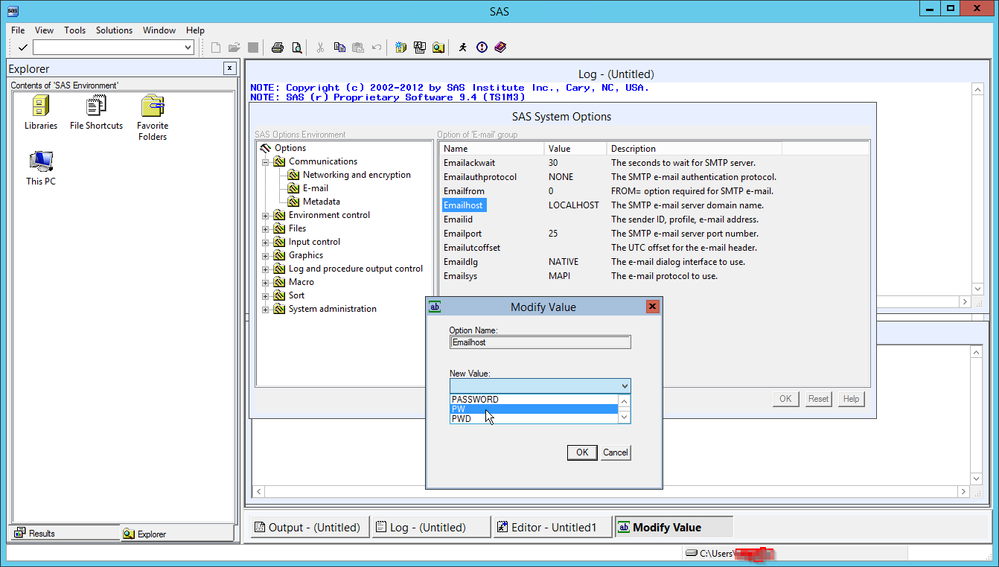
- Mark as New
- Bookmark
- Subscribe
- Mute
- RSS Feed
- Permalink
- Report Inappropriate Content
No problem. I'm not as familiar with Windows installations, but typically you can set the options in the config file (usually <sashome>\SASFoundation\9.4\sasv9_local.cfg in or <sashome>\SASFoundation\9.4\sasv9.cfg). Try this note: http://support.sas.com/kb/53/215.html
Once set in the config file, it should be picked up with each new SAS session.
- Mark as New
- Bookmark
- Subscribe
- Mute
- RSS Feed
- Permalink
- Report Inappropriate Content
THANK YOU! That is the type of config file I was looking for. I am ALMOST there!
I was able to put my smtp server address in that file, and have it show up properly in the system config now.
However, now, the "FROM" field is also being problematic. My organization does not require SMTP authentication; but it DOES require that the sender be a valid email address. The good news is that "noreply@xxx.edu" is a valid address, so, if I can just figure out the field to specify in the .cfg file, I think this will work.
- Mark as New
- Bookmark
- Subscribe
- Mute
- RSS Feed
- Permalink
- Report Inappropriate Content
They are just synonyms for the same thing. I agree it's strange to provide them all in the UI, but it does not matter which you choose. I've personally never used it and prefer to modify the configuration files directly as @Timmy2383 pointed towards.
You can try entering something like ("smtp.server.com" id=friedegg pw=password auth=login) into the value box of the UI
See documentation
Under options -> PWD=password
PWD=password
specifies an email logon password.
| Alias | PW= and PASSWORD= |
| Interaction | The value of the PWD= option takes precedence over the value of the EMAILPW= system option. |
- Mark as New
- Bookmark
- Subscribe
- Mute
- RSS Feed
- Permalink
- Report Inappropriate Content
Thanks, FriedEgg; my problem though is specifying the SMTP server address. Not the PWD field. Those are the options that are showing up when I try to specify the smtp server field.
in addition to that bug, I cannot specify the "from" field either: The options are "0" or "1". I need to put a "noreply" address in there...
- Mark as New
- Bookmark
- Subscribe
- Mute
- RSS Feed
- Permalink
- Report Inappropriate Content
There may be a way to set a global value for the FROM address, but I've never seen/used it. I've always set the SMTP server info in the config file and then let the individual SAS programs/code that I run define the FROM, TO, CC, SUBJECT, ATTACHMENT, etc. because it can always vary depending on what the code is doing.
For example:
FILENAME MYMAIL EMAIL
TO="Dave@MyCompany.com"
FROM="HAL 9000 <Me@MyCompany.com>"
CC="Stanley.Kubrick@MyCompany.com"
SUBJECT="I can't do that, Dave ";
DATA _NULL_;
FILE MYMAIL;
PUT "Daisy....daiiisssyy....";
RUN;- Mark as New
- Bookmark
- Subscribe
- Mute
- RSS Feed
- Permalink
- Report Inappropriate Content
Thanks!! I did not know that was possible.
I'll test that & I bet it works.
Bubba88
- Mark as New
- Bookmark
- Subscribe
- Mute
- RSS Feed
- Permalink
- Report Inappropriate Content
- Mark as New
- Bookmark
- Subscribe
- Mute
- RSS Feed
- Permalink
- Report Inappropriate Content
@Bubba88 May I know, you have restricted FROM clause in your SMTP configuration?
- Mark as New
- Bookmark
- Subscribe
- Mute
- RSS Feed
- Permalink
- Report Inappropriate Content
I call tails.

- Ask the Expert: How to Supercharge Enterprise Agentic Workflows With SAS Retrieval Agent Manager | 05-Feb-2026
- Ask the Expert - Génération de données synthétiques : innovation et confidentialité | 10-Feb-2026
- Ask the Expert: Implementing a Digital Twin for the Monopoly Board Game Using SAS® Viya® | 12-Feb-2026
- SAS CI360 Tips and Tricks: Quick Wins, Shortcuts and Hidden Features Every Marketer Should Know | 17-Feb-2026
- SAS Bowl LIX, Integrating SAS and Git | 18-Feb-2026
- Ask the Expert: Welcome to SAS® Viya® | 19-Feb-2026
- Ask the Expert: How Can SAS Viya Copilot Help Me Build Better Models? | 24-Feb-2026
Learn how to explore data assets, create new data discovery agents, schedule data discovery agents, and much more.
Find more tutorials on the SAS Users YouTube channel.


