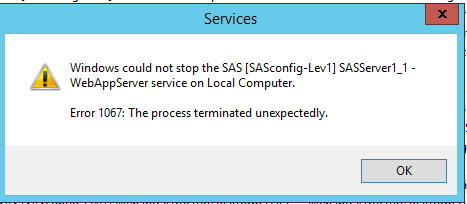- Home
- /
- Administration
- /
- Admin & Deploy
- /
- SAS [config-Lev1] SASServer1_1 - WebAppServer service terminated unexp...
- RSS Feed
- Mark Topic as New
- Mark Topic as Read
- Float this Topic for Current User
- Bookmark
- Subscribe
- Mute
- Printer Friendly Page
- Mark as New
- Bookmark
- Subscribe
- Mute
- RSS Feed
- Permalink
- Report Inappropriate Content
Hi,
When we try to stop the SAS [config-Lev1] SASServer1_1 - WebAppServer service in windows getting this error. We are following the correct stopping order.
Any idea about this?
- Windows Server 2012 R2
- SAS office analytics
Accepted Solutions
- Mark as New
- Bookmark
- Subscribe
- Mute
- RSS Feed
- Permalink
- Report Inappropriate Content
- Mark as New
- Bookmark
- Subscribe
- Mute
- RSS Feed
- Permalink
- Report Inappropriate Content
Hello @vkrishna,
first, I do not think it should be a big problem. Does it take long time to stop? Then probably the script behind just killed the normal shutdown, due to timeouts.
Do you have more SASServerN_M, or just 1_1? What maintenance level do you have?
Kind regards,
Juan
- Mark as New
- Bookmark
- Subscribe
- Mute
- RSS Feed
- Permalink
- Report Inappropriate Content
Thank you for the quick response.
Yes, it took too long to respond.
Just SASServer1_1.
9.4(TS1M3).
- Mark as New
- Bookmark
- Subscribe
- Mute
- RSS Feed
- Permalink
- Report Inappropriate Content
- Mark as New
- Bookmark
- Subscribe
- Mute
- RSS Feed
- Permalink
- Report Inappropriate Content
- Mark as New
- Bookmark
- Subscribe
- Mute
- RSS Feed
- Permalink
- Report Inappropriate Content
Hello @JuanS_OCS,
one more question, SAS web applications server was configured automatically with SDW and after installing the hotfixes SAS Web Applications were redeployed due to the post-installation step in hotfixes.
SAS documentation says undeploying the SAS Web Applications is optional and SAS rebuild the web applications during the upgrade.
Just want to confirm, Do we need to undeploy the SAS Web Applications before upgrading to maintenance release 5?
- Mark as New
- Bookmark
- Subscribe
- Mute
- RSS Feed
- Permalink
- Report Inappropriate Content
Hello @vkrishna,
indeed, undeploy web apps is optional. But on each maintenance (hotfixes, upgrades, etc) you need to rebuild and redeploy, which is also done for you during the SAS Deployment Manager steps.
- Mark as New
- Bookmark
- Subscribe
- Mute
- RSS Feed
- Permalink
- Report Inappropriate Content
Hi vkrishna,
Have you considered open a ticket with SAS Technical Support? I am pretty sure that they can help you address this "time out" issue. We have multiple instances of the Web Application server here and I never had this error. So while it may not cause any problem, I would not call this normal behavior.
For this kind of stuff, while forum member may try to do their best to help you. My experience is that SAS Tech Support is the best way to go.
Thanks,

- Ask the Expert: Wie kann ich Visual Studio Code als SAS Entwicklungsumgebung nutzen? | 11-Dec-2025
- DCSUG Online Winter Webinar | 11-Dec-2025
- Ask the Expert: Marketing Decisions Excellence: Turning Insights Into Business Impact | 16-Dec-2025
- SAS Bowl LVII, SAS Data Maker and Synthetic Data | 17-Dec-2025
- SAS Innovate 2026 | Grapevine, Texas | 27-Apr-2026
SAS technical trainer Erin Winters shows you how to explore assets, create new data discovery agents, schedule data discovery agents, and much more.
Find more tutorials on the SAS Users YouTube channel.